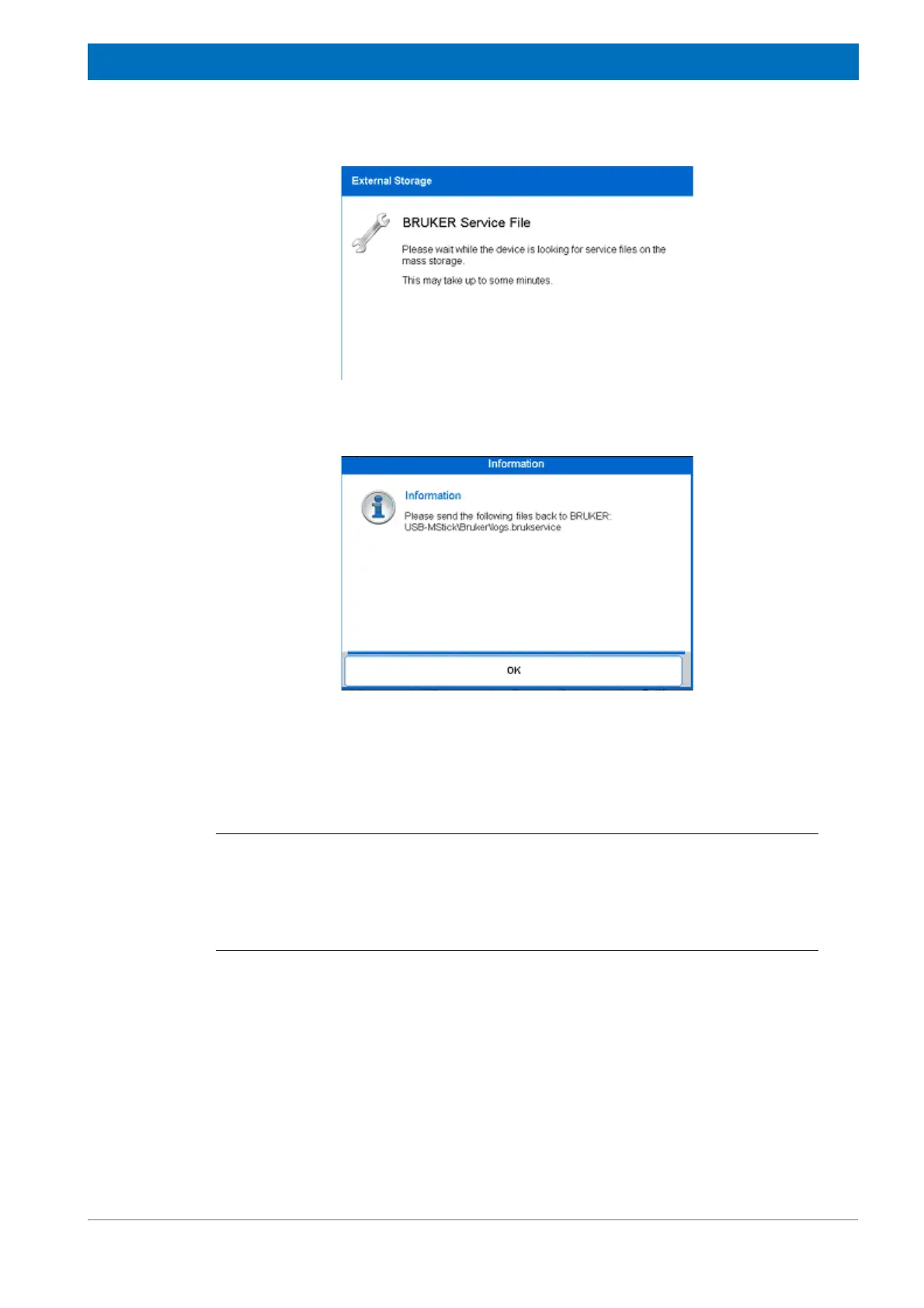95
Z31900_00_01
Maintenance
Figure 10.2 Service File
Figure 10.3 Information Screen
3. After the procedure is finished the information screen appears.
4. Note the name and the path of the log file in the information window.
i
The file is saved in the directory \Bruker\Automation\logs\ on the USB stick. The file
name consists of device name, model number, serial number, date (YYYYMMDD) and
time (hhmmss), e.g.
X:\Bruker\Automation\logs\SampleXpress_modelno_serialno_YYYYMMDD_hhmmss.log
5. Press the OK button.
6. Disconnect the USB memory stick from the device.
7. Send the log file to the customer service. See "Contact" on page 121 for contact
details.
