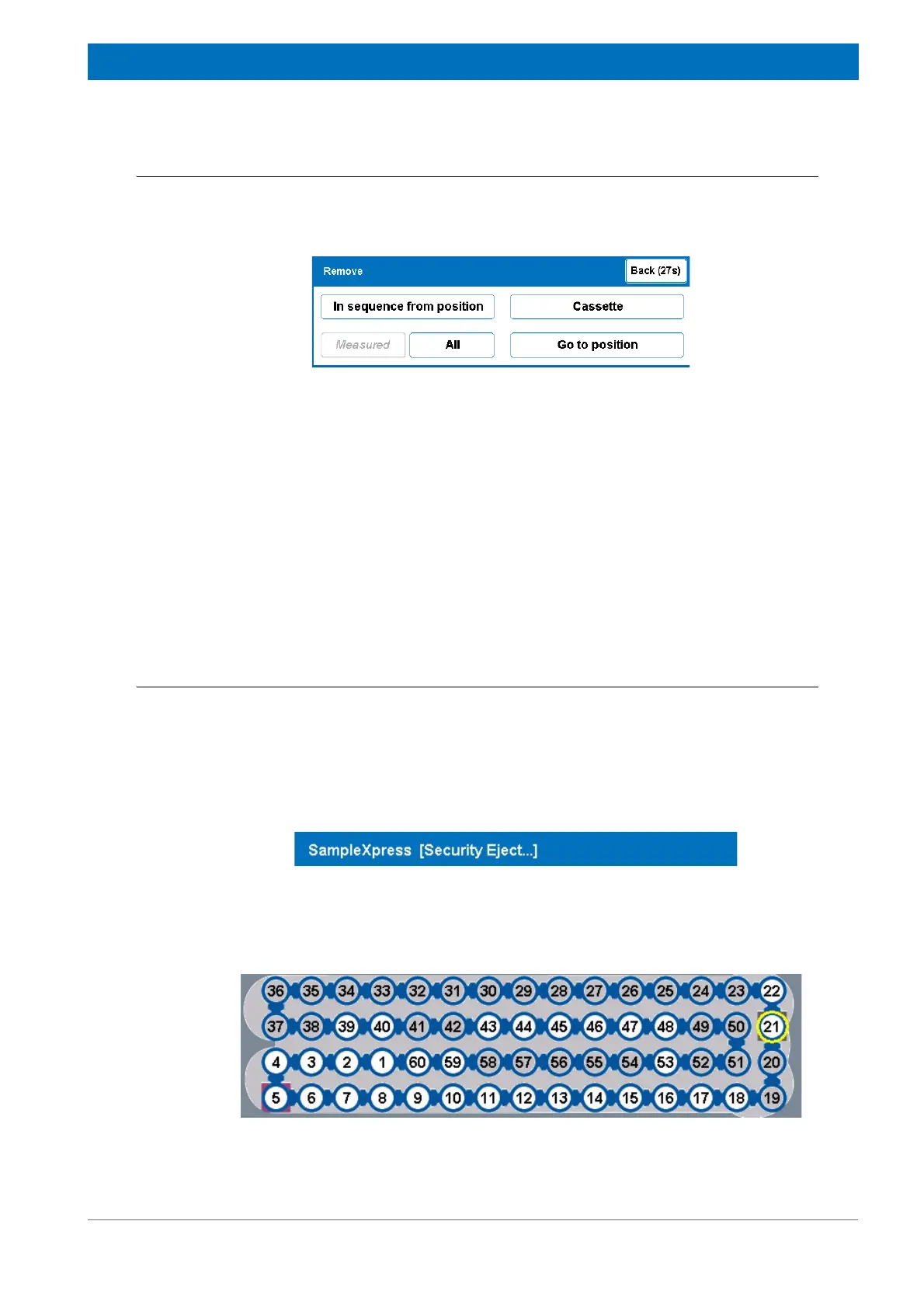79
Z31900_00_01
Operation
9.5.2.3 Removing Samples in Sequence
This functions allows the removal of samples sequentially in ascending order from a
selected position, until the next empty position is reached.
Figure 9.35 Removing Samples in Sequence from Position
1. Press the Remove button (Figure 9.16) in the main screen.
The Remove selection screen is displayed.
2. Press the In sequence from position button.
The Position selection screen appears.
3. Select a white (loaded) position for removing (gray positions are empty positions).
Use the Skip Sample button to skip a sample. Use the Back button to return to the main
menu. See also the figures in chapter "Removing Samples" on page 74.
9.5.3 Security Eject
The Security Eject function is only active when no BST Sample Down Detection Sensor
was configured in the setup.
After inserting a new cassette or when rebooting the system, the device performs a
security eject to ensure that only one sample is in the magnet. During the security eject,
a message is displayed:
When a sample is found, it is ejected and the position displayed in yellow, so that it still
can be identified when the chain has moved again.
