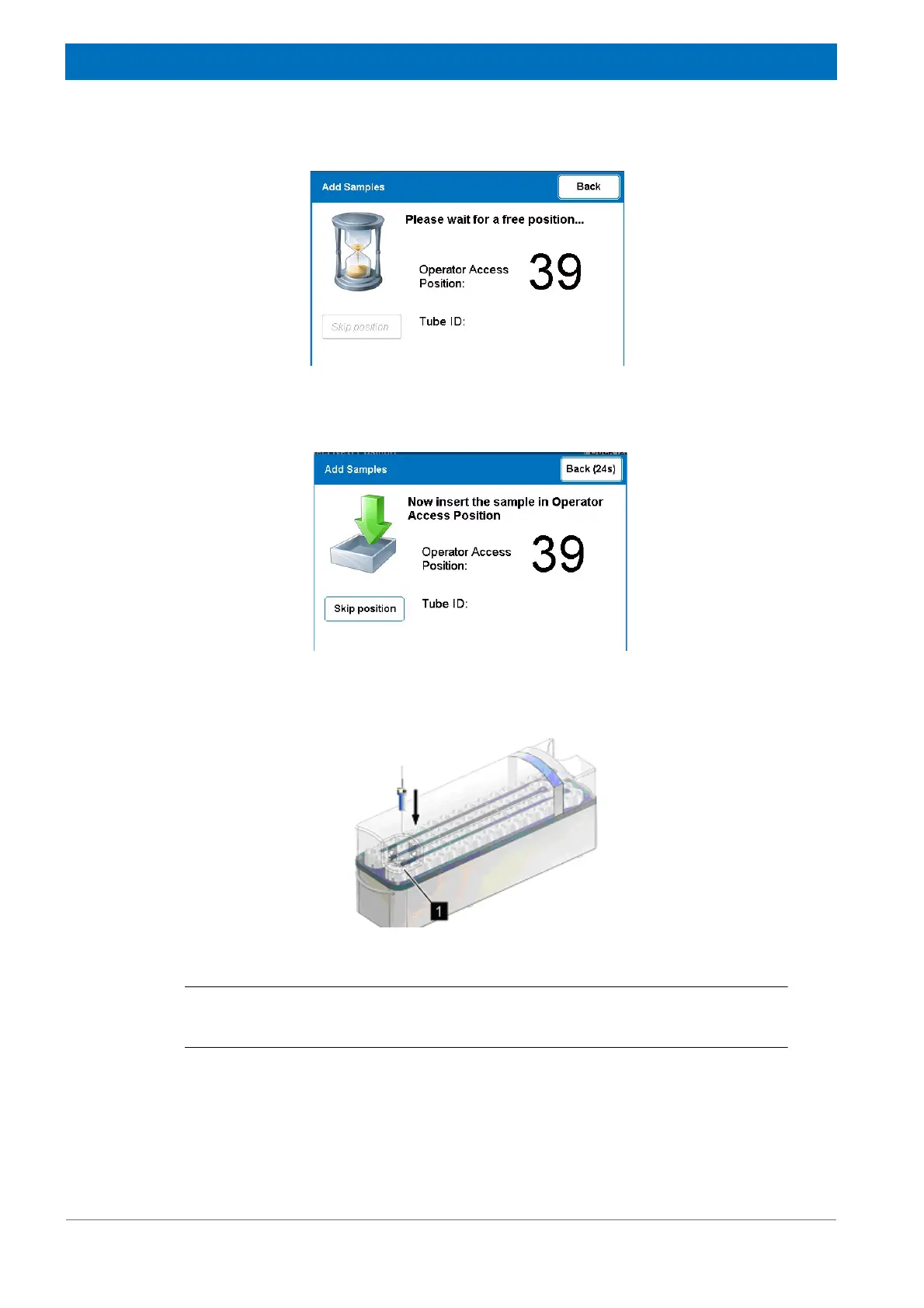70
Z31900_00_01
Operation
Figure 9.12 Going to the Operator Access Position
When the operator access position is reached the following message is displayed:
Figure 9.13 Insert Sample Screen
4. Insert the sample into the Operator Access Position (Figure 9.14/1).
Figure 9.14 Operator Access Position
i
Note: Make sure the sample height is within the limits set in "Sample Adjustment and
Maximum Sample Height" on page 60.
The selection screen (Figure 9.11) will be displayed again:
