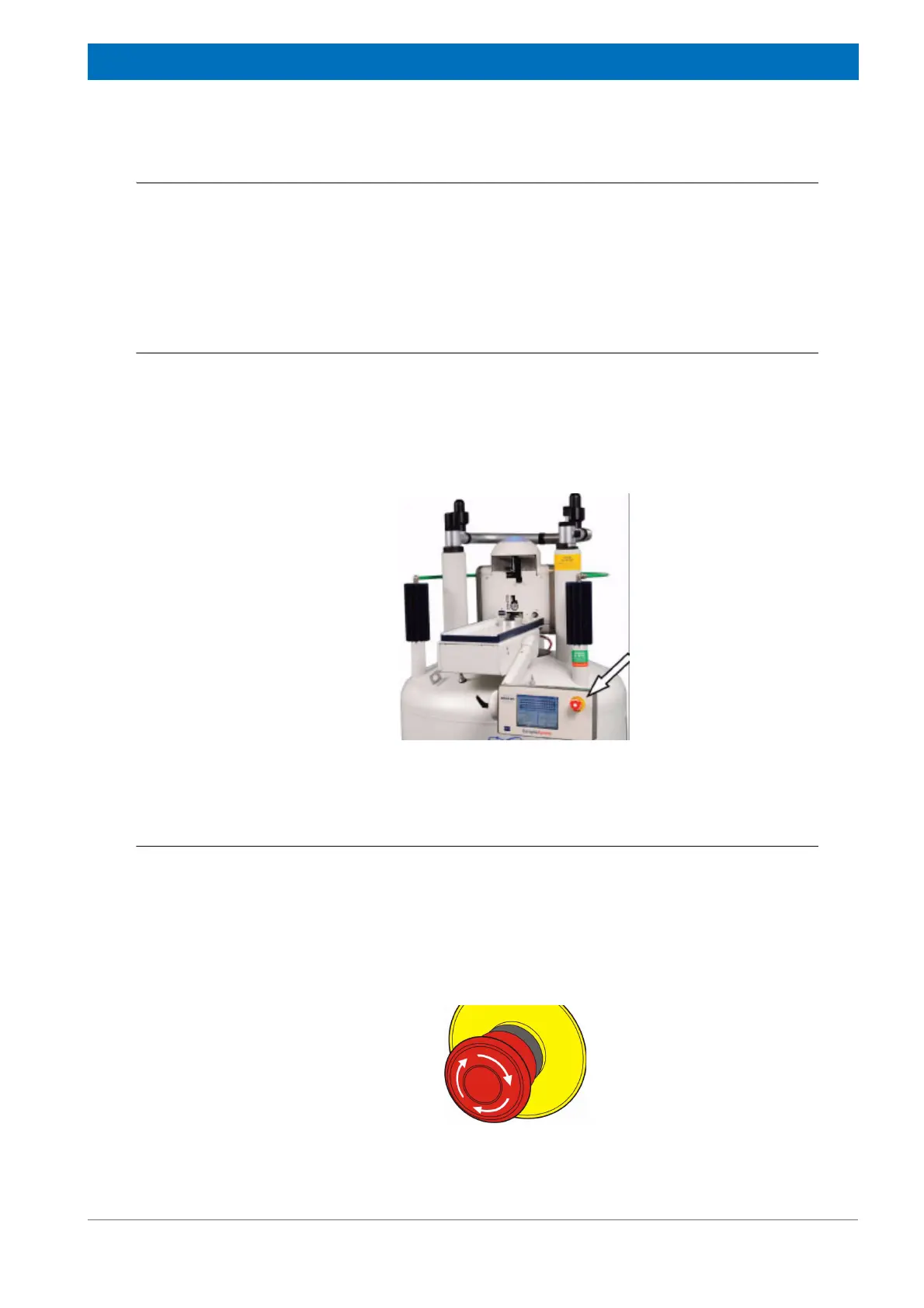17
Z31900_00_01
Safety
3.5 Basic Dangers
The following section specifies residual risks which may result from using the device and
have been established by means of a risk assessment.
In order to minimize health hazards and avoid dangerous situations, follow the safety
instructions specified here as well as in the following chapters of this manual.
3.5.1 Position of the Safety Devices
EMERGENCY STOP Button
The position of the EMERGENCY STOP button is indicated in the illustration by an
arrow.
Figure 3.1 Position of the Emergency Stop
3.5.2 Description of the Installed Safety Devices
EMERGENCY STOP Button
Pressing the EMERGENCY STOP button triggers an emergency stop. After the emer-
gency stop button has been pressed, it must be unlocked by rotating it in order to enable
a restart.
Figure 3.2 Emergency Stop Button