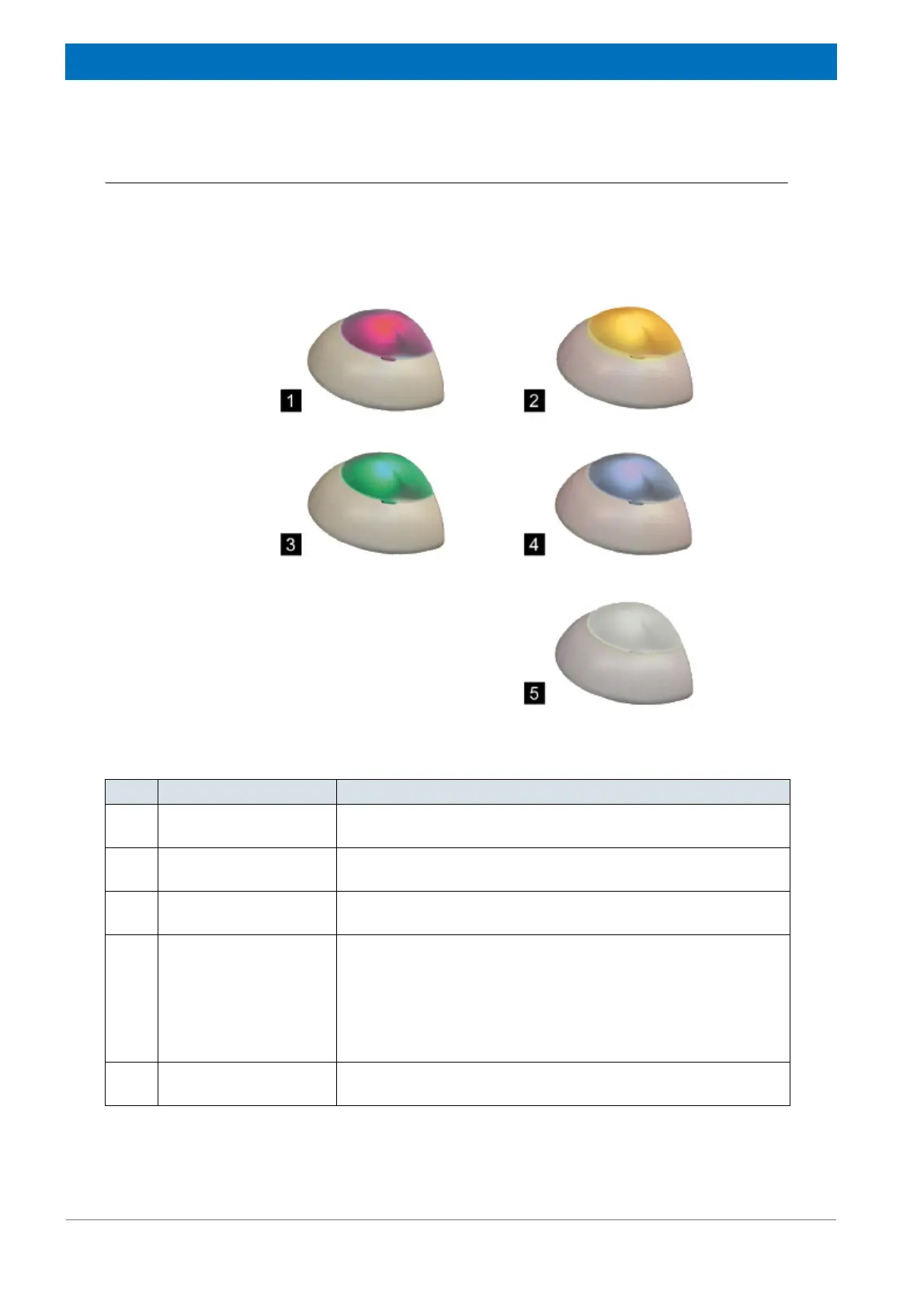46
Z31900_00_01
Design and Function
5.5 Indicator Lamp
Indicator Lamp
The indicator lamp indicates the various operating status using different colored light sig-
nals.
Figure 5.16 Indicator Lamps
Pos. Light Signal Description
1 Fault event (red) The red indicator lamp is illuminated when an internal error
occurs.
2 Service Mode (orange) The orange indicator lamp is illuminated when the device is in
service mode or when the system is booting.
3 Operating readiness
(green)
The green indicator lamp is illuminated when the device is
accessible.
4 Operating readiness
(blue)
The blue indicator lamp is illuminated when user interaction is
required, for example when the:
• cassette is absent,
• cassette is processed,
• cassette is empty.
5 Operating (white) The white indicator lamp is illuminated during automatic opera-
tions.
Table 5.1 Indicator Lamps