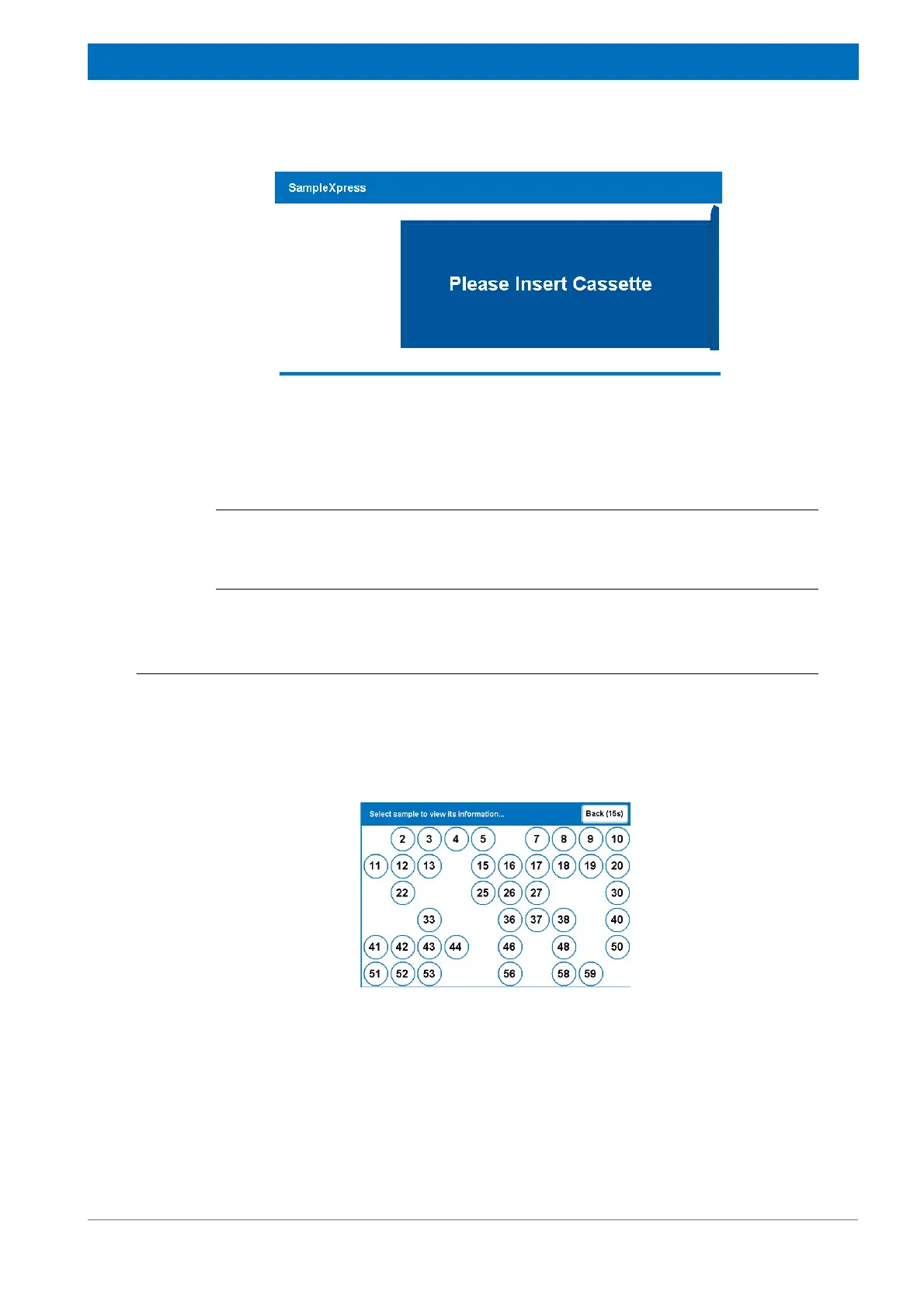67
Z31900_00_01
Operation
Figure 9.7 Message Display: Insert cassette
i
When a new cassette has been inserted, all 60 positions are rescanned. The device
detects filled positions and displays them as white. Empty positions are displayed as
gray.
9.4 Displaying Position Information
The Info button in the main menu opens a screen showing all the positions which are
filled with a sample.
1. Press the Info button in the main screen.
The sample information screen is displayed:
Figure 9.8 Information Screen
2. Press on a position to view the position details:
