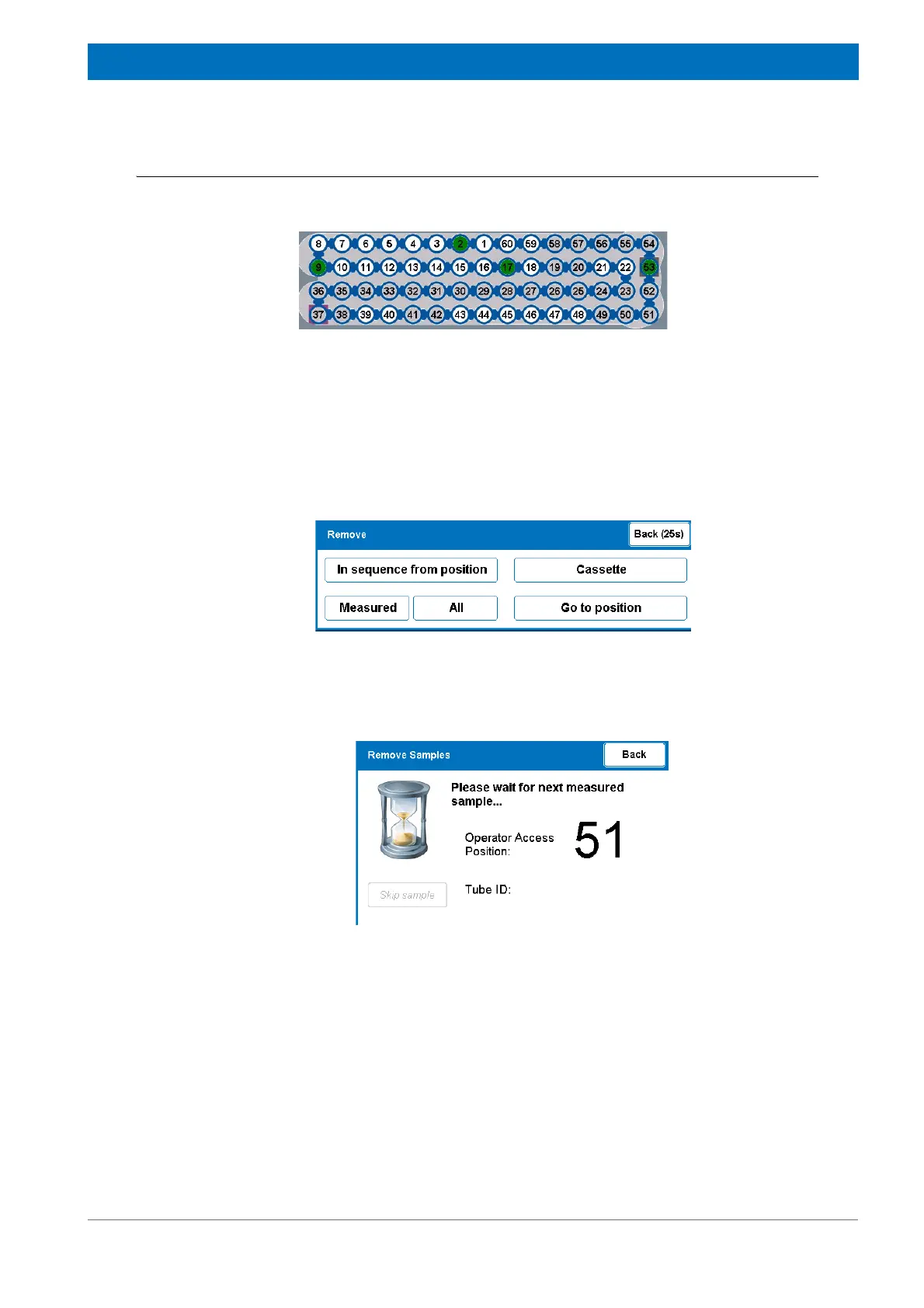77
Z31900_00_01
Operation
9.5.2.2 Remove Measured Samples from the Cassette
It is possible to remove just the measured samples from the cassette. The measured
sample positions are green colored, their state is Finished.
Figure 9.30 Finished Samples
To remove all measured samples individually through the Operator Access Position:
1. Press the Remove button (Figure 9.16) in the main screen.
When measured samples exist, the Measured button is enabled.
2. Press the Measured button.
Figure 9.31 Remove Measured
The chain rotates the nearest measured sample to the Operator Access position.
Figure 9.32 Removing Measured
