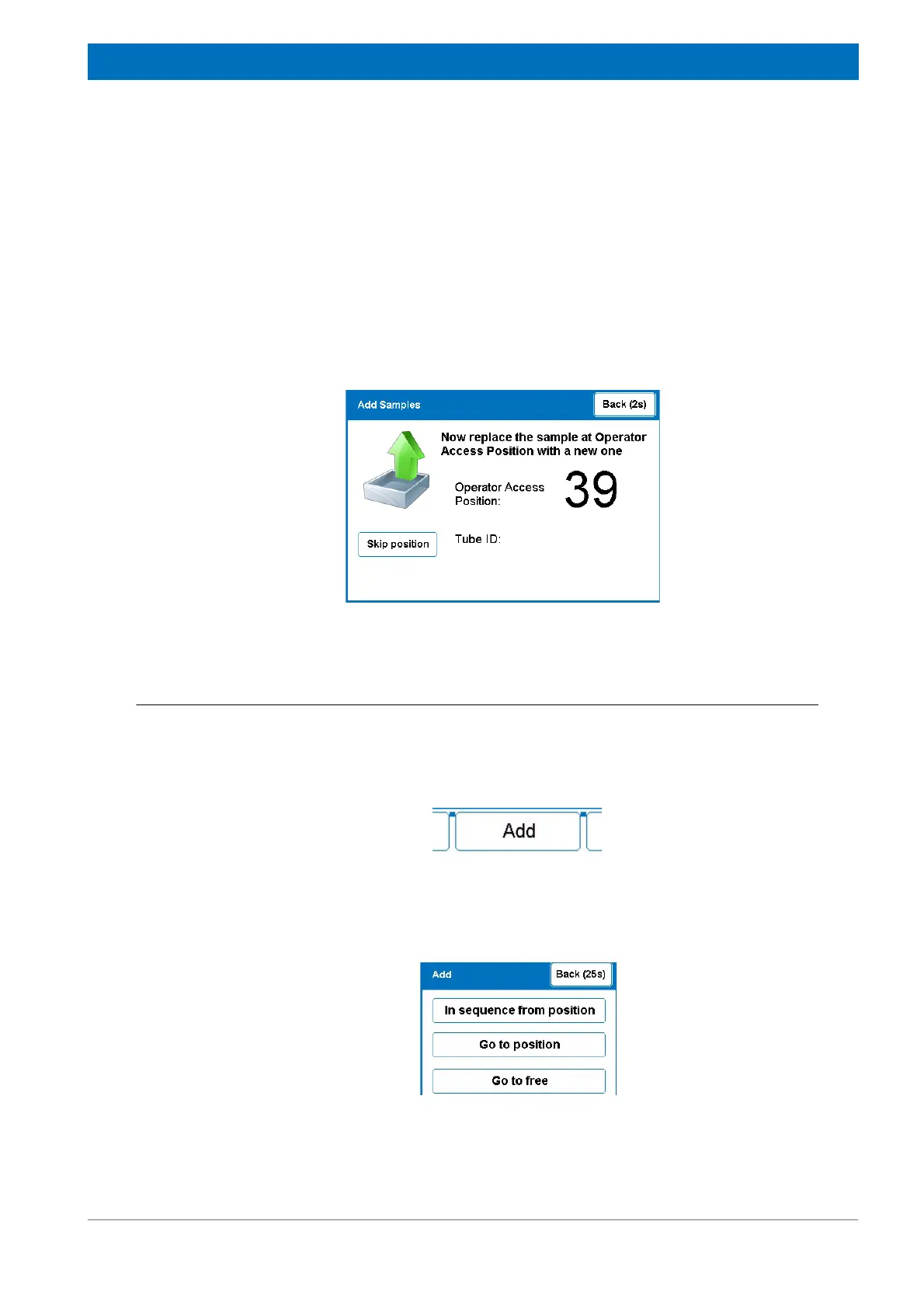71
Z31900_00_01
Operation
5. To finish this function,
f press the Back button,
or
To add another sample,
f press a gray position,
or
To replace a sample,
f press a white position. The following message is displayed:
Figure 9.15 Replacing a Sample
9.5.1.1 Adding Samples - Go to Free Position
When samples do not need to be in any specific order, it is faster to add a sample in the
nearest free position:
1. Press the Add button in the main screen.
Figure 9.16 Add/Remove Button
The Add selection screen is displayed:
Figure 9.17 Go to free
