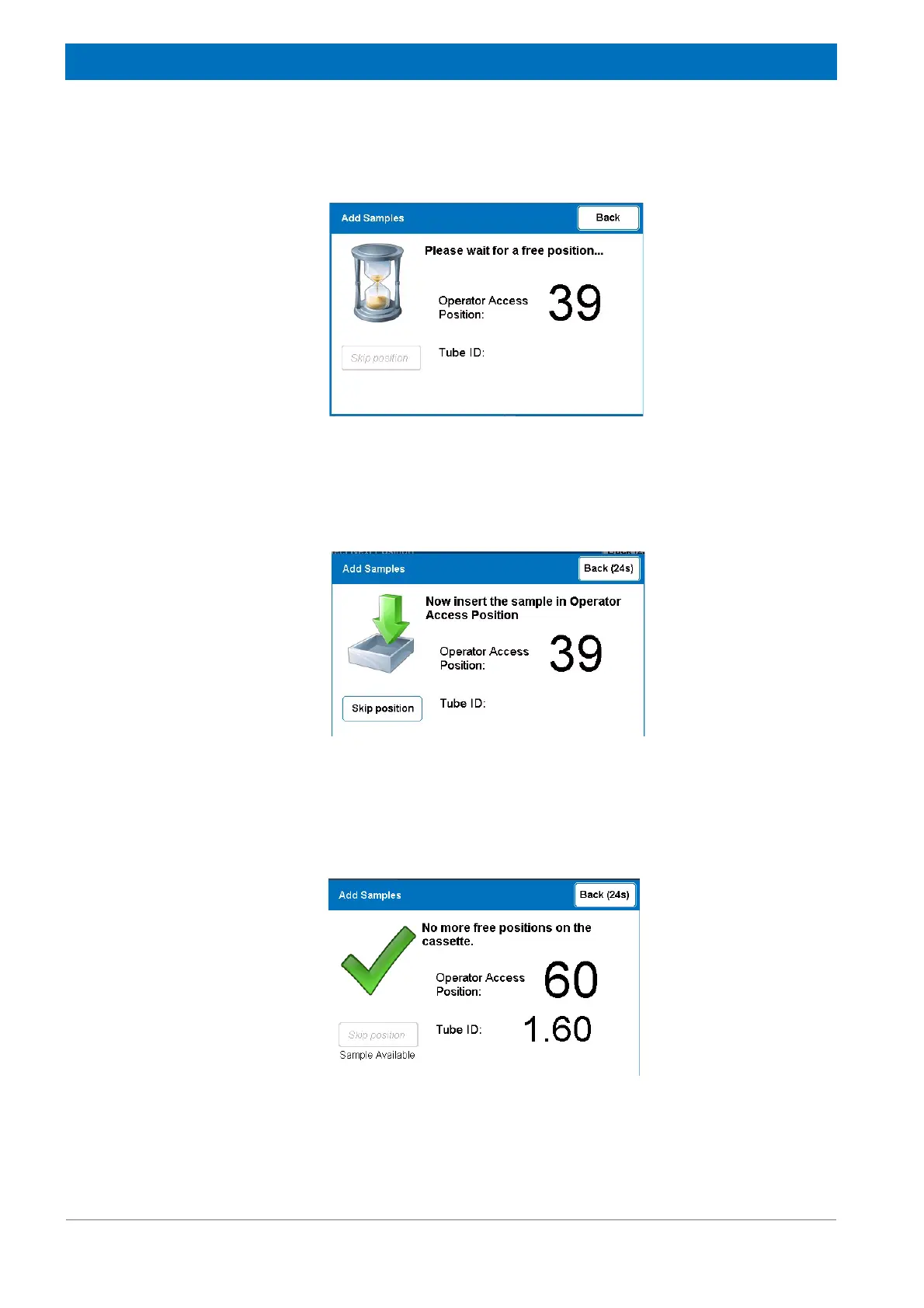72
Z31900_00_01
Operation
2. Press the Go to free button.
The chain rotates to the next free position:
Figure 9.18 Waiting for a free position
3. Insert a new sample, or press the Skip position button to continue to the next avail-
able position:
Figure 9.19 Inserting the Sample
When a sample has been inserted, the chain rotates automatically to the next free
position.
Exception: When the chain has been completely filled, an information screen is
displayed:
Figure 9.20 Display: No more free positions
