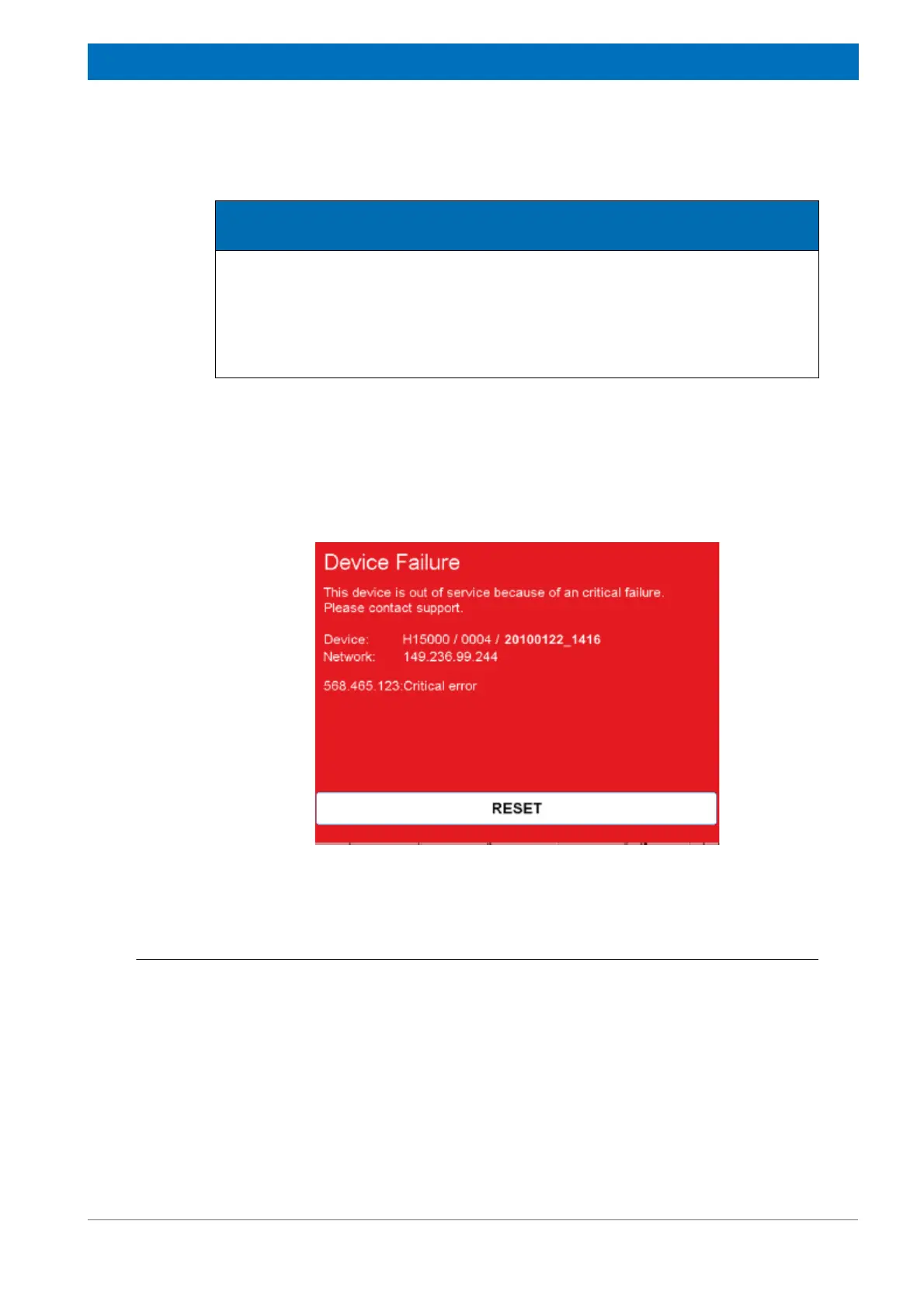109
Z31900_00_01
Troubleshooting
Device Failure
The following information is important for the customer service:
• Device number
•Network IP
• Critical error number
Figure 11.4 Device Failure
11.2.2 Indicator Lamp
The indicator lamp indicates the various operating statuses using different colored light
signals. Refer to the section "Indicator Lamp" on page 46 for details.
NOTICE
Contact Bruker customer service!
In the event of a fault an information about a device failure may appear on the touch
screen.
f Contact the customer service of Bruker (see "Contact" on page 121 for contact
details) and follow the instructions of the customer service.