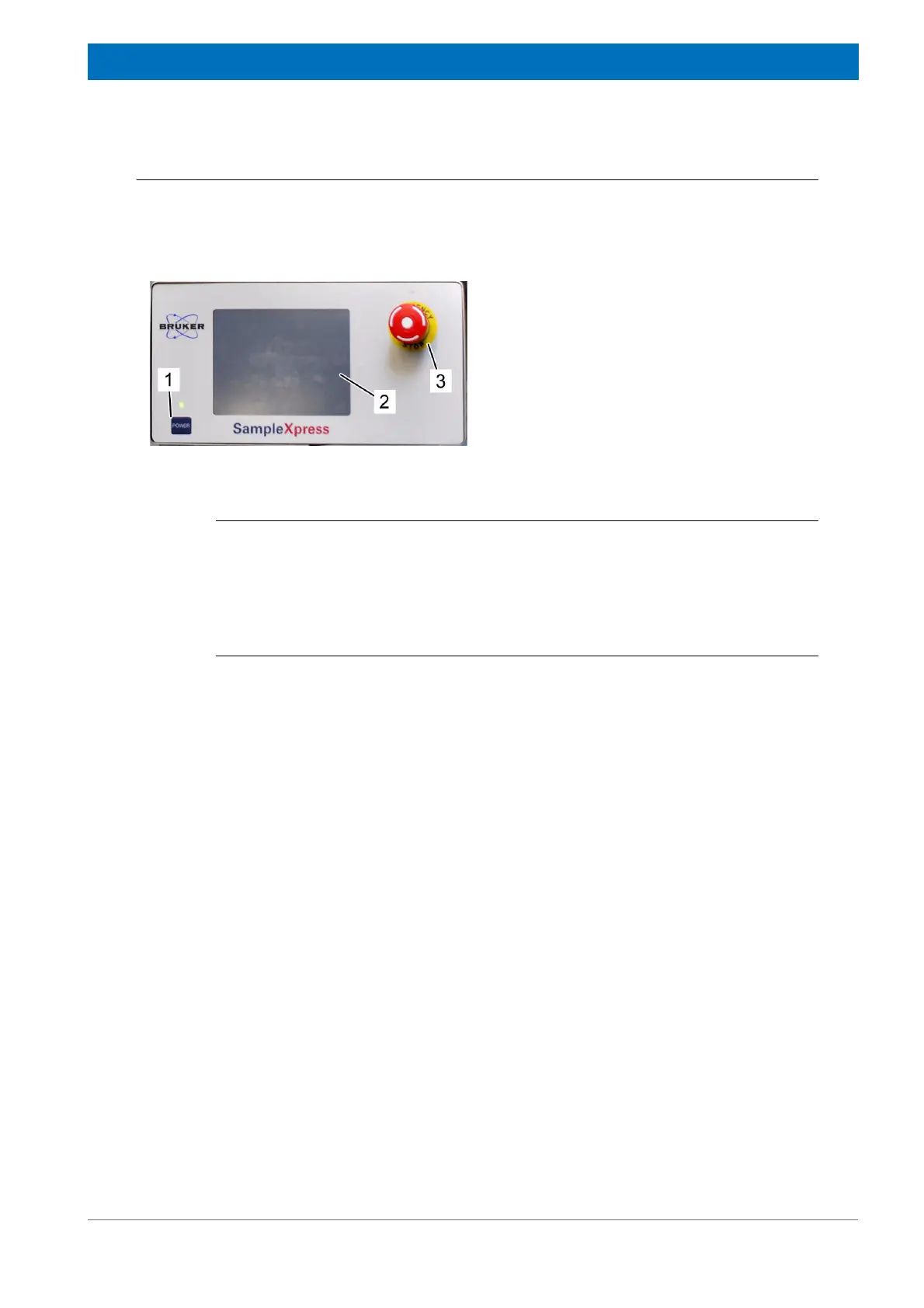43
Z31900_00_01
Design and Function
5.3.3 Control Panel
The control panel is the central operating control for the device. It is mounted on a swivel
arm on the front side of the device. The control panel is equipped with a touch screen,
which controls the application software.
i
Battery
Note: The Control Panel contains a battery which is responsible for the correct function-
ing of the date and time.The expected life time of the battery is about six years.
Replacement of the battery must only be carried out by employees of the manufacturer.
Figure 5.13 Control Panel
1. Push button Power
2. Touch screen
3. EMERGENCY-STOP button