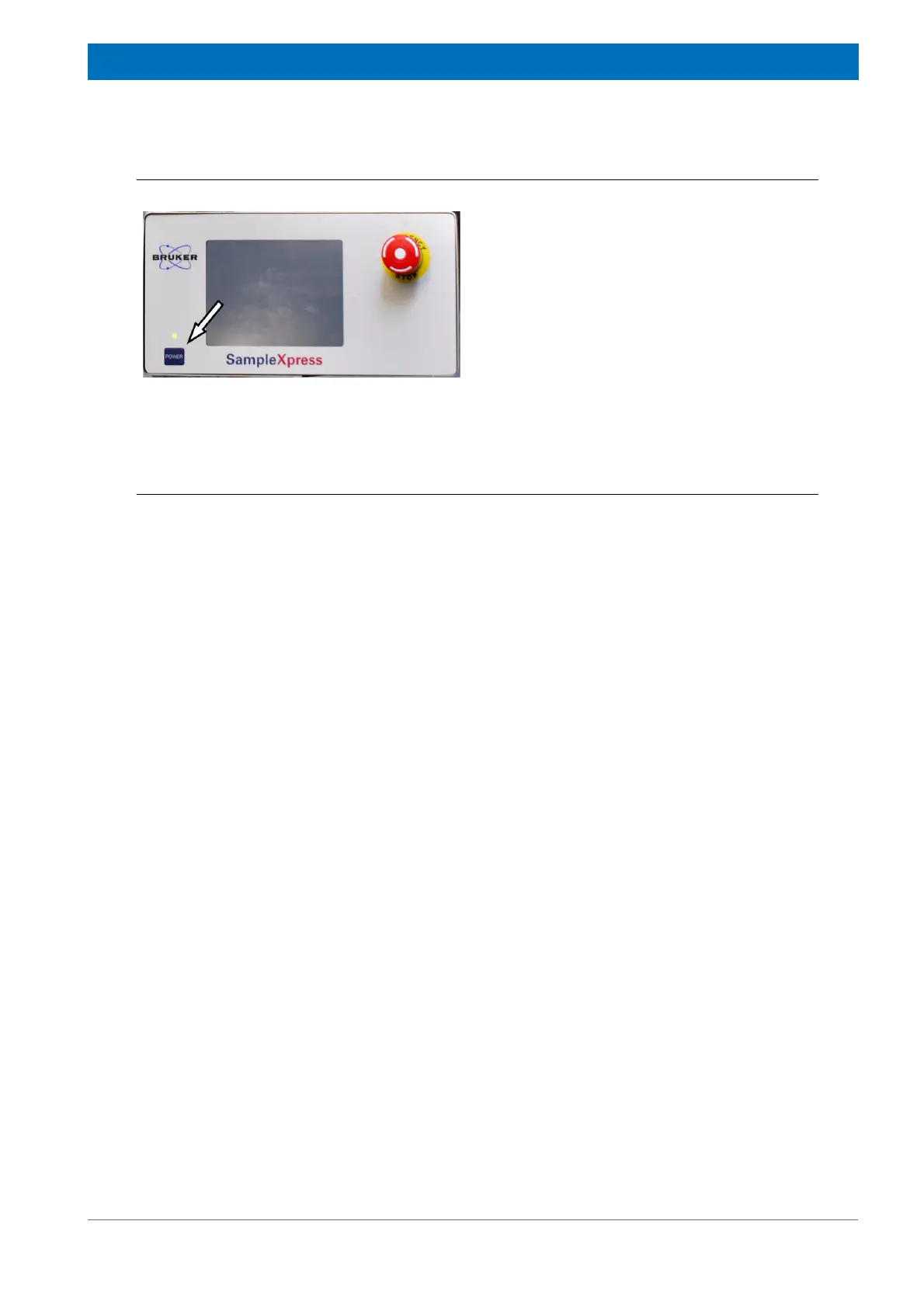59
Z31900_00_01
Operation Overview
8.2.1 Switching On the Device
8.2.2 Switching Off the Device
1. Press the Power button at the control panel (Figure 8.1).
A warning screen appears.
2. Press Confirm to shut off the device, or Cancel to continue operation.
Note: Pressing and holding the Power button for 5 seconds will also shut down the
SampleXpress.
Figure 8.1 Power Button
Press the Power button on the control panel.
Bruker screen appears.
If a cassette is inserted, the SampleXpress starts
initialization. The device checks if a sample is in
the cassette.
The indicator lamp switches over to blue (see
also page 64).