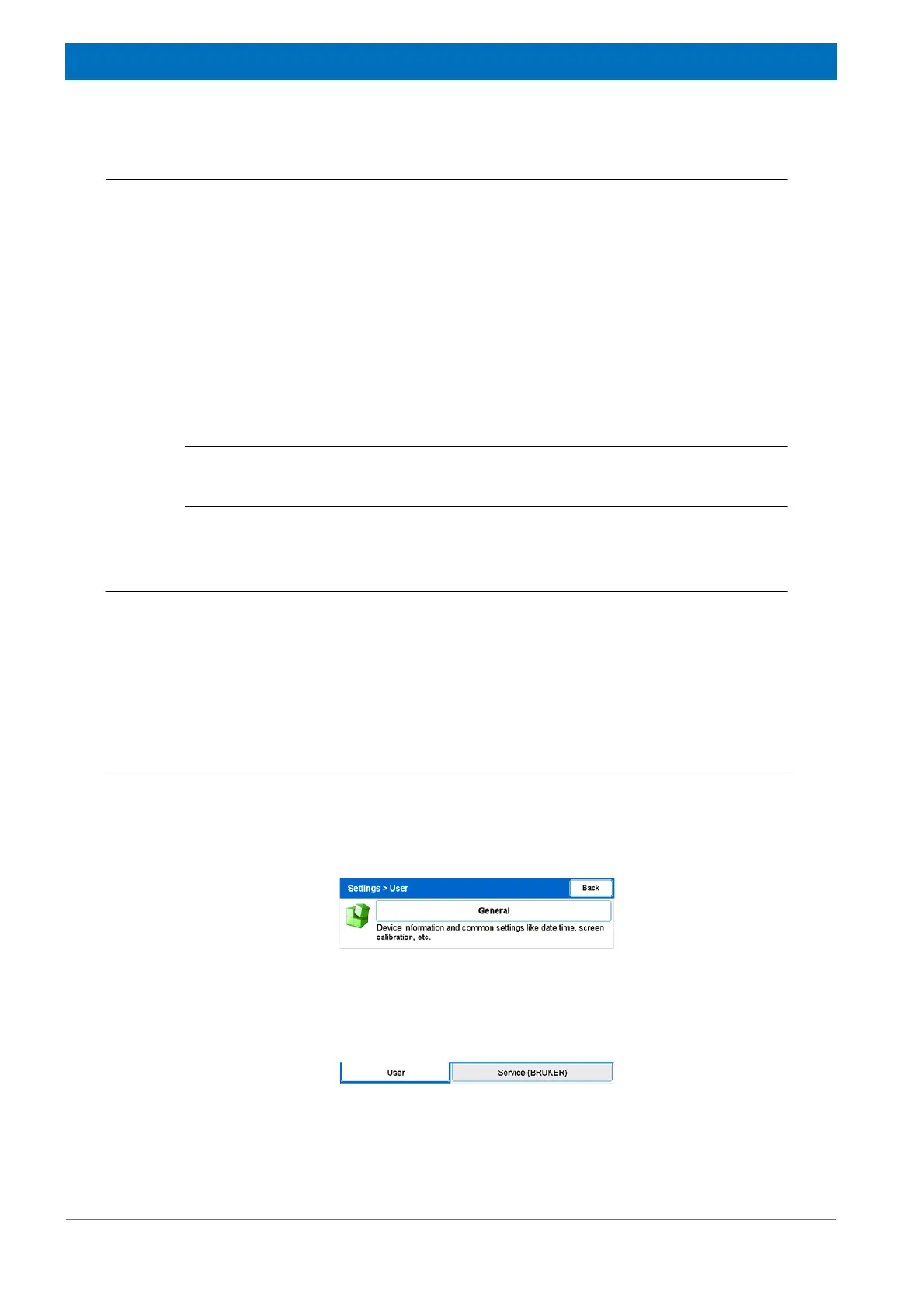82
Z31900_00_01
Operation
9.6.2 Inserting the Cassette
1. Lift the cassette using its hand holds.
2. Fit the cassette into the cassette guide.
3. Push the cassette carefully into the SampleXpress. Avoid banging it into the Sam-
pleXpress unit or the magnet.
The engagement will be clearly audible.
The indicator lamp switches from blue to white.
4. All positions are rescanned.
After the scan all touch buttons are white colored and enabled.
i
The cassette can be used without a cover. In this mode the control display may not be
accurate, because samples can be inserted or removed without program control.
9.7 The Settings Window
The Settings button opens a settings window containing two tabs:
•A User tab for touch screen calibration and for setting the date and time;
•A Service (Bruker) tab, which is password protected and can only be used by
Bruker service.
9.7.1 Touch Screen Calibration
The touch screen can be calibrated through the Settings button.
1. Press the touch screen Settings button in the main menu.
The settings screen will appear:
Figure 9.40 Settings Screen