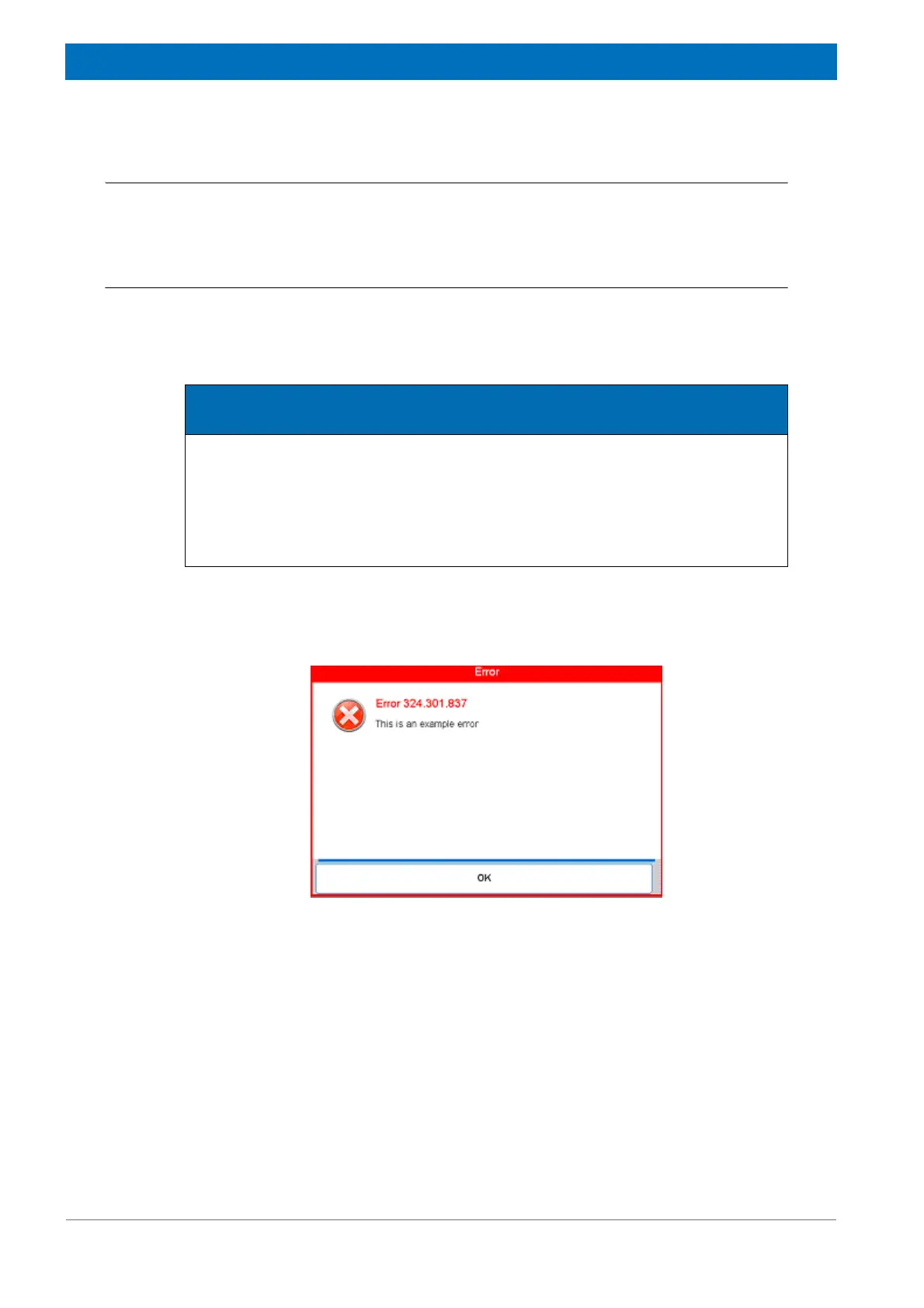108
Z31900_00_01
Troubleshooting
11.2 Fault Indicators
The following touch panel and indicator lamps display device errors.
11.2.1 Touch Panel
Error Message
The code of the error message consists of 9 digits. The code has the following form
xxx.xxx.xxx. shown in Figure 11.3.
Figure 11.3 Error Message
NOTICE
Contact Bruker customer service!
In the event of a fault, an error message may appear on the touch screen.
f Do not use the device anymore.
f Contact the customer service of Bruker (see "Contact" on page 121 for contact
details) and follow the instructions of the customer service.