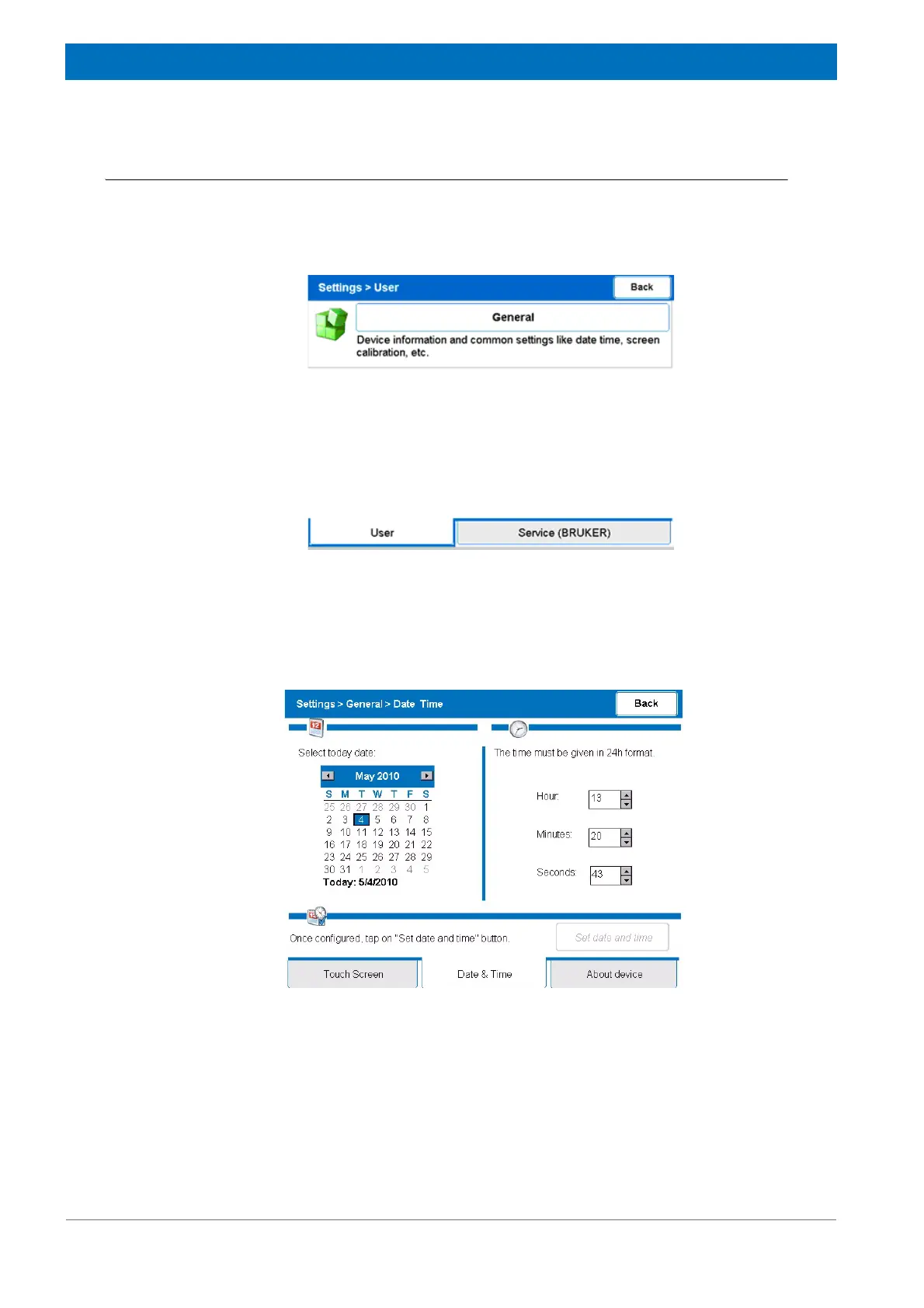84
Z31900_00_01
Operation
9.7.2 Date and Time Setting
The date and time of the device can be adjusted from the user settings screen.
1. Press the touch screen Settings button in the main menu.
The Settings -> User screen will appear:
Figure 9.43 Settings Screen
2. Press the General button on the User tab.
3. Press the Date & Time tab.
Figure 9.44 Date and Time Screen
4. Change the date and time.
The Set Date and Time button will be activated and will change to black.
5. Save the settings by pressing the Set Date and Time button.
