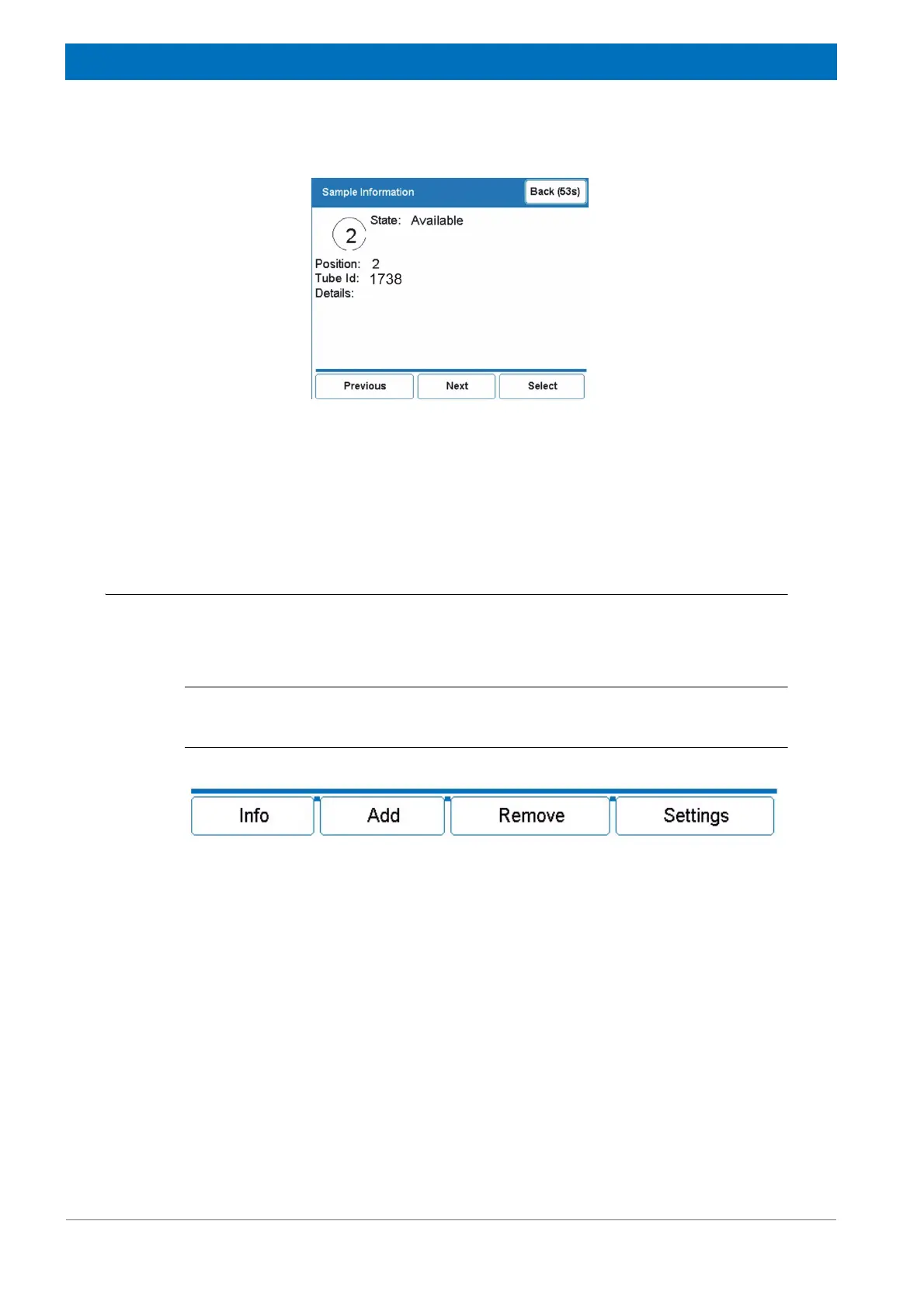68
Z31900_00_01
Operation
3. Press the Previous or Next button to see the details of the previous or next loaded
position.
4. Press the Back button to return to the information screen.
The previous menu is displayed.
9.5 Add or Remove Samples in Single Access Mode
With this function it is possible to add or remove samples from the cassette. All actions
with the Add or the Remove button apply to the Operator Access Position (Figure 9.2/
1).
i
The laboratory supervisor is responsible for adding/removing samples. Never add or
remove samples without the permission of the laboratory supervisor.
Figure 9.9 Main Menu Touch Screen Buttons
