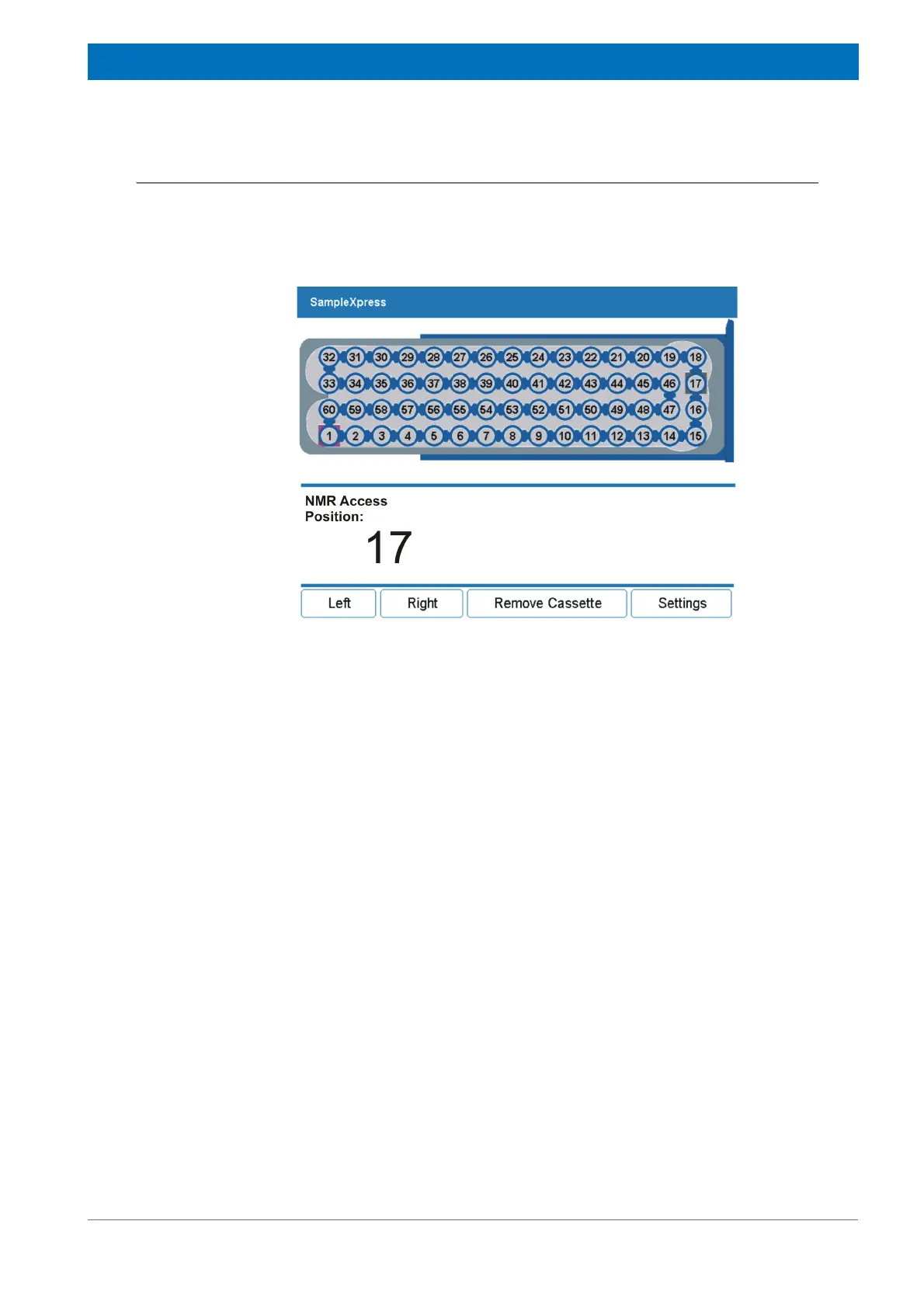87
Z31900_00_01
Operation
9.8 Working in Random Access Mode
When the cover is not used, the sample does not need to be added at the Operator
Access Position, but can be added to any empty position. In this Random Access Mode,
the main screen is different than the menu in Single Access Mode.
Figure 9.47 Main Menu in Random Access Mode
Use the Left and Right buttons to move the conveyor chain left or right. By pressing one
of these buttons for a short interval, the chain moves one position. Likewise, by pressing
one of the buttons for a longer interval the chain moves for as long as the button is
pressed. During this time only gray positions are displayed, the system does not show
which positions are empty or filled.
For the Remove Cassette button see "Removing the Cassette" on page 80.
For the Settings button see "The Settings Window" on page 82.