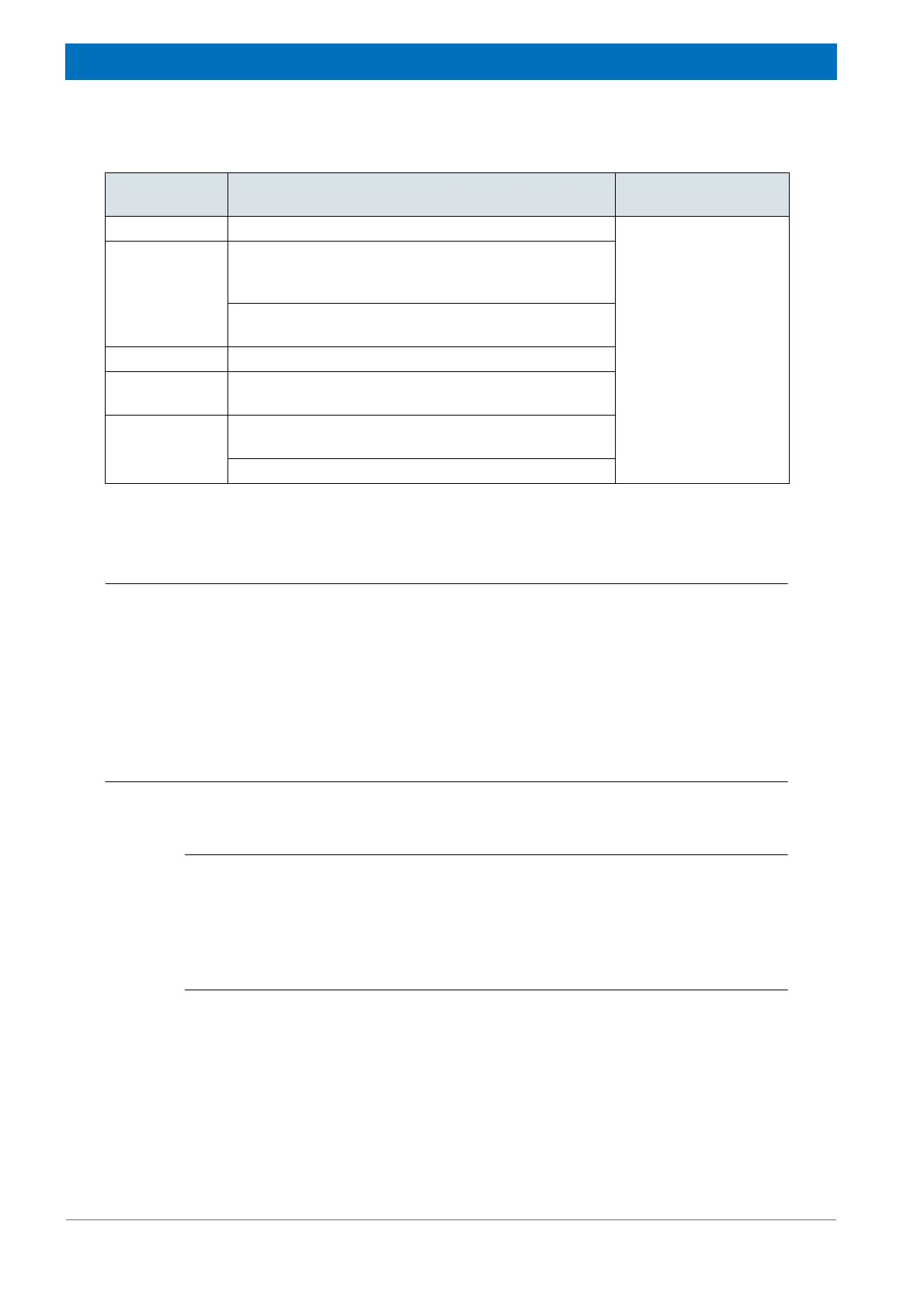94
Z31900_00_01
Maintenance
10.7 Software
The SampleXpress logs all information in a file. With the help of this file customer ser-
vice can diagnose the system. In case of troubleshooting as a result of an unknown
error, the customer service may ask you to send the log files and the system data. From
these files the customer service can obtain additional debugging information. These files
do not contain any information about your company, samples or spectra. Bruker will not
give any information to a third party.
10.7.1 Service File
The customer service at Bruker can send a service file to carry out an automatic mainte-
nance.
i
Note: Make sure that the power supply will not be cut off during the entire procedure.
Otherwise you will have to send for a service technician.
Make sure that the USB memory stick has enough free space and is FAT32 formatted.
If the USB memory stick is disconnected, wait 5 seconds until the stick is reconnected.
1. Stop all automatic operations.
2. Plug the USB memory stick in the USB port at the right side of the control panel.
A screen appears and the indicator lamp switches over to yellow.
The device searches service files on the USB memory stick. This may take several
minutes.
Interval Maintenance Work Personnel
Daily Clean the working area.
Laboratory personnel
Weekly Clean the machine compartment Chapter "Cleaning
the Outside of the SampleXpress Chassis and Units"
on page 102.
Check air maintenance unit "Lift Adjustment" on page
92.
Semi-annually Check the safety switch.
Annually Clean the Magazine Light Barrier "Cleaning the Mag-
azine Light Barrier" on page 102.
As needed Clean Outer Shell of the Device "Cleaning the Outer
Shell of the Device" on page 102.
Update Firmware "Firmware Upgrade" on page 96.
Table 10.2 Maintenance Schedule