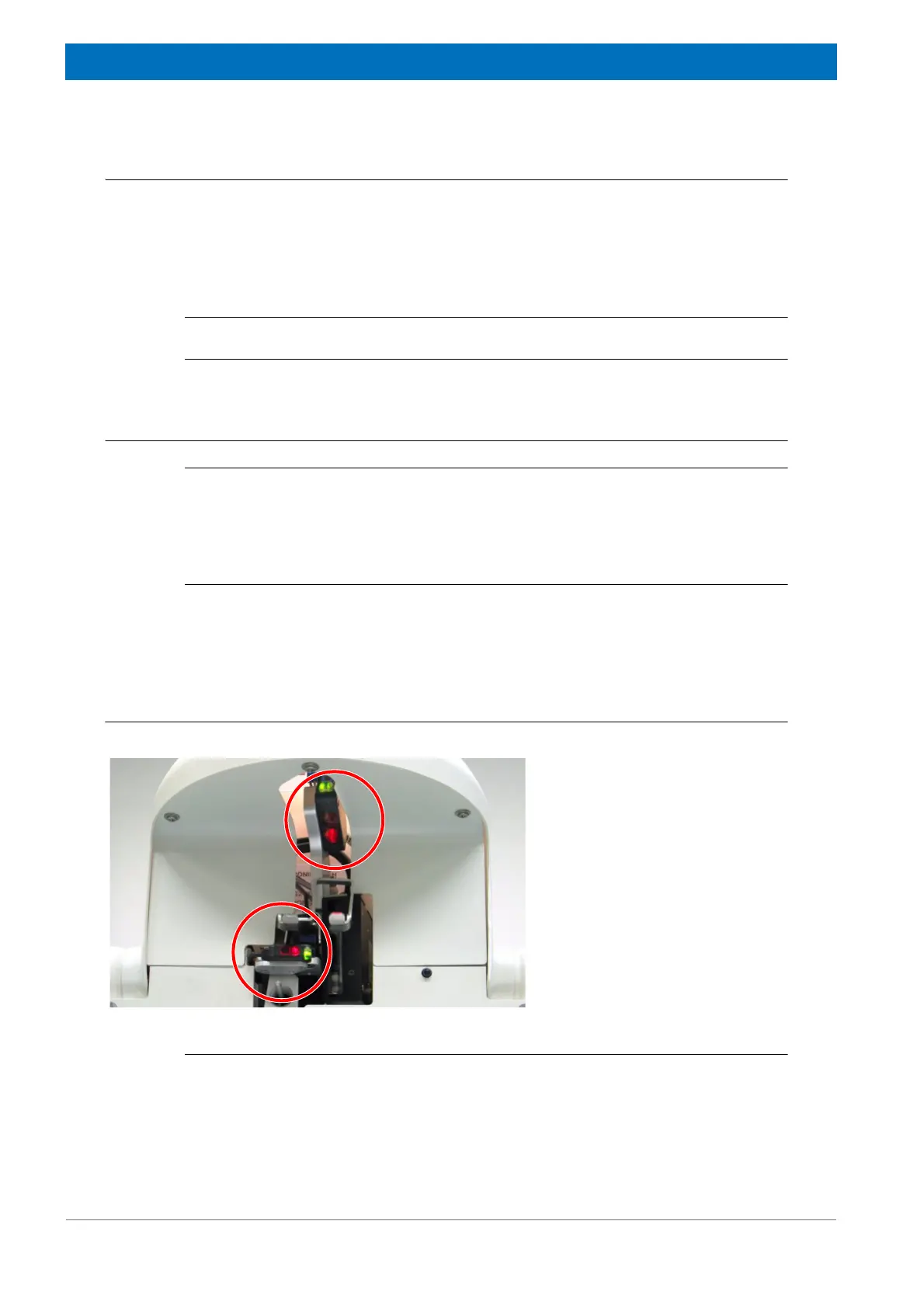102
Z31900_00_01
Maintenance
10.8.2 Cleaning the Outside of the SampleXpress Chassis and Units
Do not use any detergent or other cleaning solvents. Use only water or neutral cleaning
fluids. Usage of volatile cleaners like thinner or benzine may damage the surface of the
unit.
• Clean the outside of the SampleXpress chassis and units with a soft, lint-free cloth
dampened in water.
i
Wait until the unit is completely dry before you reconnect the power cable.
10.8.3 Cleaning the Outer Shell of the Device
i
- Use only water as a cleaning fluid.
- Do not disassembly the device for cleaning.
- Do not use acetone for cleaning.
• Clean only the outer shell of the device with a lint-free cloth dampened in water.
10.8.4 Cleaning the Magazine Light Barrier
i
Excessive dust or dirt at the lens surface of the optics reduces the optics recognition per-
formance.
Figure 10.12 Magazine Light Barrier
Clean the magazine light barrier
with warm water and a damp lint-
free cotton cloth or towel.
