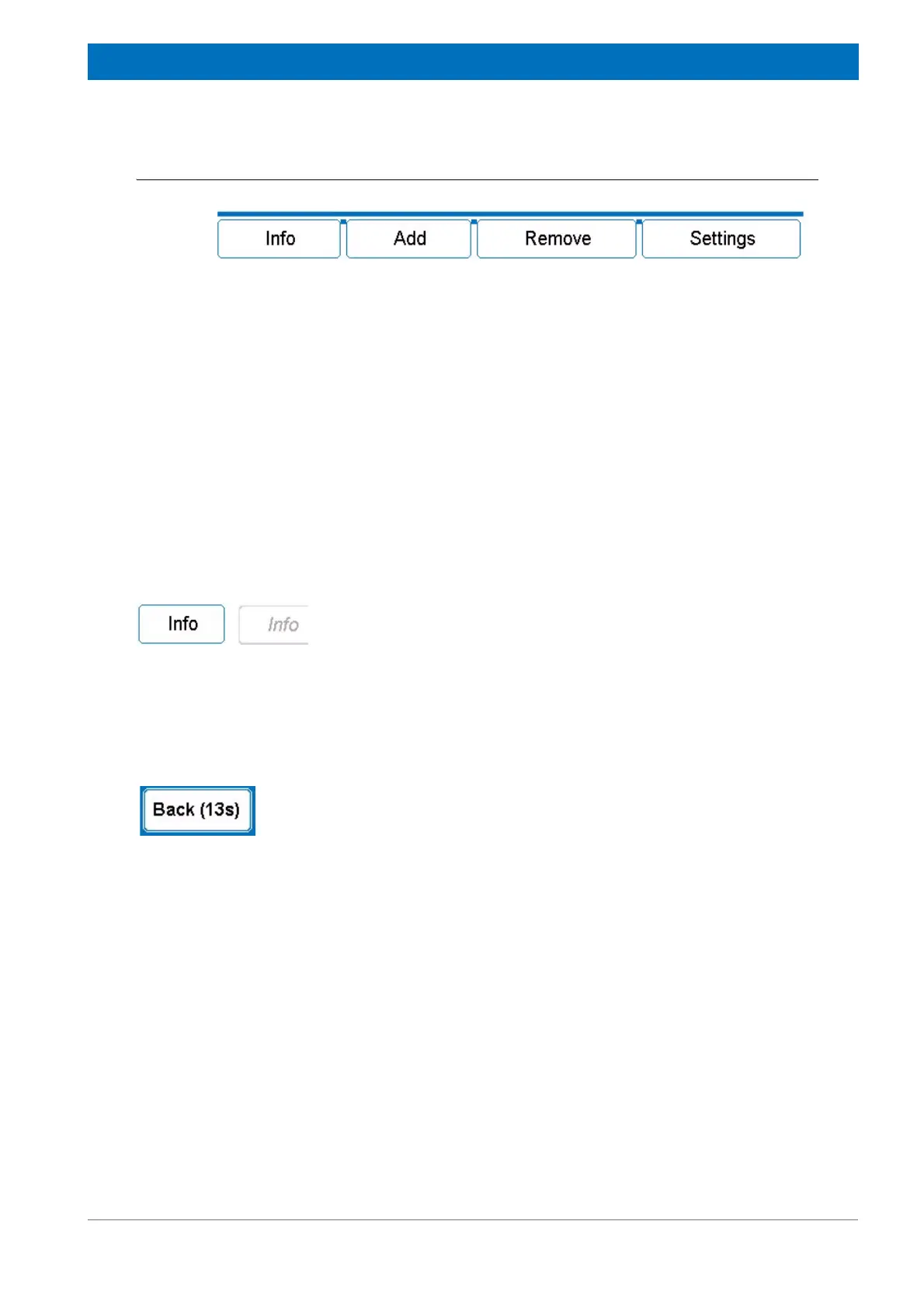65
Z31900_00_01
Operation
9.2.1 Main Menu Touch Screen Buttons in Single Access Mode
Figure 9.3 Main Menu Touch Screen Buttons
Enabled/Disabled Touch Screen Buttons
The Back Button
Screen Submenu Function
Main „Info“ Displays all positions occupied with samples.
„Add“ For adding samples to the cassette.
„Remove“ For removing samples or the cassette.
„Settings“ For device configuration. See also chapter "The
Settings Window" on page 82
When the button text is black, with a blue frame, it means the function is
enabled and available for use.
When the button text is gray, with italic letters and a gray frame, it
means the function is disabled and not available for use.
Use the Back button in the upper right corner of the screen to return to
the previous menu. This button can be used in all submenus.
In some menus the program automatically returns to the previous menu,
when no action was performed within a given time.
