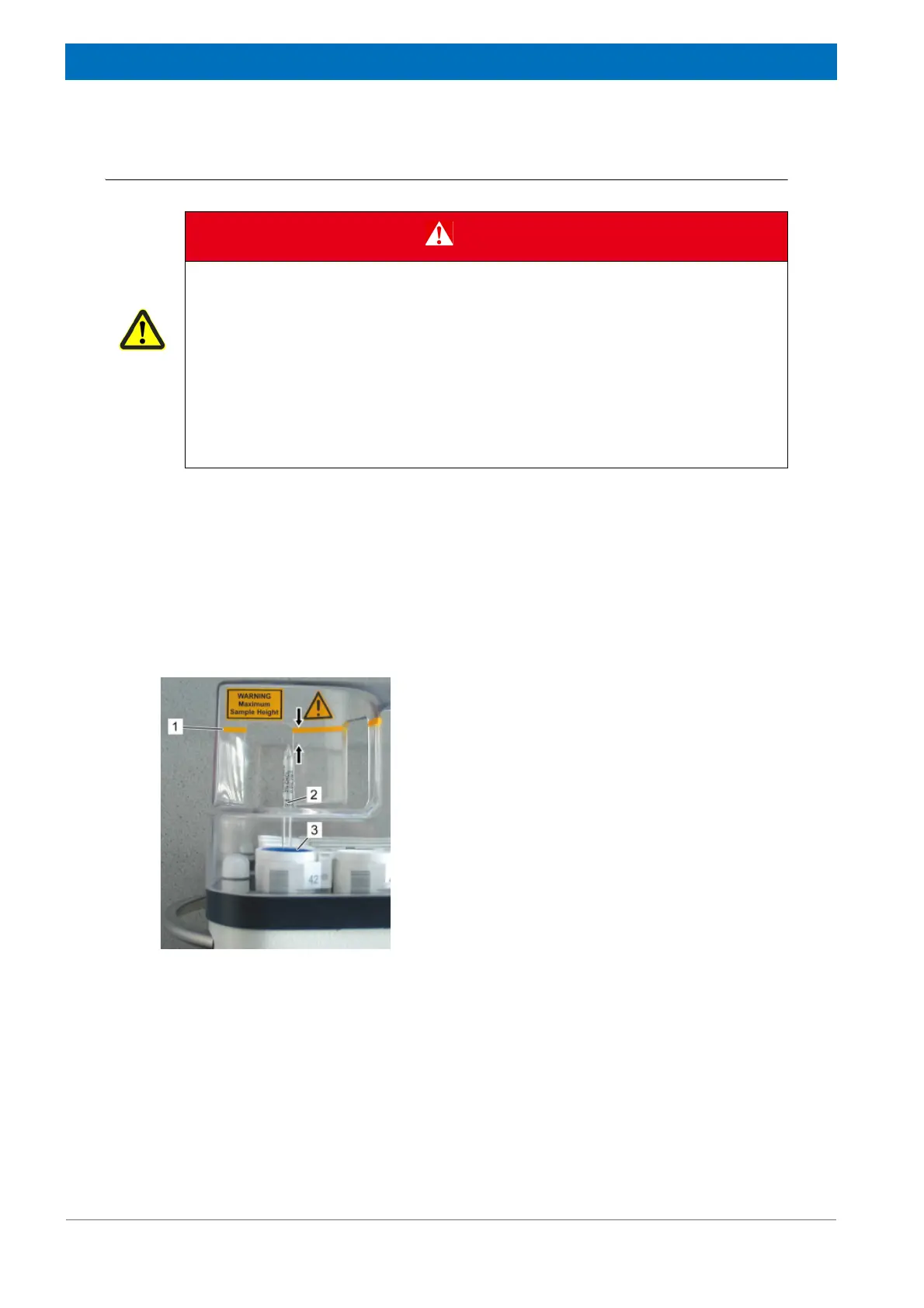60
Z31900_00_01
Operation Overview
8.2.3 Sample Adjustment and Maximum Sample Height
Before the spinner is inserted into the cassette:
1. Adjust the spinner using the sample depth adjustment gauge.
2. Insert the spinner at the Operator Access Position into the holder.
3. Check if the sample (Figure 8.2/2) is under the maximum sample height. The glass
tube must be below the yellow line, otherwise it will break. (Figure 8.2/1).
If the sample is too long, do not use it in the SampleXpress!
DANGER
Danger of injury due to glass tube breakage!
Broken glass tubes may cause minor to severe injuries as well as material damage.
Substances escaping the broken glass tubes may be hazardous or allergenic and
therefore cause minor or severe injuries or even death.
f Wear protective equipment.
f Refer to the corresponding precautions and cleaning/disinfection instructions.
f Perform all tasks with the cassette and glass tubes carefully.
f Never turn the cassette upside down or turn it on one side.
Figure 8.2 Operator Access Position
1. Maximum Sample Height
2. Sample
3. Spinner