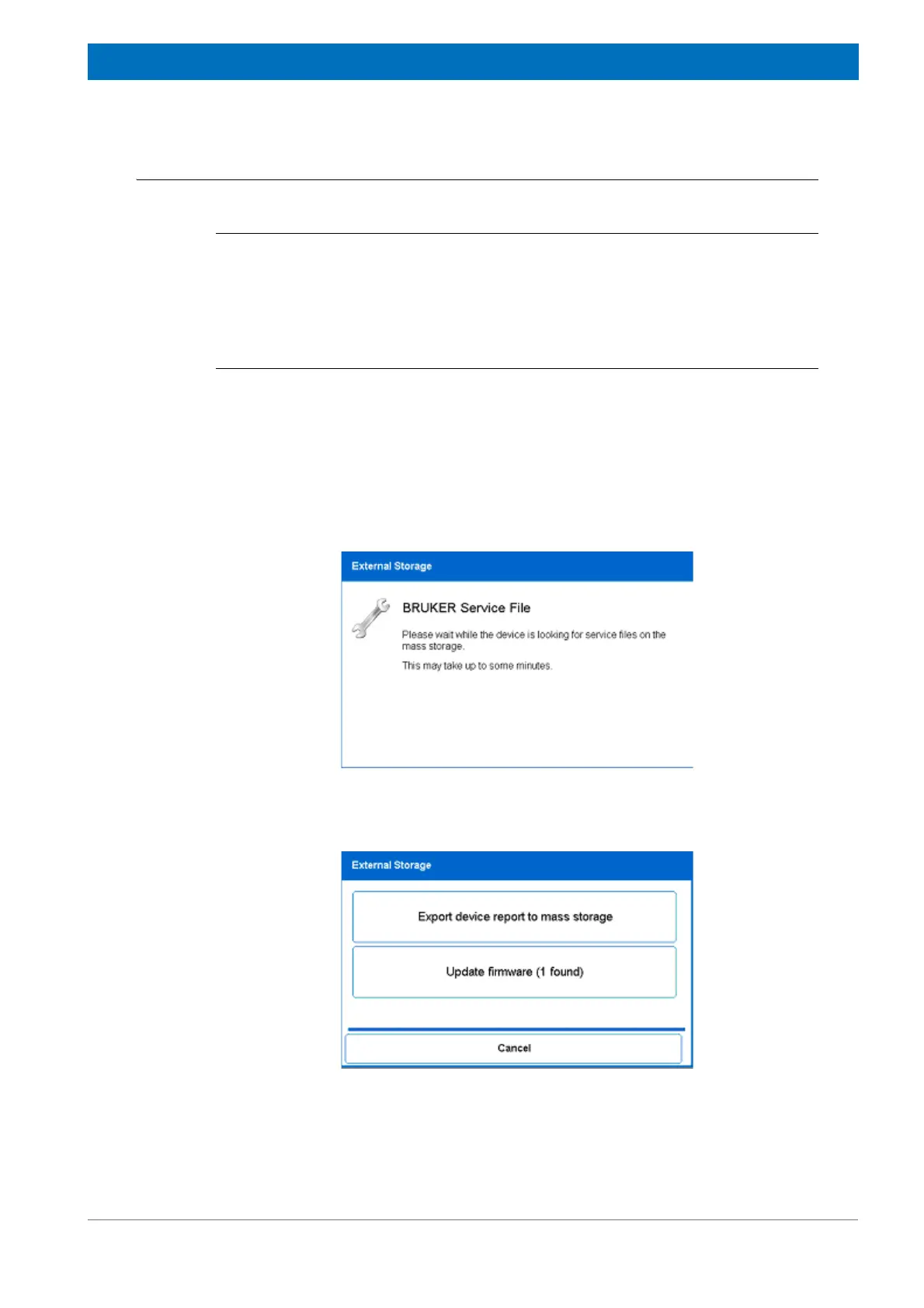99
Z31900_00_01
Maintenance
10.7.3 Device Report File
In case of problems with the device, a report can be sent to the customer service.
i
Note: Make sure that the power supply will not be cut off during the entire procedure.
Otherwise you will have to send for a service technician.
Make sure that the USB memory stick has enough free space and is FAT32 formatted.
If the USB memory stick is disconnected, wait 5 seconds until the stick is reconnected.
1. Stop all automatic operations.
2. Plug the USB memory stick in the USB port at the right side of the control panel.
A screen appears and the indicator lamp switches over to yellow.
The application software searches service files on the USB memory stick. This may
take several minutes.
Figure 10.8 Service File
3. After searching for the USB memory stick a selection screen appears.