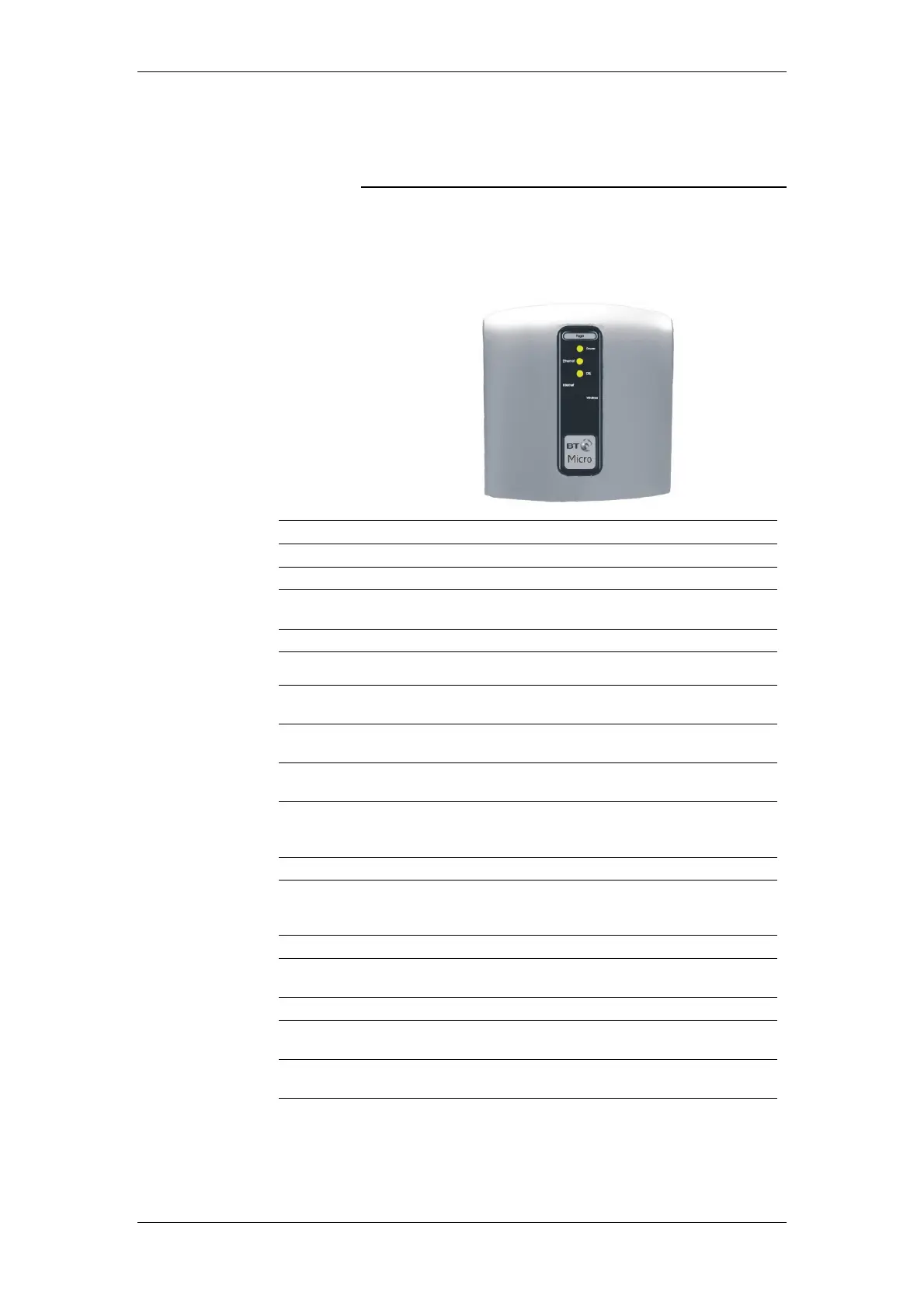BT Micro Owner’s Manual
10
Front Panel
The front panel contains a ‘Page’ button and lights called Light
Emitting Diodes (LED’s) that indicate the status of the BT Micro.
Pressing the ‘Page’ button rings all the cordless handsets
registered to the BT Micro.
Label Colour Function
Power Off Power not connected to the BT Micro
Red Powering up or BT Micro malfunction
Flashing
Red/Green
DECT registration mode
Green Power on
Ethernet Off
No device connected to the LAN.
Solid Green
Powered device connected to the LAN
DSL Green
Flashing slowly
ADSL Line not connected or not synchronised
Green fast
flashing
ADSL line Connected and synchronising
Green.
(Occasional
flicker)
ADSL line connected and synchronised
Internet Off ADSL line not connected
Red BT Micro attempted to make an IP connection and
failed. Usually indicates that the Internet User
Name or password is incorrect.
Solid Green BT Micro is IP connected and no traffic is detected
Flashing
Green
BT Micro is IP connected and traffic is detected
Wireless Off Wireless LAN is disabled
Solid Green
Wireless LAN Enabled
Flashing
Green
Wireless LAN is active with traffic in either
direction