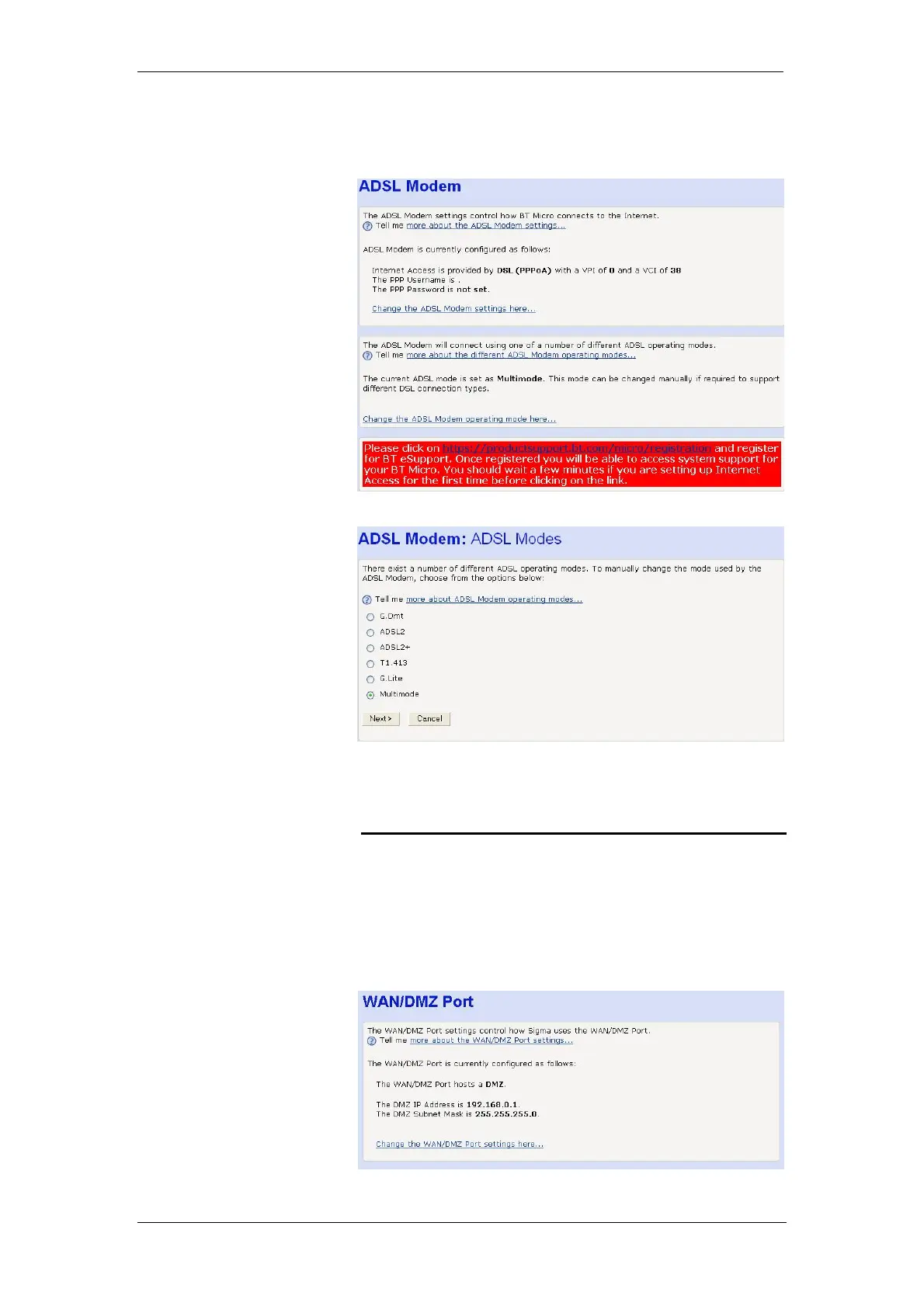BT Micro Owner’s Manual
83
or ADSL 2+ these can be manually selected. From the ADSL
modem page, shown here, select ‘Change the ADSL Modem
operating mode here’.
The following page is displayed: -
The default setting is Multimode. Select ADSL2 or ADSL2+ if
this service is provided on your ADSL line.
WAN/DMZ Port
The WAN/DMZ port can be used to connect to an external
broadband modem, a LAN or a WAN, or to add a host to the
DMZ.
1. Select Router Configuration from the main menu
2. Select WAN/DMZ Port from the sub-menu. The following
screen is displayed