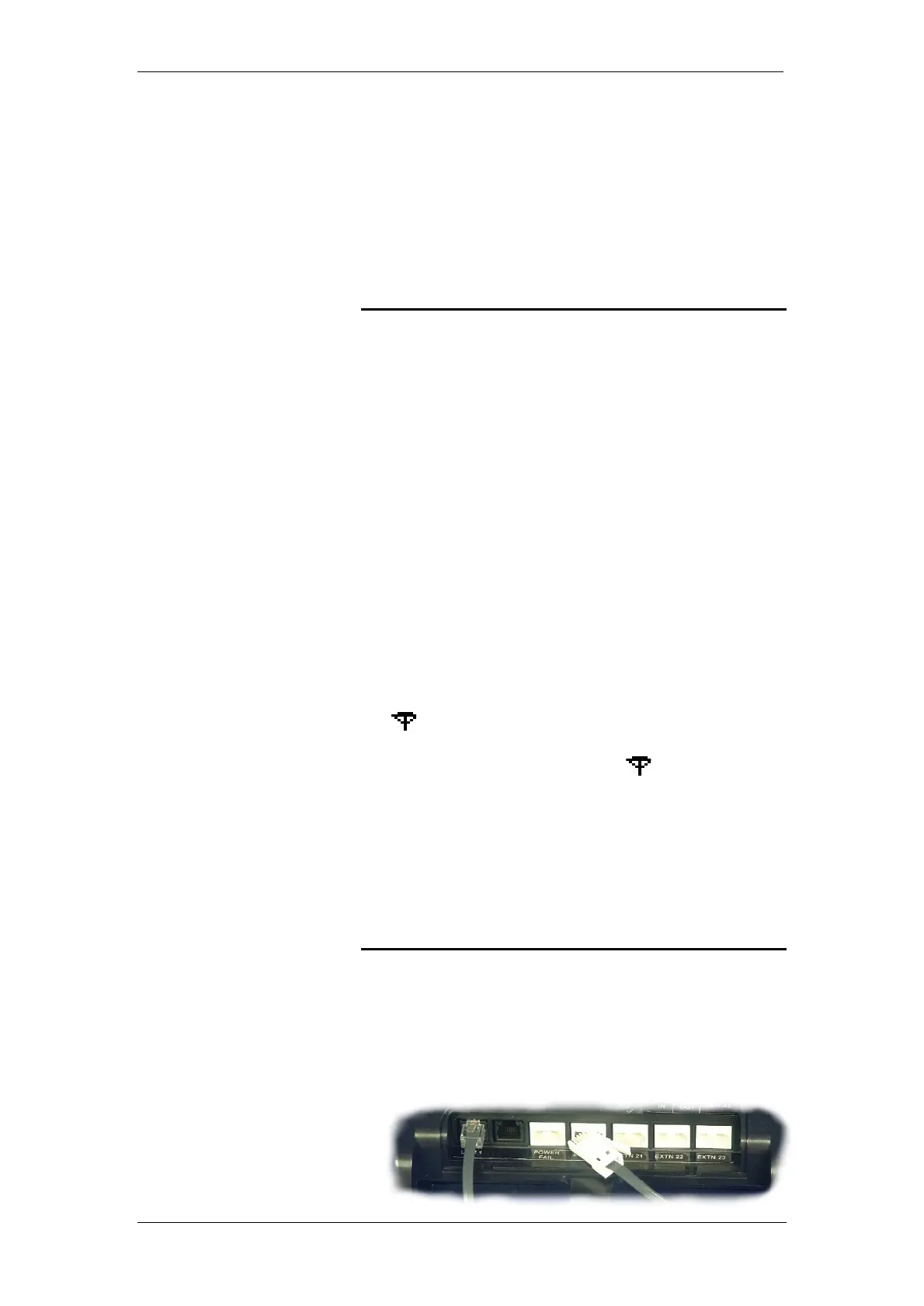BT Micro Owner’s Manual
11
3 Connecting your BT Micro
These instructions are a guide to the installation and basic
configuration of the BT Micro.
Locating the unit for satisfactory wireless coverage
This unit is equipped with two wireless transmitters. There is
one transmitter for the DECT handsets and one for a wireless
LAN that allows PCs to communicate over a wireless
connection.
The range of the DECT phones and wireless LAN is affected by
the orientation of the system, the number of solid walls between
the unit and the cordless phones or wireless PCs and / or other
interfering signals in the environment.
For best results locate the unit on the ground floor with the front
of the unit facing towards the desired working area.
The range of the wireless LAN is shorter than the cordless
phones so the areas where wireless PCs are used will, in most
cases, determine the optimum location for the unit.
DECT handset range
The DECT handsets have a range of 300m outdoors when
there is a clear line of sight between the BT Micro and the
handset. When there is no clear line of sight between the
handset and the system, e.g. the system is indoors and the
handset is in another room or outdoors, the range will be
reduced. Thick stone walls will severely affect the range.
The symbol on your handset indicates when you are in
range. If you move too far away from the BT Micro during a call,
your phone will sound an alert tone and will flash.
Wireless LAN Range
The wireless LAN speed drops the further the wireless device is
away from the BT Micro. If there is a clear line of sight between
the BT Micro and the wireless device it can operate at reduced
speeds at up to 200m. However this range is reduced if there is
no clear line of sight between the BT Micro and the wireless
device. Thick stone walls will severely affect the range.
Connecting the line and making telephone calls
If your BT Micro came with a BT featurephone, please connect
this directly to extension 20; otherwise connect a standard BT
Analogue phone. If you wish to relocate the phone this should
be done later.
1. Plug the line cable (grey) into the Line 1 socket on the back of
the BT Micro.
