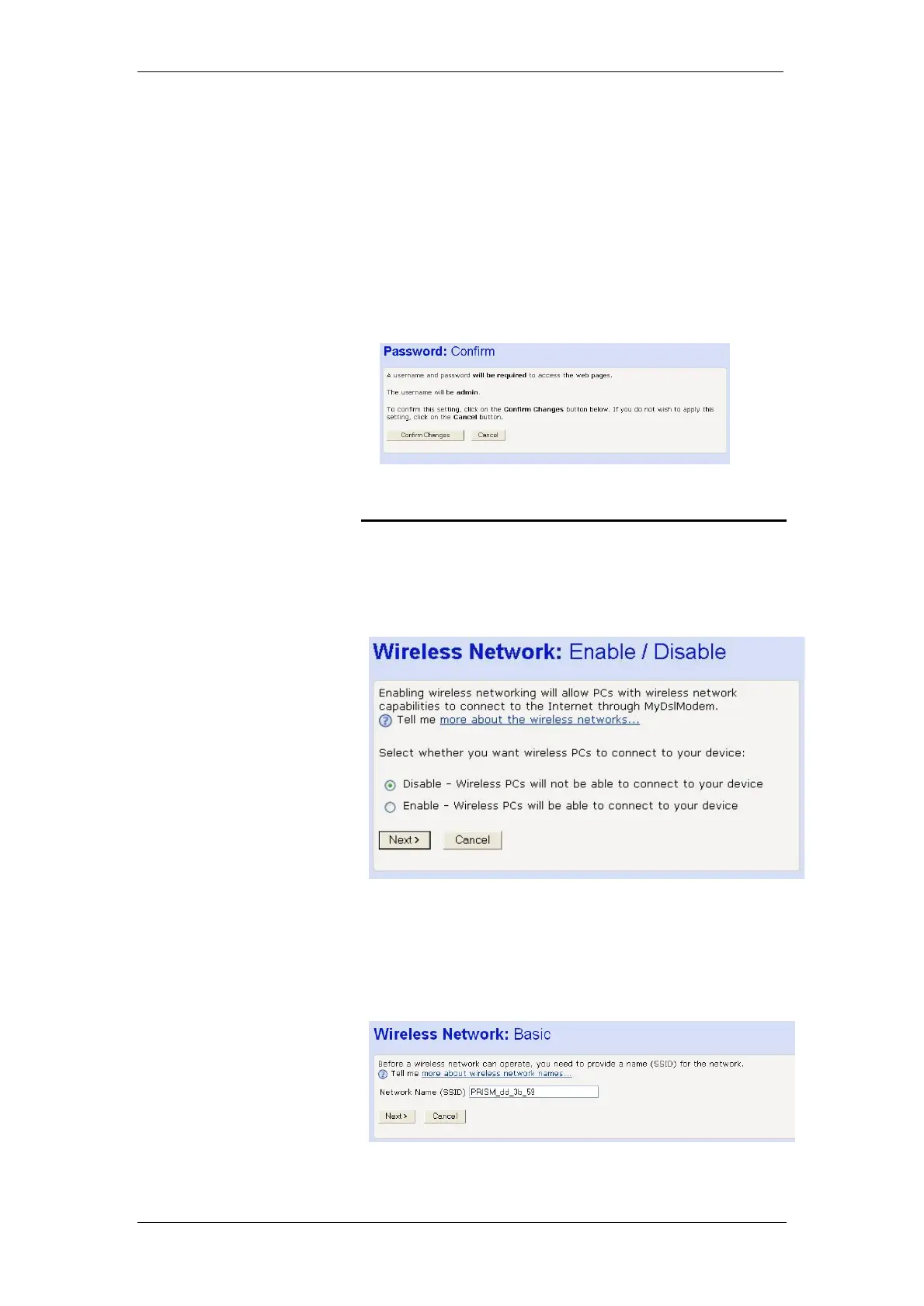BT Micro Owner’s Manual
31
6. This page confirms that password protection is enabled and
displays the username that will be required in order to
access the web pages. If you are happy with these settings,
click Confirm Changes. The Enter Network Password login
box is displayed. You need to login to the web pages using
your new username and password. For details of how to do
this, see Accessing the Web pages on page 22.
Disabling password protection
If you do not want to use password protection, follow the
instructions in ‘Setting your username and password’ and at
Step 3, select Disable and then click Next>. The following page
is displayed.
Wireless Setup / Security
To set up wireless operation on Micro select Wireless
Setup/Security on the Welcome Page.
In the General Settings section Select Enable or disable the
wireless network here.
The following screen is displayed: -
To enable the network, click on the Enable radio button and
then click Next>. The page allowing the Network Name to be
changed is presented.
Set the Wireless Network Name
The following page allows you to set the name of your wireless
network: