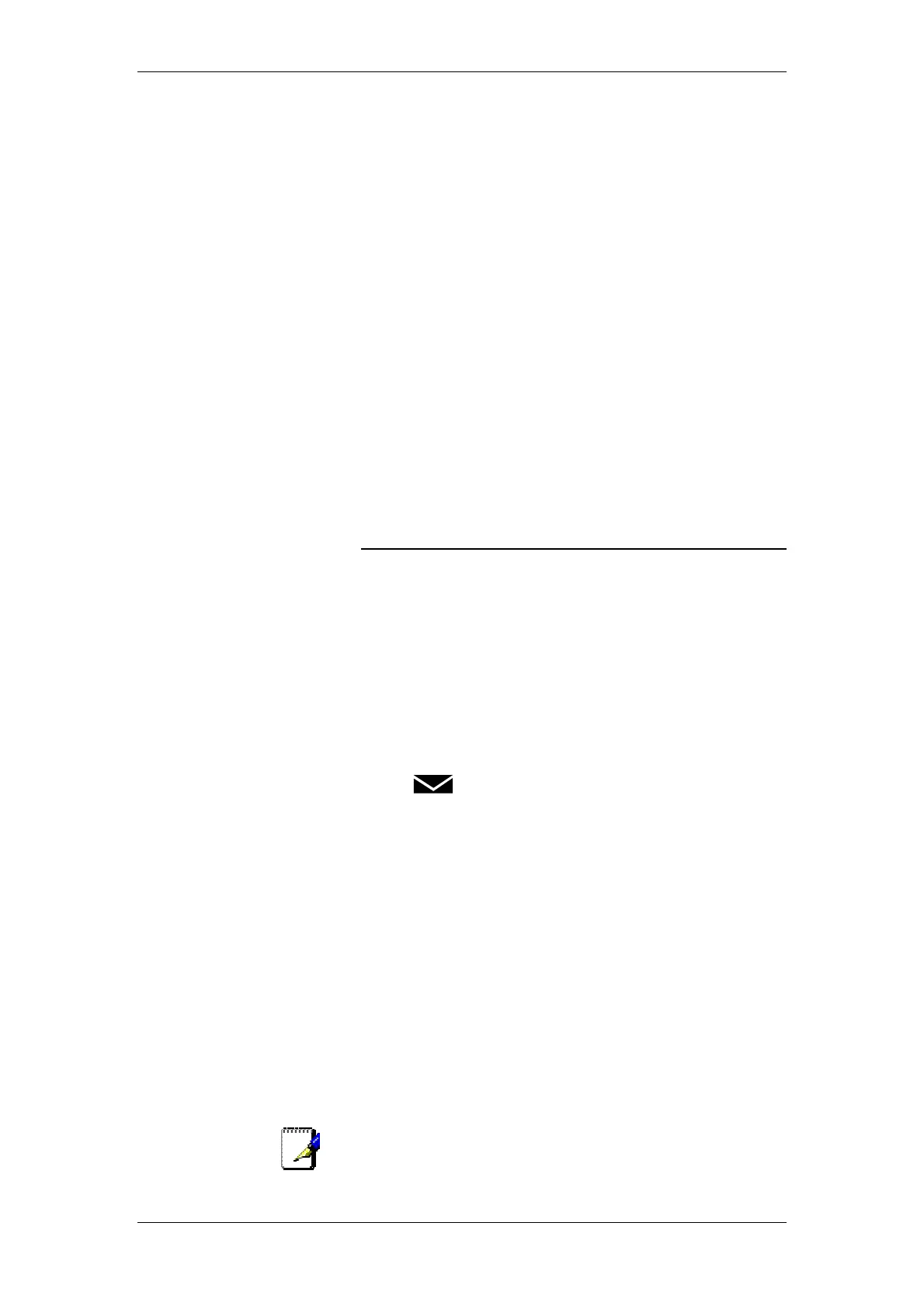BT Micro Owner’s Manual
72
For configuration via the featurephone interface, see page 176.
Hotline
Extensions can be programmed so that they automatically dial a
number when they go off-hook. The number dialled can be an
extension or an external number.
For configuration via the web interface, see page 104.
For configuration via the featurephone interface, see page 176.
Assigning Extension Names
You may assign names to extensions. When an extension
receives an internal call, its display will show the calling
extension name in the place of the calling extension number.
For configuration via the web interface, see page 102.
For configuration via the featurephone interface, see page 177.
Class of Service
Each extension may be programmed for a Class of Service.
This determines the type of call the extension is allowed to dial.
Four tables, which can be programmed with up to fifty codes,
are used to implement six Classes of Service:
For configuration via the web interface, see page 110.
For configuration via the featurephone interface, see page 178.
Using Voicemail
Every extension can be allocated a voice mailbox. An
Answering Machine facility is also available.
Voicemail
To allocate a Voice Mailbox to an extension
For configuration via the web interface, see page 103.
For configuration via the featurephone interface, see page 180.
To turn on your Voice Mailbox
For configuration via the web interface, see page 103.
For configuration via the featurephone interface, see page 181.
To access your Voice Mailbox
Press the MESSAGE Key.
Select ’Voice Messaging’.
Enter your extension number, (which is your Voice Mailbox
number).
Enter your Voicemail Password, (1111 in default), followed by #.
You are presented with the Voice Messaging Control Menu.
The options displayed are ‘Play’, ‘Erase all messages’,
’Greeting’, ‘Change Password’, ‘Monitor’ and ‘Cancel’.
To retrieve messages left in your Voice Mailbox
If new voice messages have been left in your Voice Mailbox,
the Message Waiting Light, located on the top right-hand corner
of your featurephone, will be on. In addition, the top line on your
featurephone display will show ‘New voice messages’.
Select ‘New voice messages’.
Enter your extension number.
Enter your Voicemail Password, which is 1111 by default,
followed by #.
Select ‘Play’. The new messages are played.
Note
Each message is time stamped to tell you when the message
was received. When all new messages are played, you are
informed of the total number of messages in your box. You may
skip the time stamp by dialling 8, which jumps forward ten