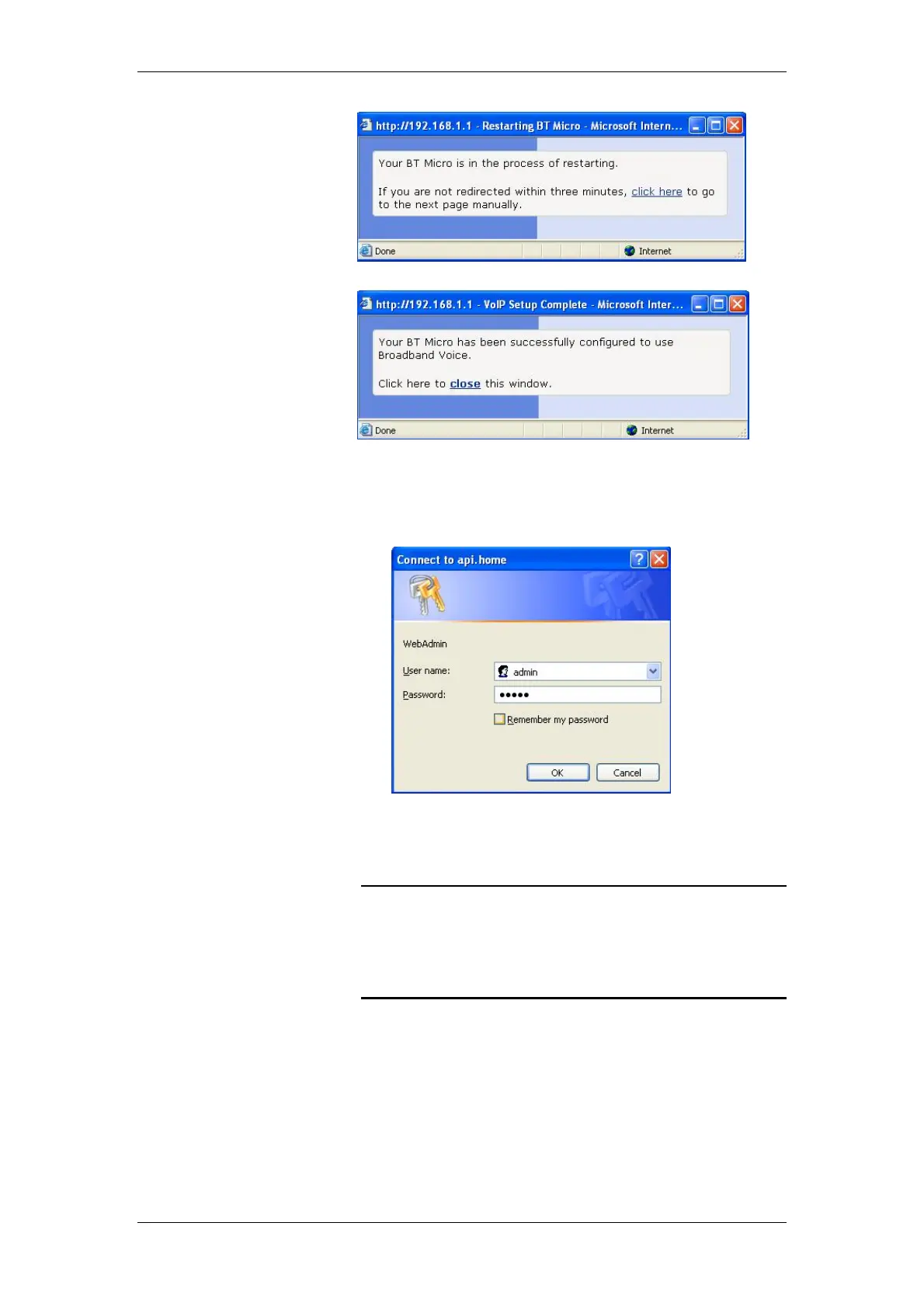BT Micro Owner’s Manual
120
There may be some instances where the following screen is
presented.
Enter the user name and password used to access the web
management pages. This is ‘admin’ ‘admin’ in default.
Basic VoIP Settings
The option to manually configure the IP Trunks is not provided.
The automatic VoIP configuration process listed above must be
used to activate IP trunk operation.
Advanced VoIP Settings
Your system uses Session Initiation Protocol (SIP), an
internationally recognised standard for implementing Voice over
Internet Protocol (VoIP).