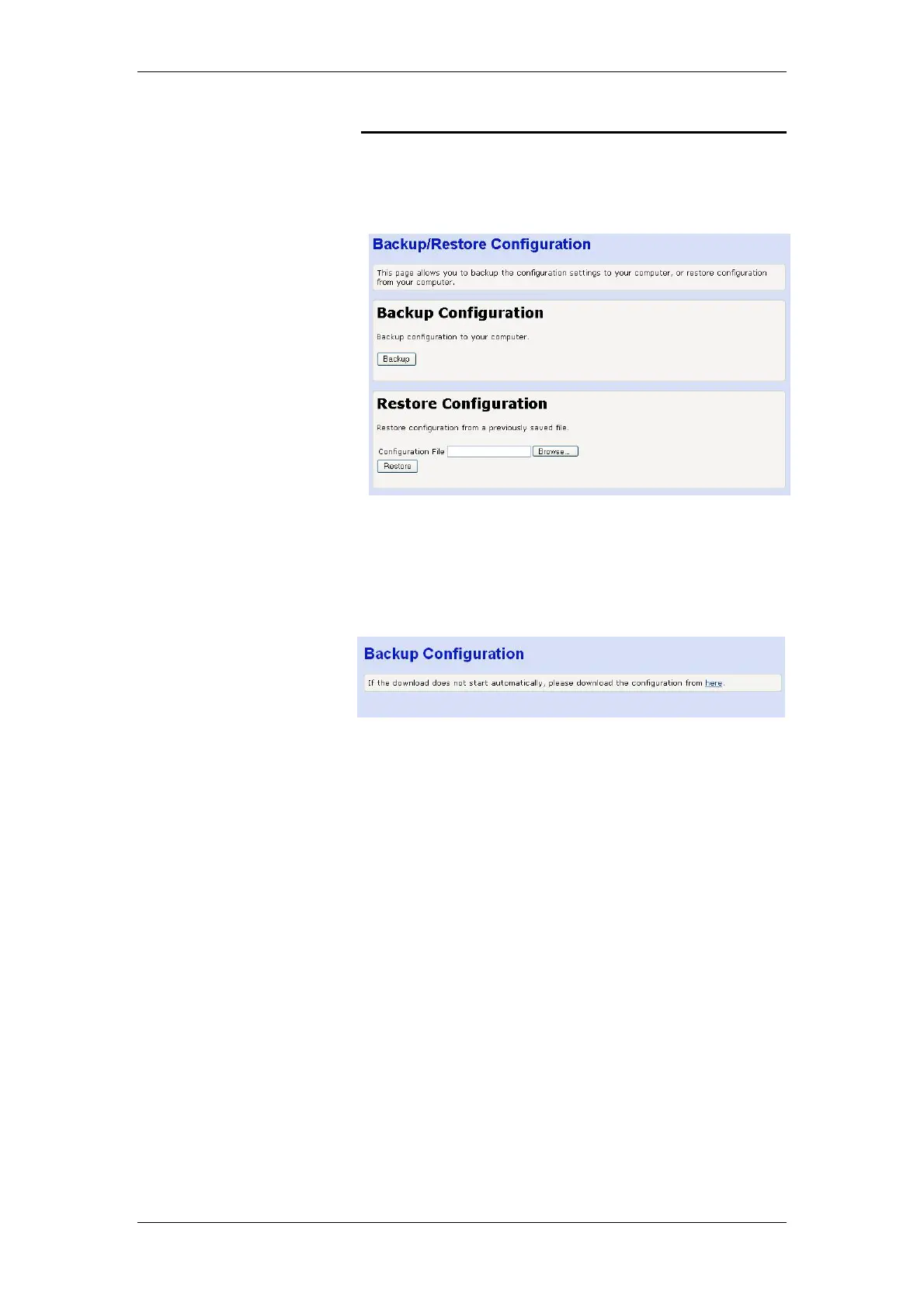BT Micro Owner’s Manual
152
Backup/Restore Configuration
This page allows you to backup the BT Micro settings to your
computer and restore them when necessary. These settings
include all the telephone programming, speed dials etc, as well
as the Internet and ADSL settings.
To save the configuration to your PC select Backup. Allow a few
minutes for the file to be downloaded from the system.
Depending on the browser you are using you may be prompted
to allow the file to be downloaded. If so the following screen will
be displayed: -
Select here. You will be prompted to save the file on your PC.
To restore the configuration select Browse in the restore
configuration window.
Select the saved file and press Restore.
You will be prompted to Restart the BT Micro once the file is
uploaded.