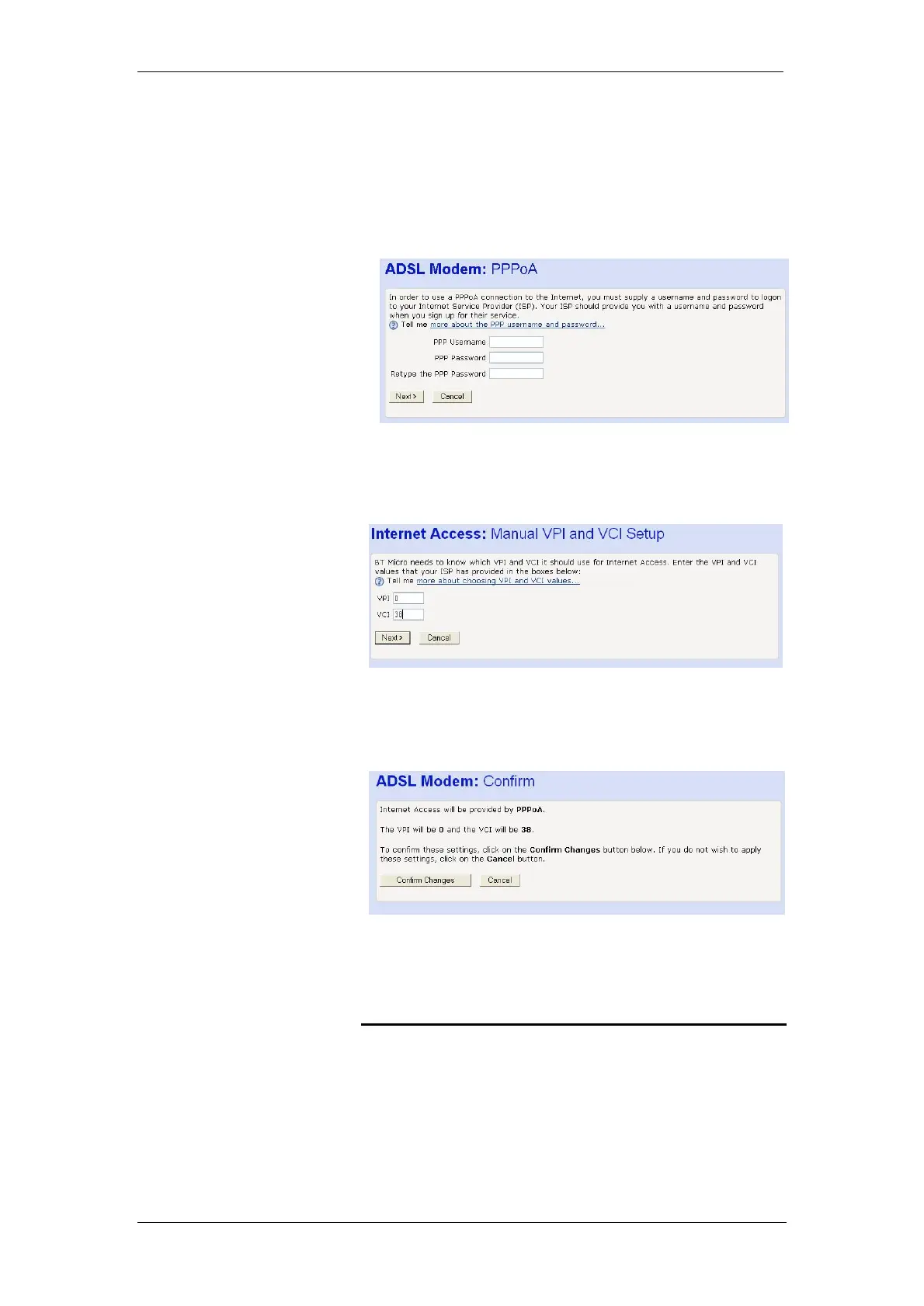BT Micro Owner’s Manual
29
Username / Password
The default settings for Internet Access are set so that the only
settings that must be entered to access the Internet on the BT
service are the Username and Password as supplied with your
broadband service. In some cases the User Name only is
supplied. In this case you enter the User Name only.
When User Name / Password is selected on the Welcome page
the following page is displayed: -
2. Enter the username and password or the username only if
no password has been supplied. Type them in the relevant
boxes, and then click Next>. The following page is
displayed:
The settings of VPI =0 and VCI=38 are the correct settings for
the BT Broadband service. If you have been provided with
different settings from your ISP enter them here
3. Click Next>. The following page is displayed:
This page confirms your settings. If you are happy with your
settings, click Confirm Changes. The Internet Access page is
displayed.
Router Configuration
If you are using BT Broadband service for your Internet Access
the only change you should make here is the Password if you
want to restrict access to the BT Micro management
application.
If your Internet service is provided via a Cable Modem or you
wish to connect to a private network please see the Router
Configuration section on Page 78.