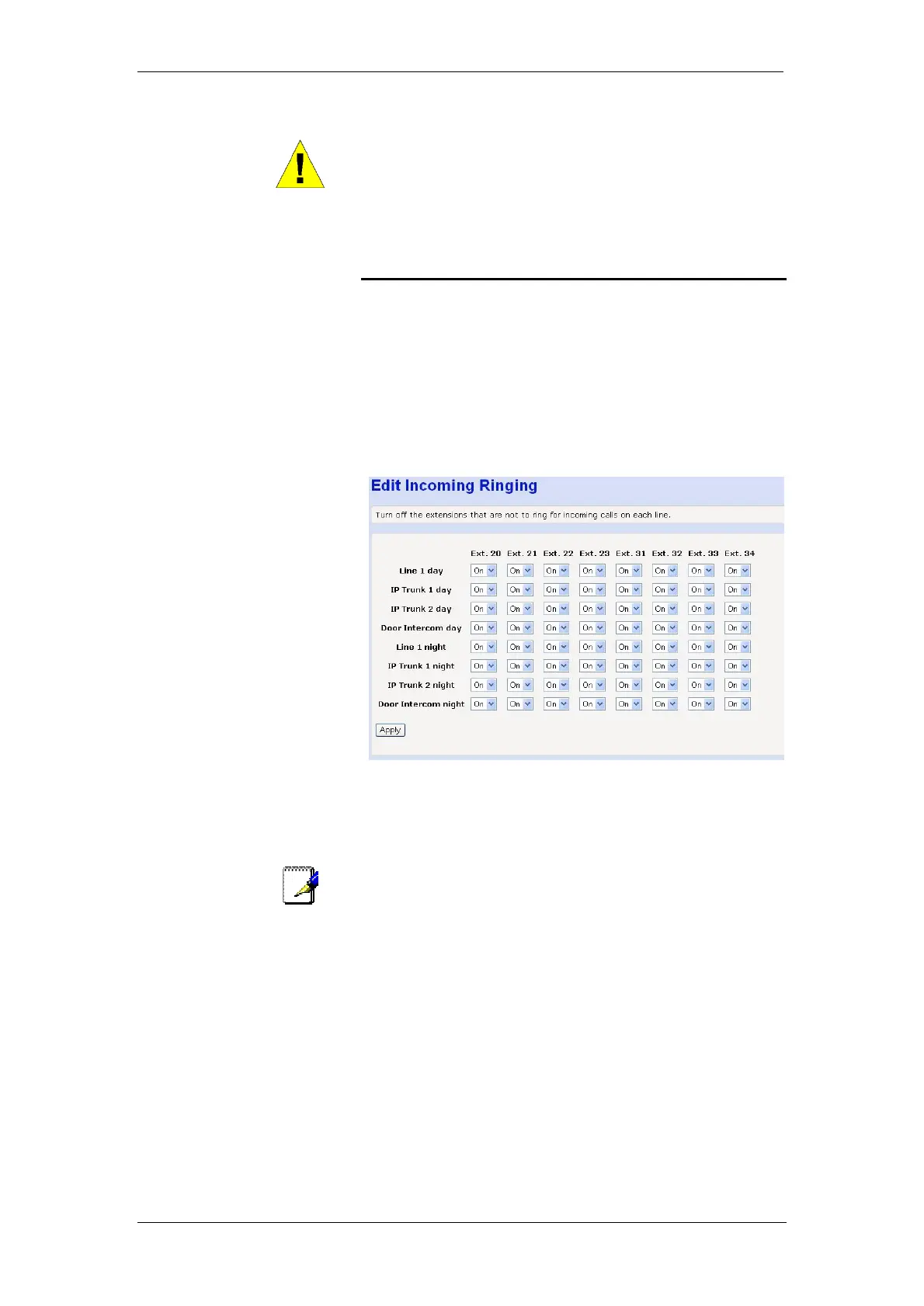BT Micro Owner’s Manual
97
WARNING
On the PABX programming screens the ‘Apply’ button must be
selected before you exit a screen. If it is not selected any
changes made on the screen will be lost when you move away
from the page.
Incoming Ringing
By associating lines with individual extensions, you can have
lines ringing different extensions in Day and Night modes.
For example, in DAY mode, all calls on Line1 might ring all
phones, but in NIGHT mode all calls on Line 1 might be set to
only ring extension 20.
Also, in both DAY & NIGHT modes, all calls on IP Line (VoIP) 1
might be set to ring on extension 23 only.
To change the settings, select ON or OFF from the relevant
drop down box for the line/extension configuration you require.
The default is that ALL lines ring ALL extensions in both Day
and Night Modes.
Note
If more than one extension is programmed to ring for a line
Incoming Call divert is activated if set and any diversions set by
extensions will be ignored. If a single extension is programmed to
ring then any diversion set for the extension will be activated.