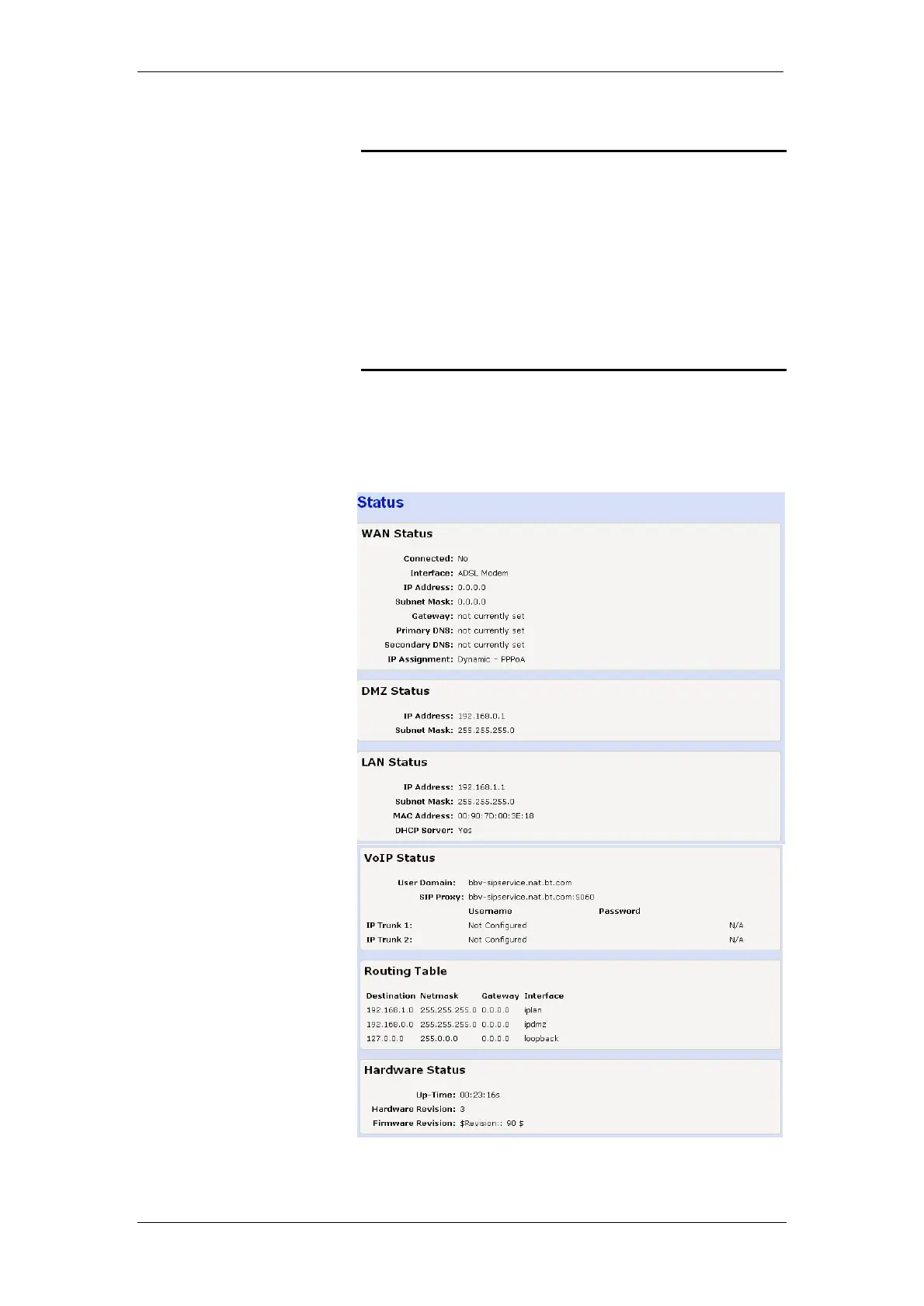BT Micro Owner’s Manual
147
Logging
If your system is having some problems which are not easily
diagnosed you may be requested to enable logging. When
enabled the system automatically sends detailed information to
a server where specialist staff can analyse it. Select Logging on
the left-hand side menu. The following screen is displayed: -
When requested to do so set Enabled to On. You may be
requested to change the interval but in most cases this should
be left at 240. When set at 240 the system automatically sends
the information every four hours.
Status
You can examine the settings of the WAN, DMZ, LAN, VoIP,
Routing table and hardware and software.
Select Status on the left-hand side menu. The following screen
is displayed: -