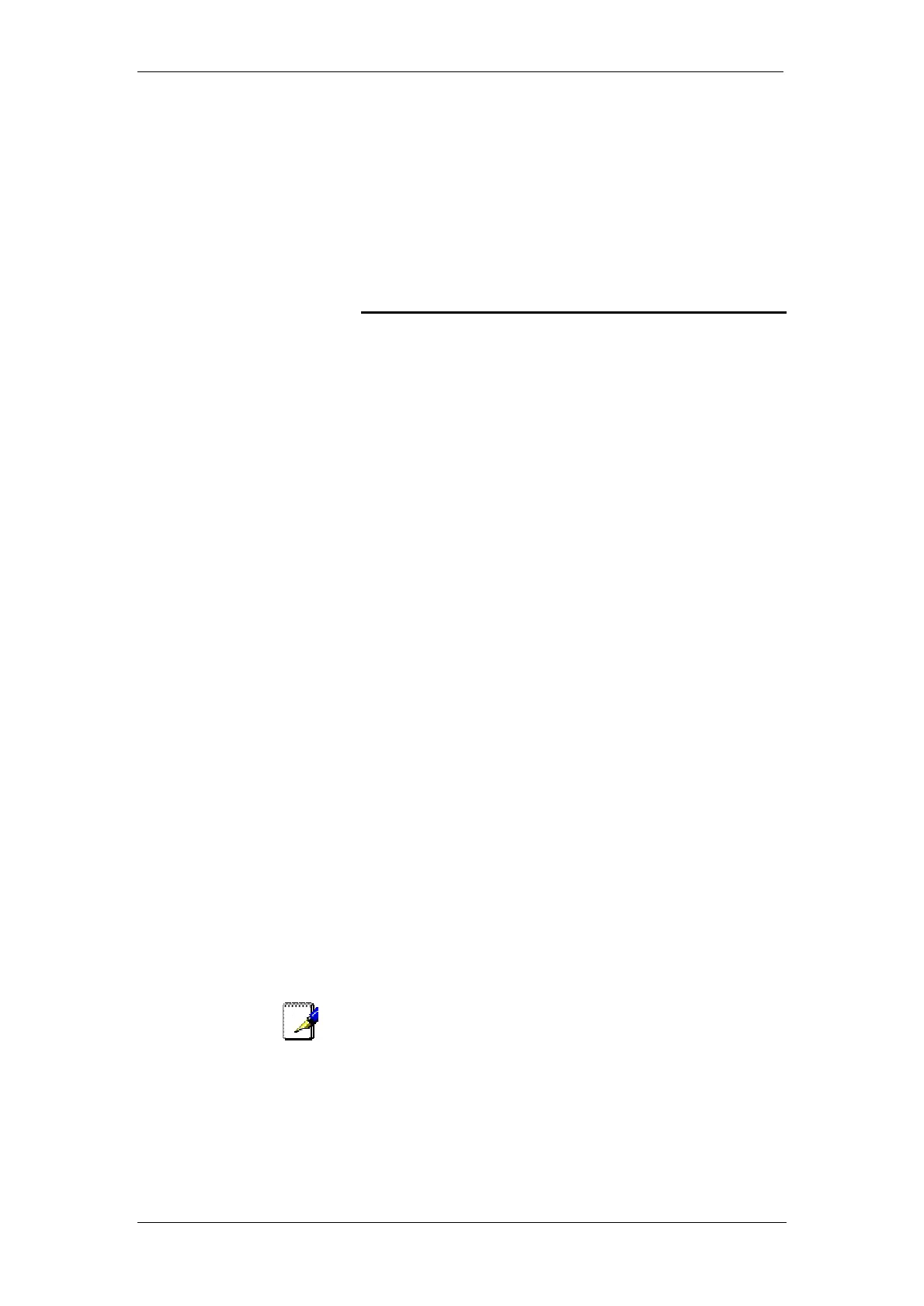BT Micro Owner’s Manual
77
Select ‘Record greeting’
Speak to record a personalised greeting when prompted.
Press ’Confirm’.
Press the Hands-free Key to finish programming.
To set the time a call will ring before the Answering machine
answers
For configuration via the featurephone interface, see page 183.
Programming Additional System Options
Using a Door Intercom
You can equip your BT Micro with a Door Intercom. The Door
Intercom has a button which, when pressed, rings at
programmed extensions, and has a microphone/speaker for
communication. With a Door Intercom fitted in your reception
area, anyone visiting your premises can call when they arrive
and you can speak to them before you let them in.
Your BT Micro also features a Doorstrike relay output, which
can be used to operate a Doorstrike mechanism, to allow you
open the door from your extension. You must purchase the
Doorstrike mechanism yourself and arrange for a qualified
electrician to install it.
For configuration via the web interface, see page 99.
For configuration via the featurephone interface, see page 183.
Answering a Door Intercom call
You can answer a Door Intercom call if your extension is
programmed to ring when someone calls at the Door Intercom.
To answer a 'Door Intercom' call, lift the handset and speak.
There is no code to dial.
An extension cannot make a call to a Door Intercom
To open a door using the Doorstrike
When your extension is ringing with a Door Intercom call, and
you have a Doorstrike mechanism installed, the option ‘Open
the door’ will be displayed.
Select ‘Open the Door’. The Doorstrike relay will operate and
the call to the Door Intercom will be disconnected.
From a standard telephone, the code is R731 if you are on a
call and 731 if you are not.
External Diversion Options
This allows you to decide if external callers or external and
internal callers to your extension are diverted externally if you
have set an external divert. It also allows extensions to be
prohibited from activating an external diversion.
For configuration via the web interface, see page 105.
Note
The Divert on no answer timer is set at 18 seconds in default.
This timer can be changed. See Page 112 for changing it via the
Management interface and Page 190 to change it via the
programming systemphone
For configuration via the featurephone interface, see page 184.