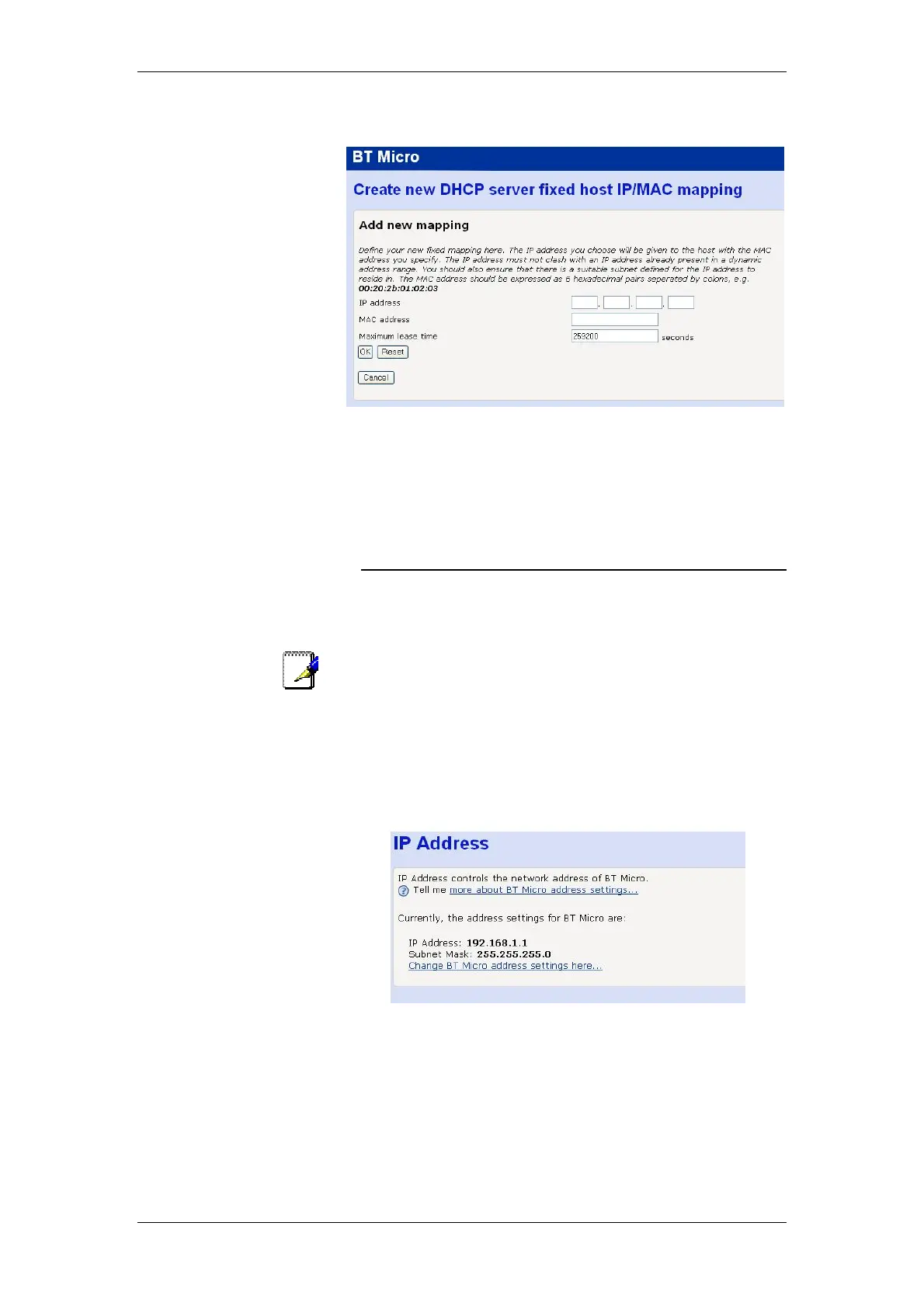BT Micro Owner’s Manual
92
The following screen is displayed
Enter the IP address to be assigned to the host
Enter the MAC address of the host
Enter the maximum lease time in seconds
Select “OK”.
IP Address
The IP Address page displays information about your LAN IP
address and allows you to change the address and subnet
mask assigned to your BT Micro.
Note
You should only change the addressing details if your ISP asks
you to, or if you are familiar with network configuration. In most
cases, you will not need to make any changes to this
configuration.
Changing the LAN IP address and subnet mask
Select Router Configuration from the main menu.
1. From the submenu, click on IP Address. The following
page is displayed:
This page displays the current IP address and subnet mask
assigned to your BT Micro. The default LAN IP configuration is
IP address 192.168.1.1, subnet mask 255.255.255.0.
2. Click on Change BT Micro Address settings here… The
following page is displayed: