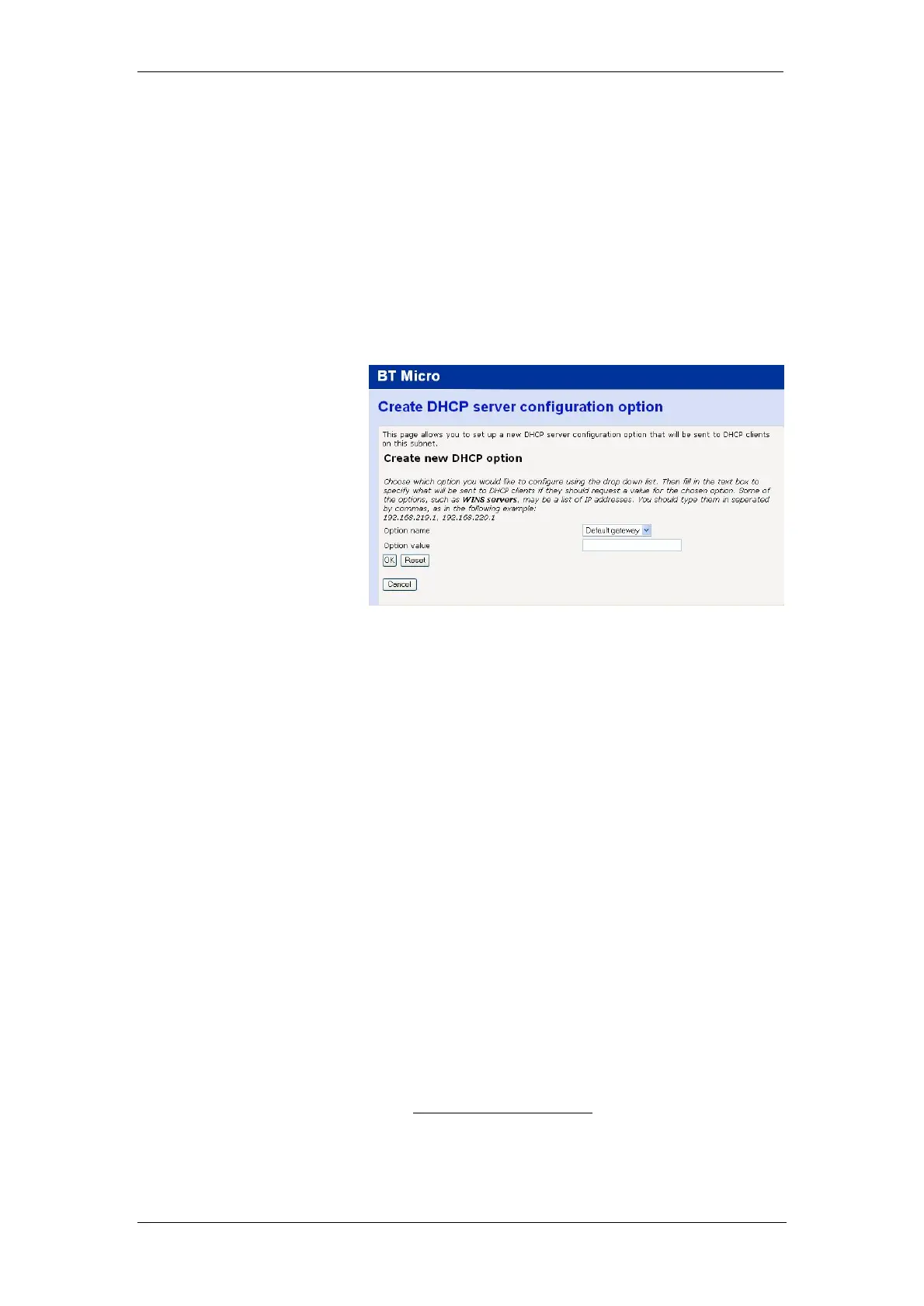BT Micro Owner’s Manual
91
DNS Server option information
The default setting is use local host as the DNS server - all DNS
requests are sent to the default gateway 192.168.1.1 which
then relays the request to the DNS addresses negotiated at
start up.
Specific DNS servers can be defined if required.
Default gateway option information
Use local host as default gateway is checked by default.
Additional option information
Select Create new DHCP option …
The following screen is displayed
Select on of the following options from the drop down menu:
Select the option required from the drop down menu.
Default gateway
Domain name
IRC server
HTTP server
SMTP server
POP3 server
NNTP server
WINS server
Time server
Enter the option value in the field below.
Select OK
To create a new subnet
Select Create new subnet …
The screen displayed is the same as Edit DHCP server subnet
with the Additional option information option.
To always assign the same IP address to a host
The same IP address is always assigned to a specific host with
the specified MAC address.
Select “Create new Fixed Host …”