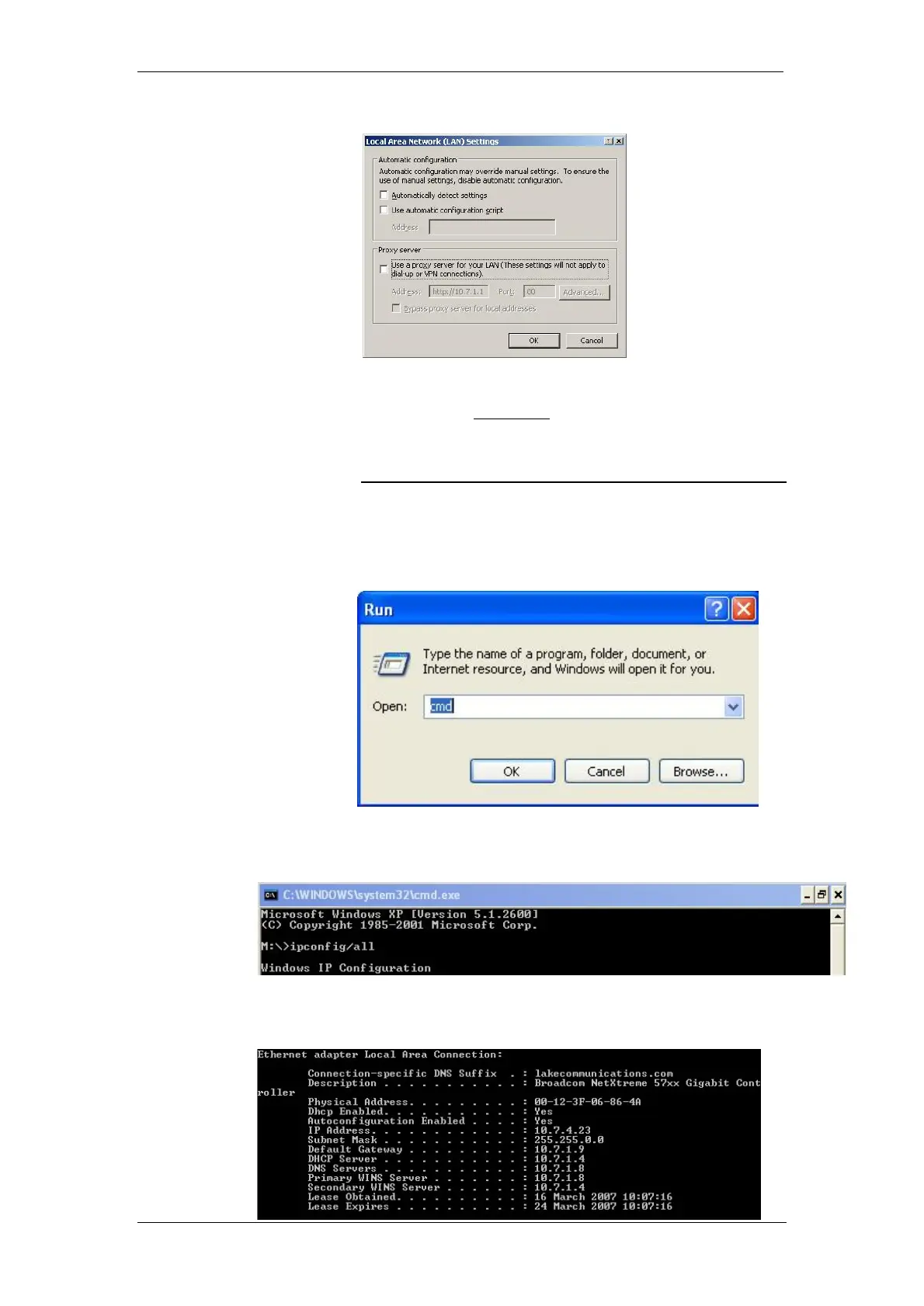BT Micro Owner’s Manual
203
4. Select LAN Settings
5. Under Proxy Server, ensure that Use a proxy server for
your LAN is unchecked.
Locating the MAC Address on a PC
To locate the MAC address on a PC.
Click start
Select Run
Enter cmd and click on OK
At the prompt type ipconfig/all
If you are using a wired connection the Address is shown as the
physical address on the Ethernet Adapter Local area
Connection