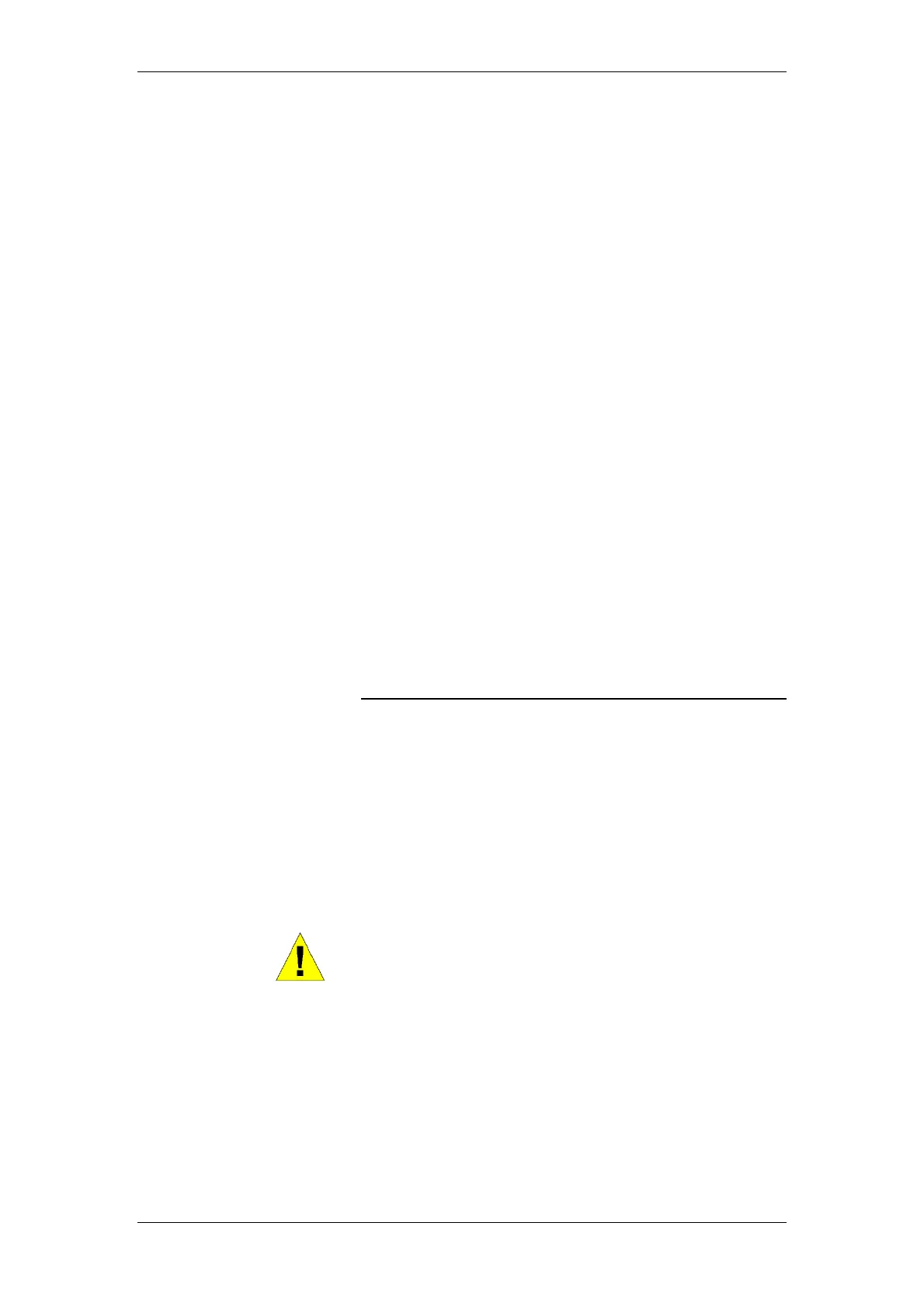BT Micro Owner’s Manual
190
Recall on transfer
This is the time that elapses before a call, which has been
transferred and not answered, rings back the extension that
attempted the transfer.
Divert on no answer
This is the time that elapses before a call ringing at an
extension, with ’Divert On No Answer’ set, is diverted.
Open the door
This is the time that the Doorstrike relay will remain open
following activation.
Door Intercom ring duration
This is the time that extensions will ring when the Door Intercom
is pressed.
Call Park
This is the time that elapses before a call placed on ‘Call Park’
rings back the parked call extension
Ringback time duration
This is the time an extension will ring when Ringback has been
invoked.
Ans. Machine delay
This is the time that elapses before an unanswered incoming
call is presented with the Answering Machine greeting.
Programmable message length
This is the maximum length of a message left in a Mailbox or a
Greeting for a Mailbox.
To reset your system
There are two system reset options available – a warm and a
cold reset.
From the Programming extension, press the PROGRAMME
Key
Press the Scroll Down Key () until ‘System programming’ is
displayed.
Select ‘System programming’.
Enter the System Programming Password and select ‘System’.
Press the Scroll Down Key () until ‘Reset options’ is displayed.
Select ‘Reset!’ or ‘Reset to default!’
WARNING
These are complete system resets, not individual extension
resets. Selecting ‘Reset!’ (warm reset) will reset the system and
cut off all established calls. Selecting ‘Reset to default!’ (cold
reset) will reset the system, cut off all established calls and
remove all programming from the system.