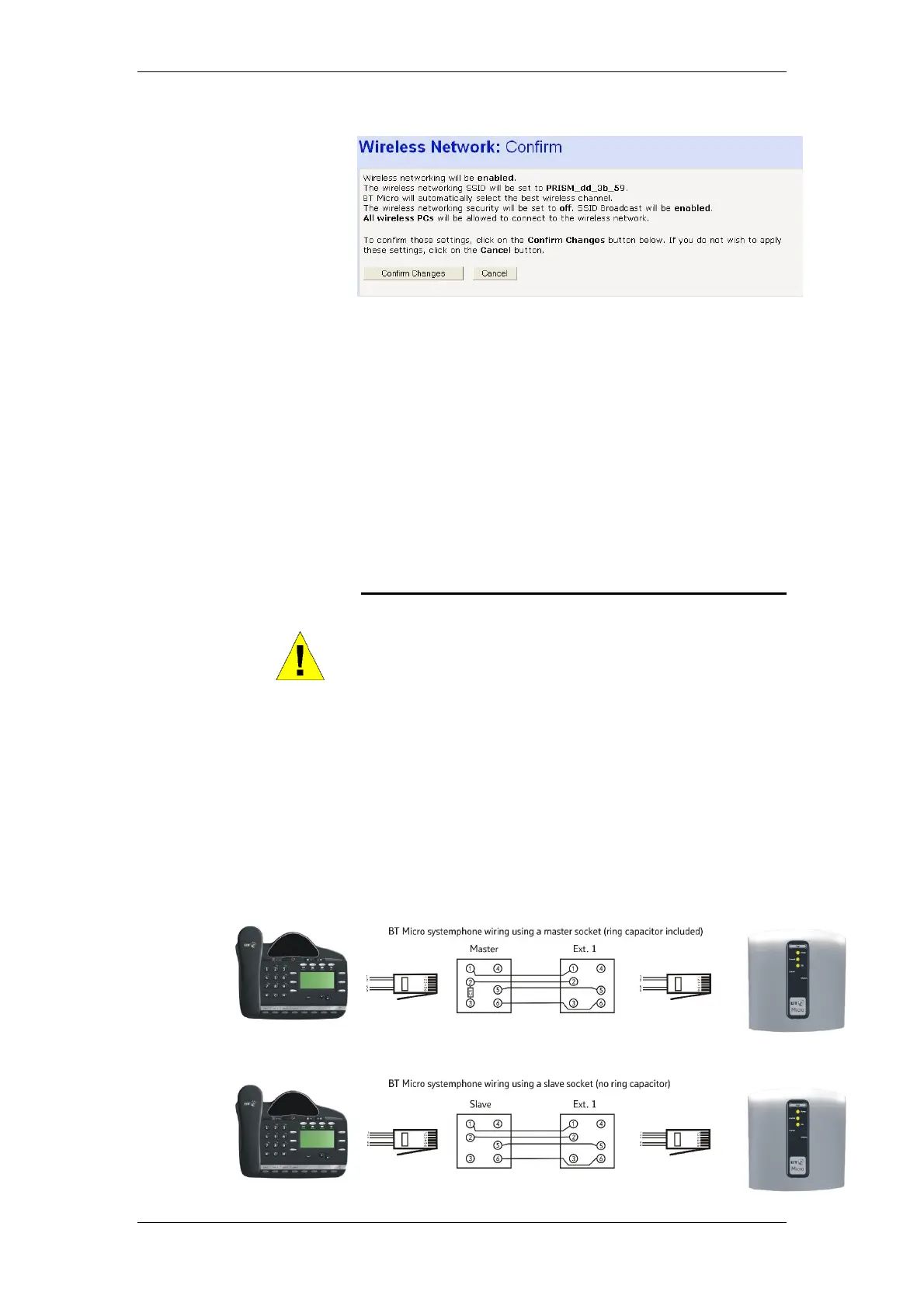BT Micro Owner’s Manual
16
Select Confirm Changes. This confirms the Wireless network
settings.
Select Restart from the right hand menu.
When the BT Micro has restarted connect to the wireless
network from your PC.
Check that you can browse when you are connected.
Go to all the locations where you wish the PC to operate and
check that you can successfully browse. If you have problems
in some areas relocate the BT Micro to increase the coverage in
these areas.
Once you are happy with the location please go to page 31 and
configure the security elements on the Wireless LAN.
Cabling Featurephones
WARNING
Prior to cabling the unit and fixing its location it is recommended
that you check that you have located the unit in an area that gives
satisfactory coverage for the DECT phones and the Wireless
LAN. See page 11 for information on registering DECT phones
and page 14for activation of the wireless LAN
The featurephones can be connected directly to the system
using the telephone cord. If you wish to locate the phone further
away from the BT Micro you can do so by running telephone
cable and using telephone sockets.
Four wires are needed to connect the featurephones
It is recommended that a BT Master socket be used at the
telephone end. This will allow either featurephones or standard
phones to be connected without changing cabling.
The connection between the sockets is
Connection with a Master socket
Connection with a Slave socket