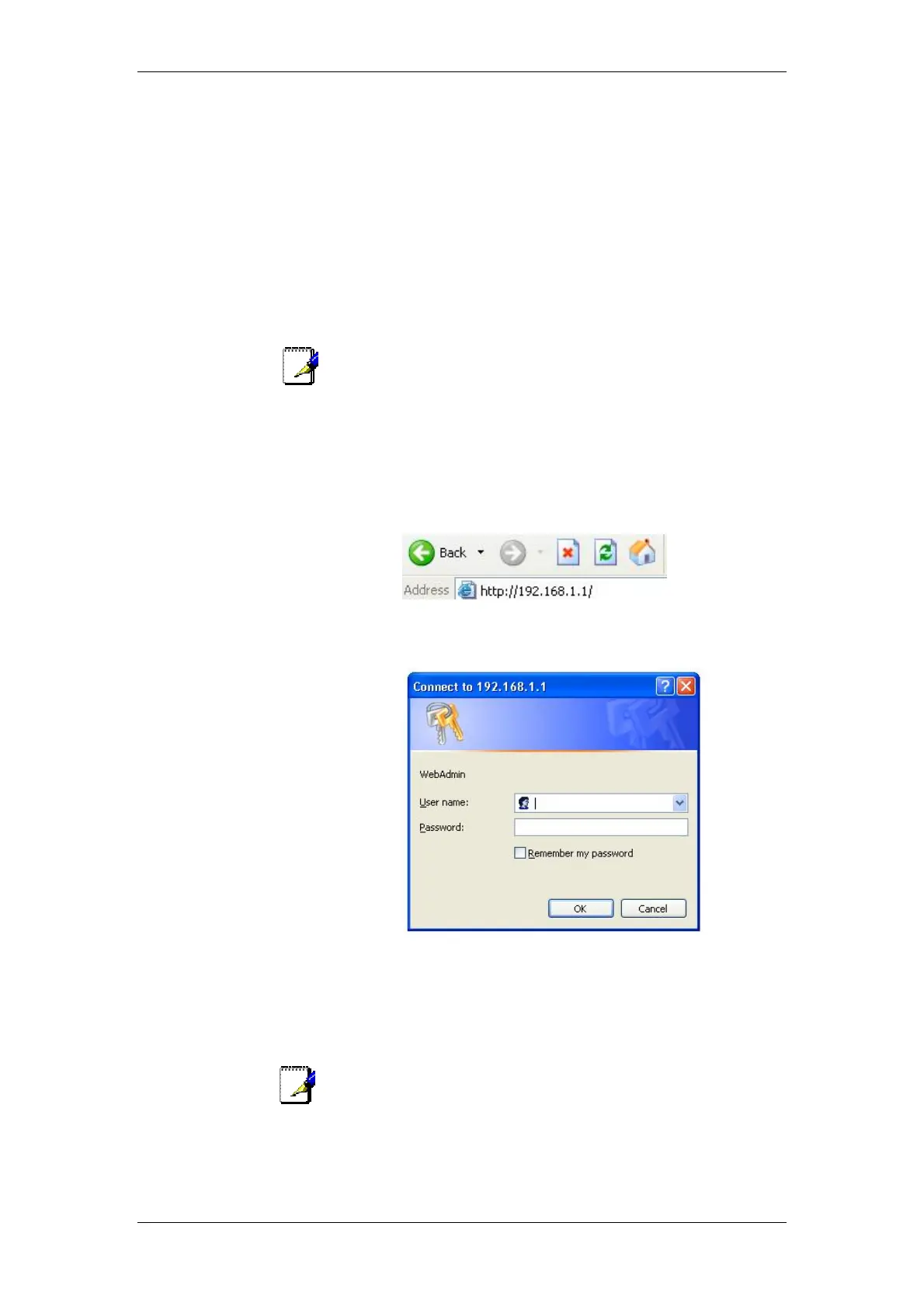BT Micro Owner’s Manual
22
4 Basic programming using the Management
Application
The BT Micro includes a series of Web management pages that
provide an interface to the software installed on the BT Micro. It
enables you to configure the BT Micro. You can access it
through your web browser from any PC connected to the BT
Micro via the wired or wireless LAN.
Note
By default the Wireless network card in the BT Micro is disabled.
This is as a security measure to prevent unauthorised access to
the BT Micro. To turn the Wireless network on, see Page 14.
Open a Web Browser such as Internet Explorer or similar on the
PC.
Go to the Management Application of your BT Micro by entering the
following address into the web browser, http://192.168.1.1
The following Log In screen is displayed
Enter your user name and password.
The first time you log into the program, use these defaults:
User Name: admin
Password: admin
Note
You can change the password at any time or you can configure
your BT Micro so that you do not need to enter a password. See
Password on page 87
1. Click OK. The Welcome page is displayed: