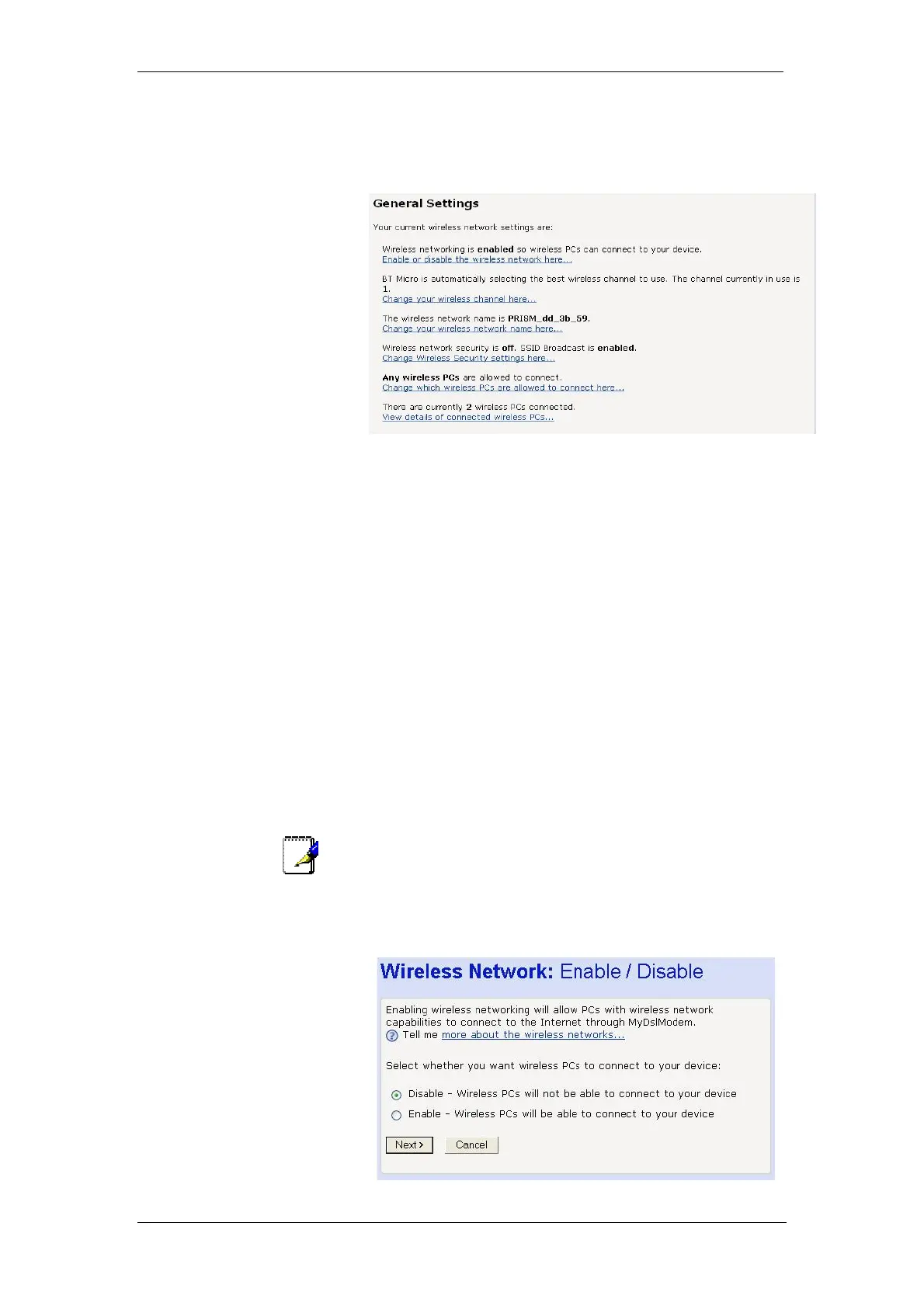BT Micro Owner’s Manual
133
Wireless Network General Settings
The General Settings section of the Wireless Network page
displays details of the BT Micro’s current wireless configuration.
For example:
The hyperlinks in this section allow you to:
Enable/disable wireless networking; see Enabling/disabling
wireless networking on page 133.
Change the channel currently in use; click Change your
wireless channel here… and follow the instructions in Select a
Channel on page 126.
Change the network name (SSID); click Change your wireless
network name here… and follow the instructions in
Set the Wireless Network Name on page 125.
Configure wireless security; click Change Wireless Security
settings here… and follow the instruction in Configure Wireless
Network Security on page 127.
Configure address authentication; click Change which wireless
PCs are allowed to connect here… and follow the instructions in
Configure Wireless Address Authentication on page 129.
Display information about the wireless PCs connected to the BT
Micro; see Displaying details of Wireless PCs on page 134.
Enabling/disabling wireless networking
Note
Once you have completed the First Time Settings wizard,
wireless networking is enabled on the BT Micro by default.
At the Wireless Network page, click on Enable or disable the
wireless network here… The following page is displayed: