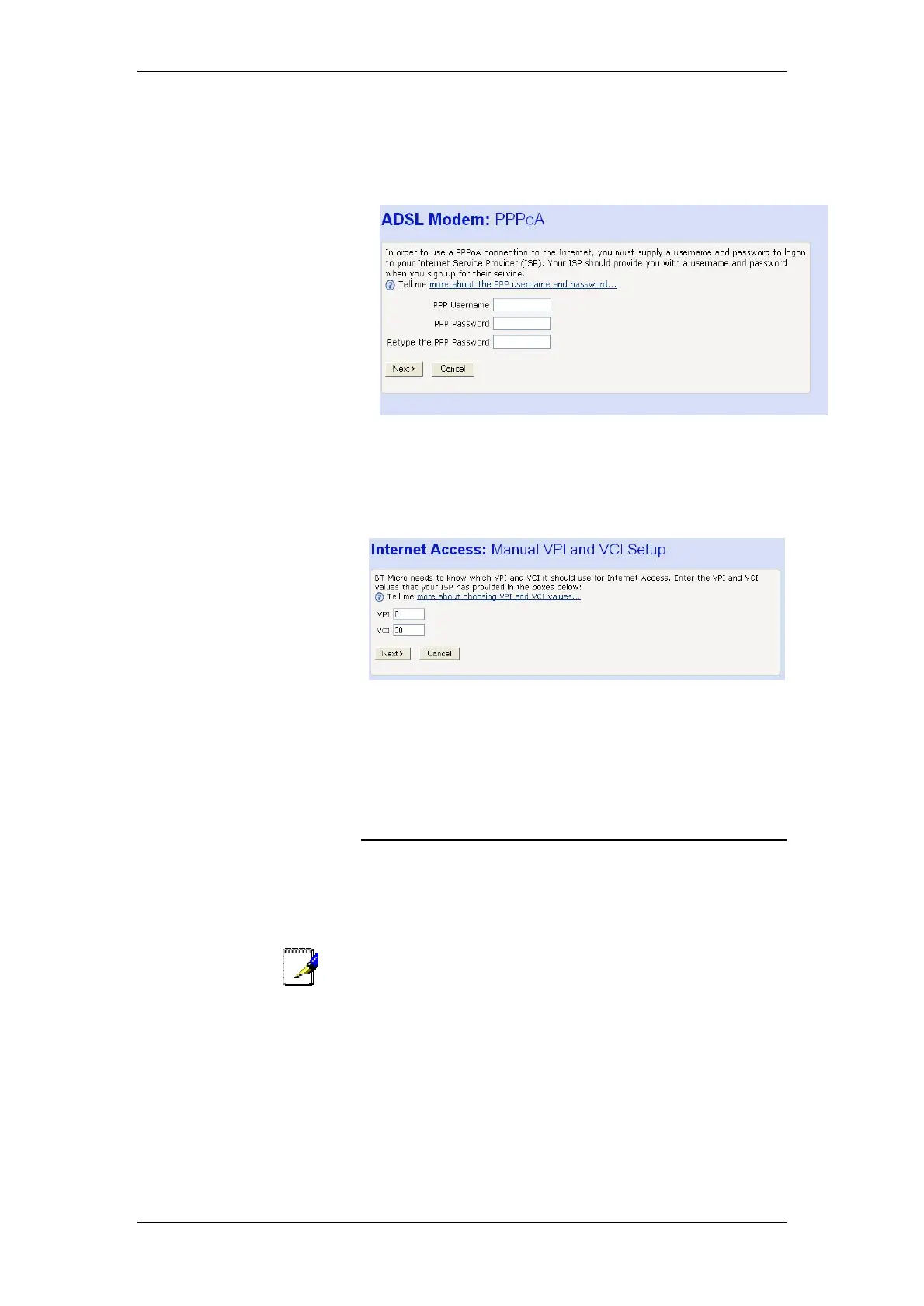BT Micro Owner’s Manual
80
4. Select either PPPoA or PPPoE, depending on which PPP
type your ISP wants you to use. In this example, PPPoA is
selected, but the instructions for PPPoE are identical. Click
Next>. The following page is displayed:
5. Enter the PPP username and password provided by your
ISP. Type them in the relevant boxes, and then click Next>.
The following page is displayed:
The settings of VPI=0 and VCI=38 are the correct settings for
BT Broadband. If your ISP has supplied you with different
values enter them here.
6. If you are happy with your settings, click Confirm Changes.
The Internet Access page is displayed.
Configuring a DHCP DSL connection
If your ISP uses a DHCP DSL connection, your ISP may tell you
to set unique path and circuit numbers (called VPI and VCI) in
order to connect your BT Micro to the ISP’s Internet service. In
most cases, your BT Micro will use default settings, so you may
not need to enter these values.
Note
Your ISP will provide you with the VPI/VCI values necessary to
setup a DHCP DSL connection.