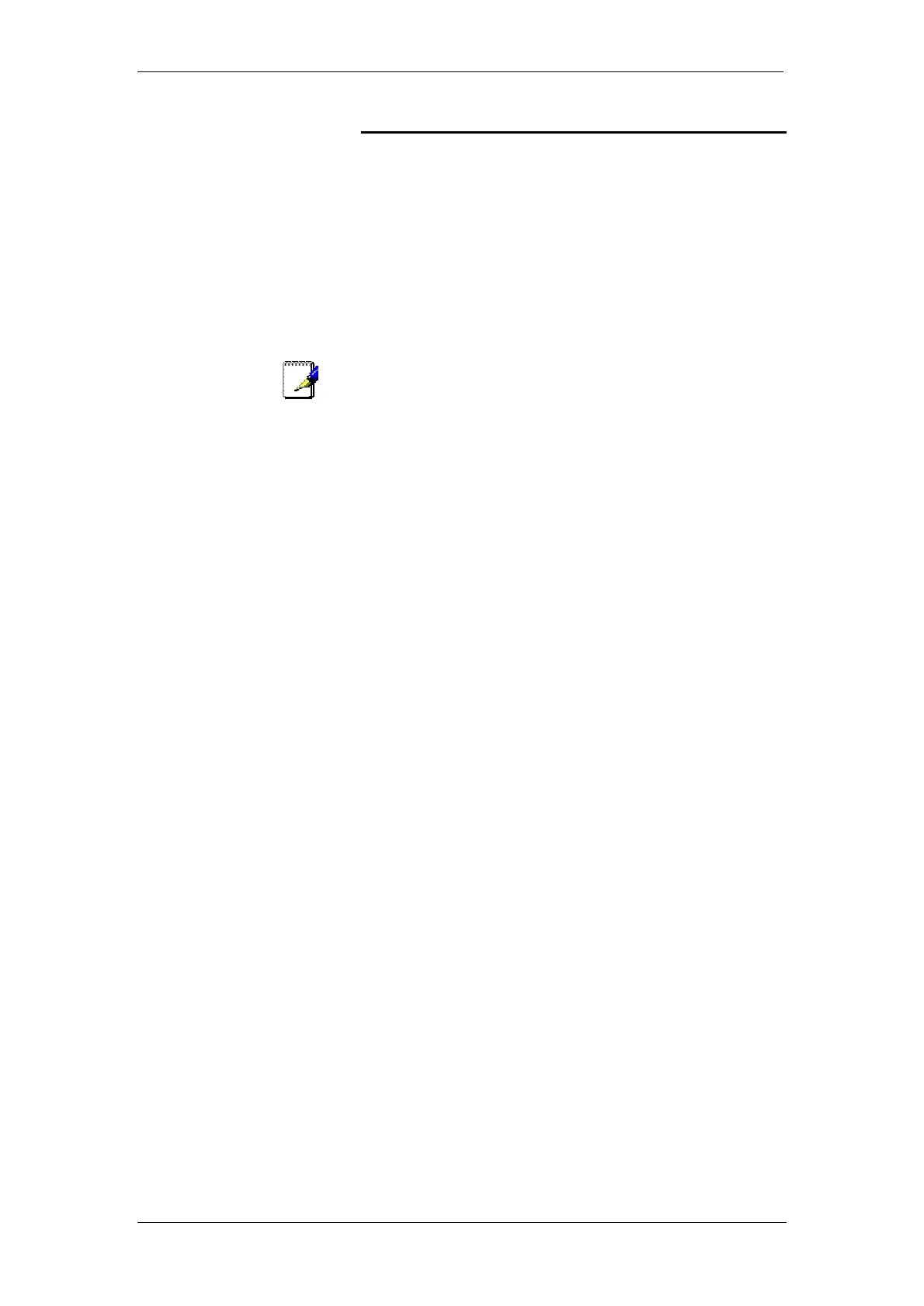BT Micro Owner’s Manual
71
Incoming Call Handling
General
Calls can be presented to the BT Micro on Analogue lines and
IP lines.
Calls can be programmed to ring any number of extensions. For
configuration via the web interface, see page 97.
For configuration via the featurephone interface, see page 172.
When calls are received on a line all, free, programmed
extensions are rung.
All Incoming Call Divert Options set for the line are acted on.
Note
Any Diversions set on an extension are ignored for incoming calls
unless a single extension has been programmed to ring for the
line, calls are routed to the extension by Caller ID programming or
a caller has dialled through the Answering Machine or a voice
mail box to the extension.
Distinctive Ringing / Fax number
This feature is primarily intended to support Fax. BT can provide
a second number on the standard line that rings with a different
signal (BT Call Sign™). See page 109 and 117 for distinctive
ringing programming on the web application and page 173 for
programming from the programming featurephone. The system
is then programmed to ring an extension that can be equipped
with a Fax machine when this ringing is detected. All calls with
the normal cadence ring the extensions programmed in the
Incoming ringing programming.
Restricting Outgoing Calls
This feature lets you decide which lines each extension can
access for outgoing calls. By default, all extensions have
access to all lines.
For configuration via the web interface, see page 116.
For configuration via the featurephone interface, see page 173.
Day/Night Service
The ‘Day Service’ / ‘Night Service’ feature allows you to change
the extensions which ring on incoming calls, change the Class
of Service at each extension, and change the voice greeting
heard by callers (if you have voicemail installed). These
changes can take place automatically, at pre-programmed
times daily, or can be invoked manually. Furthermore, the
system can be programmed to remain in ‘Night Service’ over
the weekend.
For configuration via the web interface, see page 98.
For configuration via the featurephone interface, see page 174.
System Time/Date
For configuration via the web interface, see page 100.
For configuration via the featurephone interface, see page 175.
Music on Hold Options
When an external call is placed on hold, you can choose
between supplying music, a tone, or silence to the caller. The
music source can be internal, in which case it is integrated into
the system and cannot be changed, or external, in which case
an external source must be connected to your system.
For configuration via the web interface, see page 98.