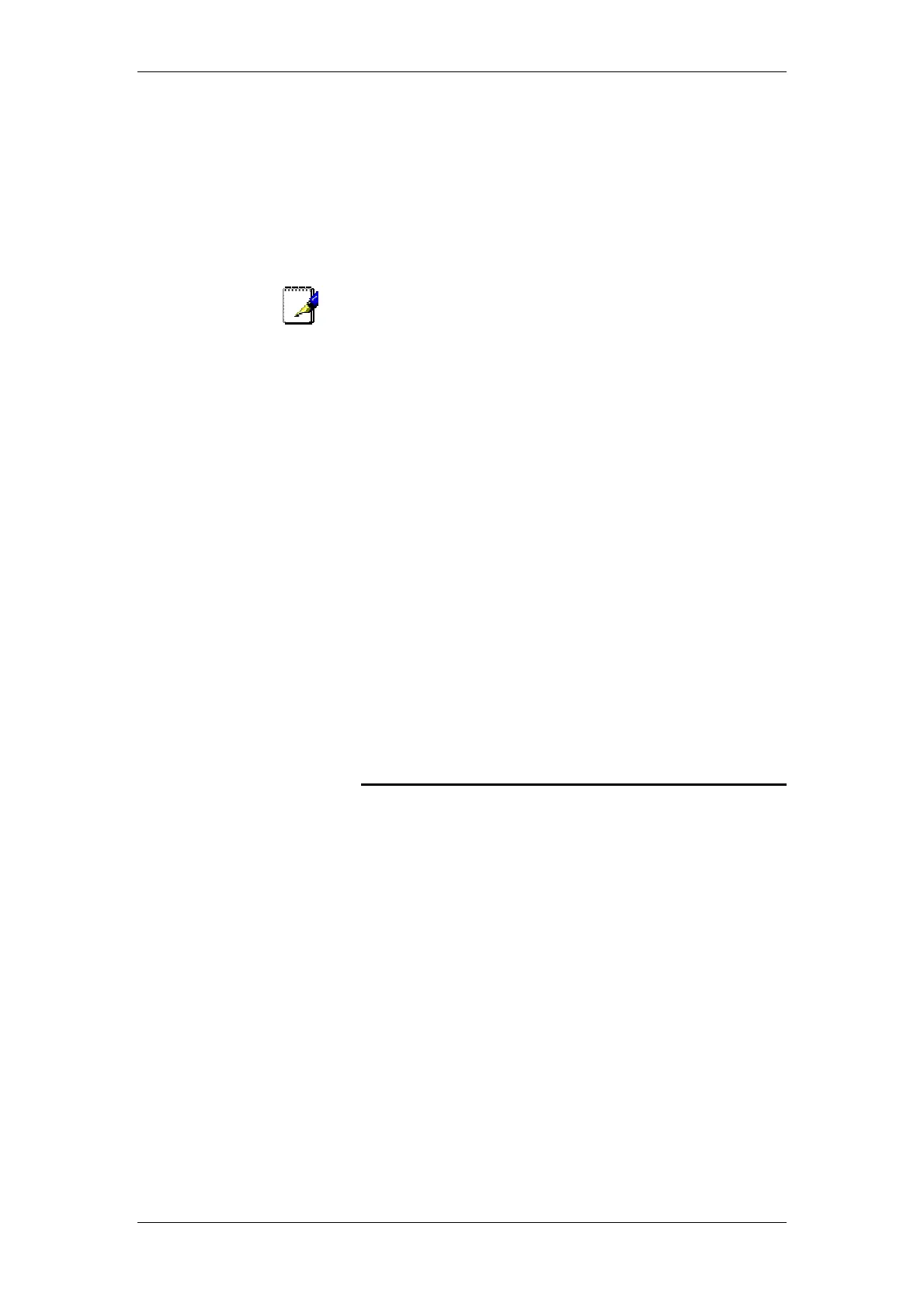BT Micro Owner’s Manual
56
To hold an External Conference
1. When on a call, press the Scroll Down Key () until
‘External Conference’ is displayed.
2. Select ‘External conference’.
3. Select a free line and dial the external number.
4. When the call is answered, select ‘Conference’ on the
display.
Note
An external conference call ties up two exchange lines.
At the start of a conference call a single tone is presented to all
parties to indicate that the call is a conference call.
Using your featurephone with a headset
Your featurephone is equipped with a socket for a Headset.
Plug the headset into the socket and programme the phone for
headset operation.
Press the ‘Program’ key on the phone and scroll down to
‘Headset Mode’.
Turn Headset mode on.
The phone is now programmed to operate with a headset.
'Turn Headset Off' is displayed to allow you to revert to handset
mode.
To make an internal or external call when using a headset
Press the Hands-free Key and dial your calls in the normal way.
To clear down (end) a call when using headset
Press the Hands-free Key.
To answer a call when using a headset
Select the ‘Answer the call’ option on the display, or press the
Hands-free Key.
Featureline operation
The PSTN line equipped on the BT Micro can be a BT
Featureline. To make an external call on a Featureline all
external numbers are preceded by the digit 9 to indicate that the
user is making an external call. When working behind a BT
Micro this means that the user dials a 9 to select the Featureline
and another 9 to call an external number.
A programming option is available to indicate that Line 1 is a
Featureline. (See page 168 for programming from the
featurephone and page 99 for programming from the Web
Management interface).
When the line is programmed as a Featureline the following
features are automatically activated
The additional digit 9 is automatically inserted on external
calls on Line 1. A call is made on the Featureline by dialling
9 and the external number. Alternatively Line 1 can be
selected by pressing the Line 1 key on a featurephone and
dialling the external number.
Call Divert features on the Featureline are presented under
the ISDN key on all featurephones.