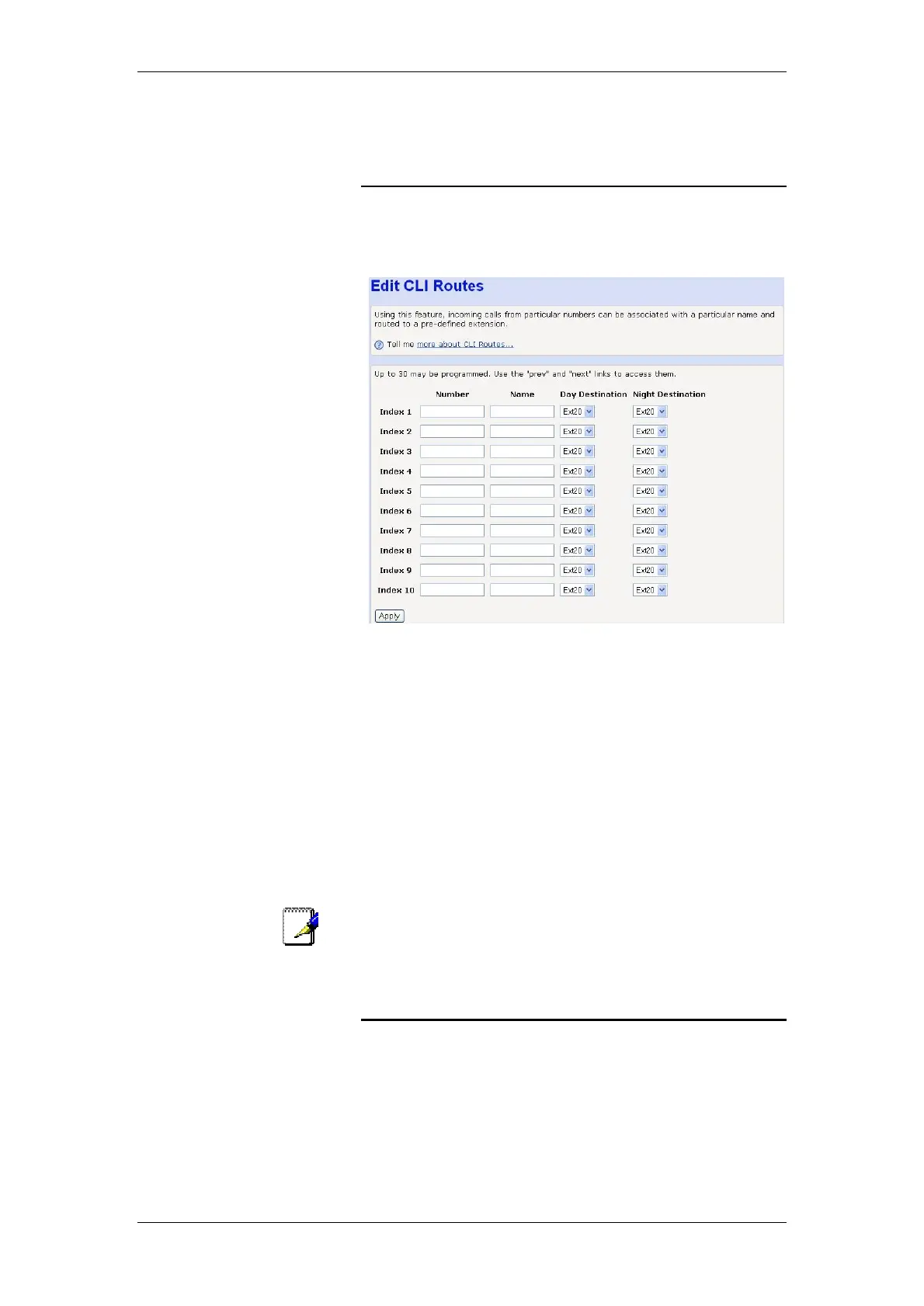BT Micro Owner’s Manual
116
Two start and stop times can be selected. Also the option to
enable LCR throughout the weekend is also available
CDS Routes
Using this feature, incoming calls from particular numbers
(Caller Identities – CDS) can be associated with a particular
name and routed to a pre-defined extension.
You can use this feature, for example, to ensure that all calls
from important customers are routed to the managers office, or
that all calls from your children’s friends are routed to their
individual extensions.
In the number field, enter the callers number (CDS) as is
delivered by the network. You may choose to associate a name
with this number. This name will be displayed for calls routed to
a featurephone extension.
You may then define which extension calls from this CDS shall
route to. Options for Day & Night routing exist. To set the
system Day & Night mode times see PABX Configuration ->
System Settings.
Up to 30 individual entries can be made, refereed to as Index 1-
30.
To access the entries for Index 11 – 30, use the Next button on
the bottom right hand corner of the Edit CDS Routes page.
Note
If no name is entered for the incoming CDS, the system will
compare the incoming CDS against the speed dial list to match
for a name.
Outgoing Restriction
You can use this feature to restrict an extension from being able
to make outgoing (external) calls on particular lines
Configure the restriction for each line separately, i.e.
Turn OFF for those extensions that are not allowed to select
the particular line to make outgoing calls.