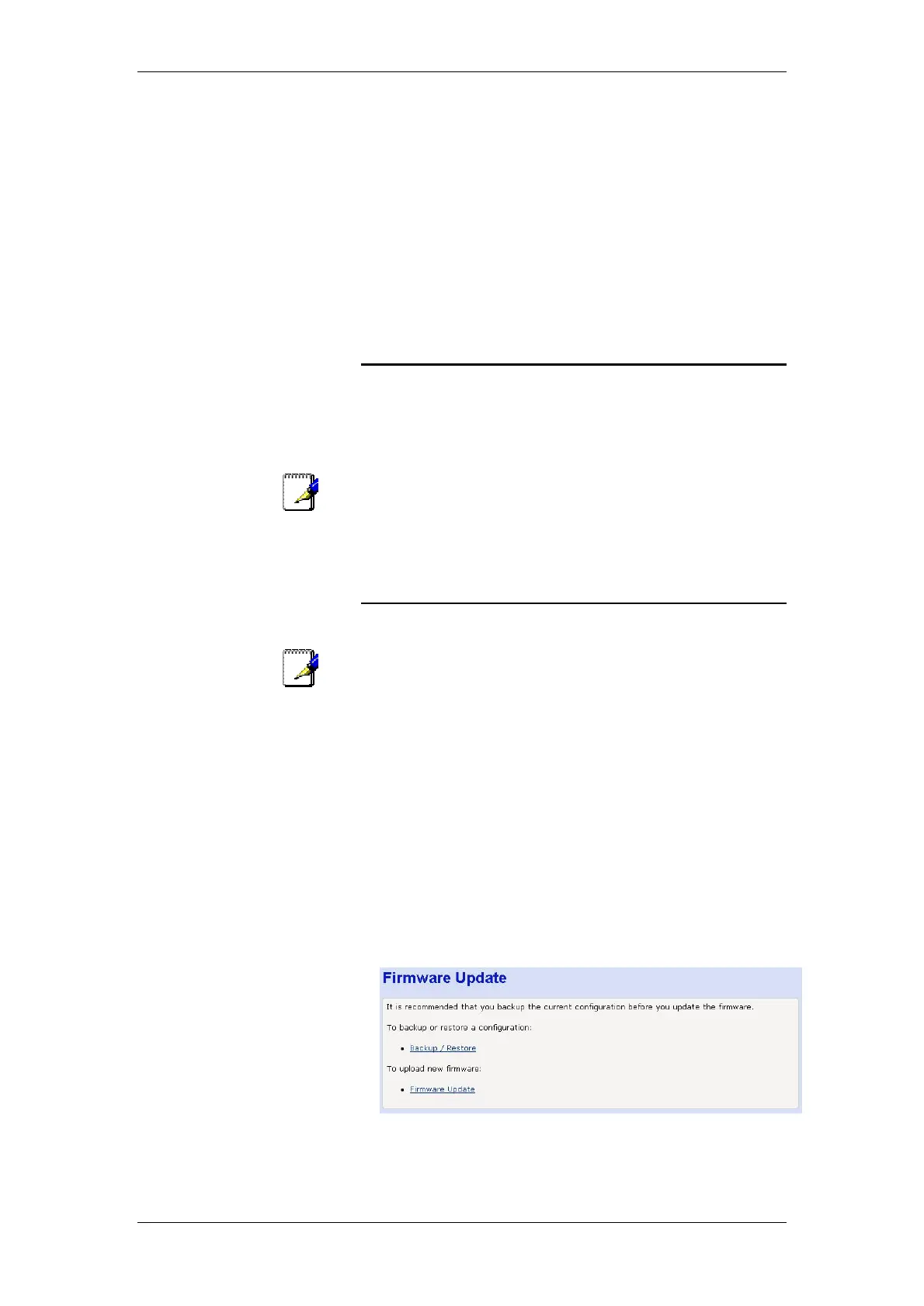BT Micro Owner’s Manual
150
12 Firmware Update
The Firmware Update page allows you to:
Backup and Restore configuration files for your system.
Download an updated software version and install it on
your BT Micro
About firmware versions
Firmware is a software program. It is stored as read-only
memory on your BT Micro. There may be software updates
available from time to time. You can check if an update is
available by logging onto the e-support web site. This is shown
on the left-hand side of the management web pages.
Note
If there is a firmware update available you are strongly advised to
install it on your BT Micro to ensure that you take full advantage
of any new feature developments.
Firmware update
Note
Before proceeding to update the system firmware, you must have
downloaded the required firmware file from the e-support web
site. Selecting the e-support link on the left-hand side of the
Management application accesses this web site. The new
firmware version must be saved to the PC before it can be
downloaded to the system.
1. Access the BT e-support web site using the e-support link
on the left-hand side of the Management Application.
2. Check the latest firmware version available.
3. Check the current firmware version in the BT Micro. Select
Diagnostics and then select Status. The firmware revision
is shown under Hardware status. If the new revision has a
higher revision number it should be uploaded to your PC so
that you can download it from there to your BT Micro.
4. From the left-hand menu, click on Firmware Update. The
following page is displayed:
5. Click Firmware Update. The following page is displayed.