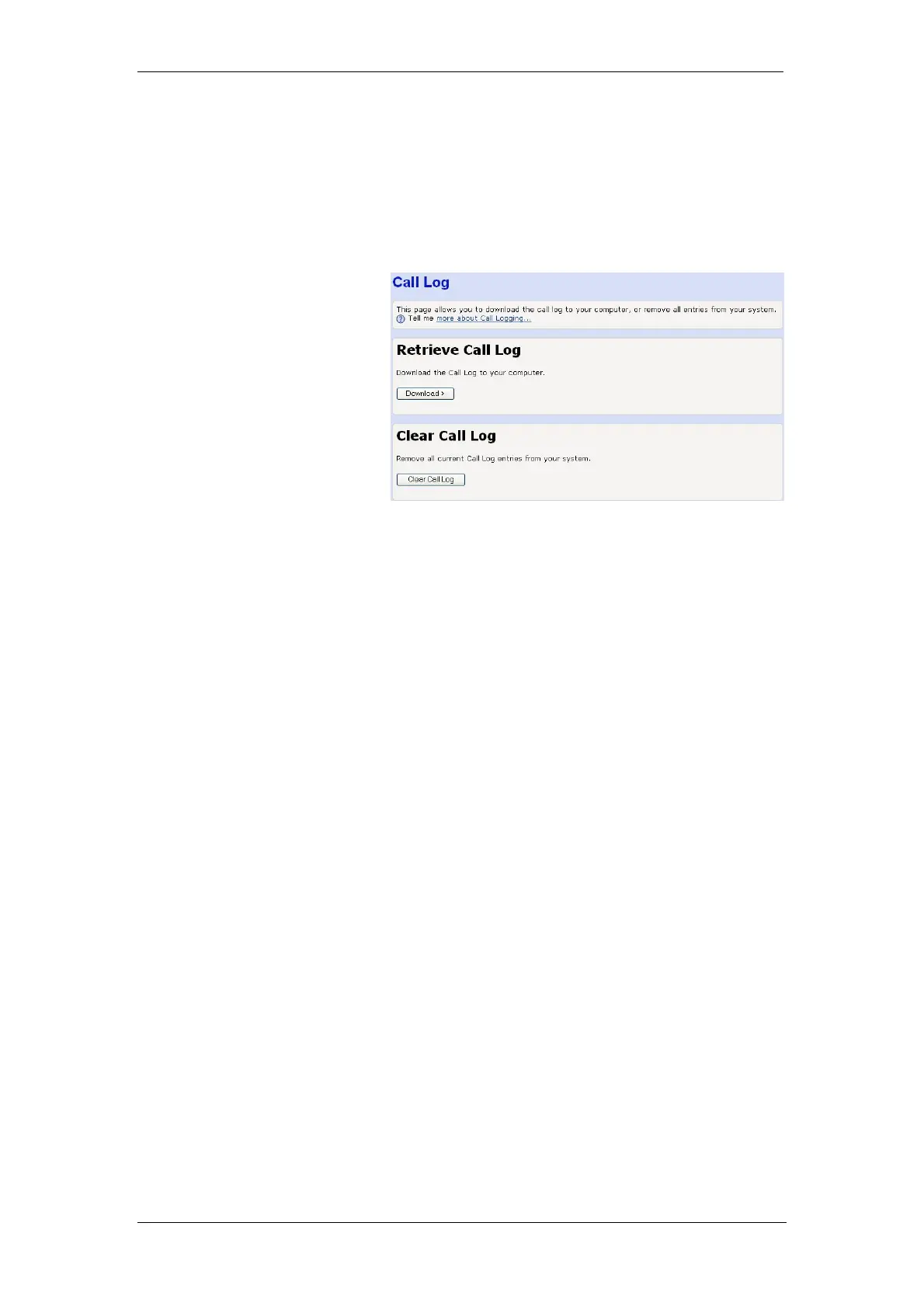BT Micro Owner’s Manual
149
Call Log
The system stores records of the last 250 calls made and
received. This log can be retrieved. The log is presented in a
spreadsheet format.
1. Select Call Log in the Diagnostics drop down menu. The
following menu is displayed: -
2. Select Download. You may be prompted to click on ‘here’ if
the web browser blocks the download.
The records are presented in a spreadsheet format.
I/G or O/C : Incoming or Outgoing Call
Date : The Date the call was made
Start Time : The time the call started
Duration: The call duration
Line : The line the call was made on
Start phone : The phone that started the call
Finish phone : The phone that finished the call
Telephone number: The number dialled or received.
The call log can be cleared by selecting Clear Call Log.