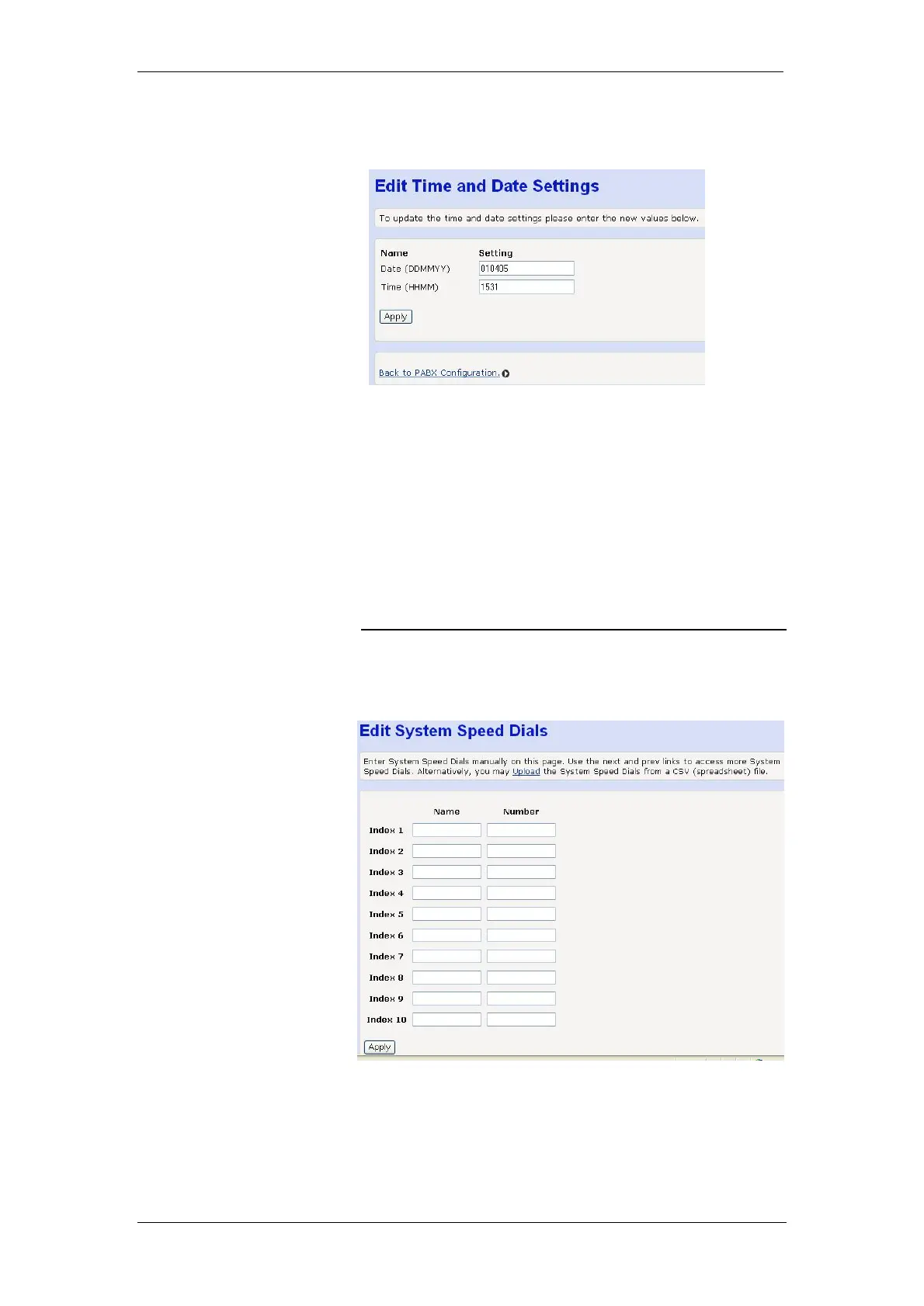BT Micro Owner’s Manual
101
Edit Time & Date Settings
Use this screen to program Time and Date settings for your
system.
Date
Use this field to enter the system Date - the time is in the
DDMMYY format, where DD is the day, MM is the month & YY
is the year.
For example, 3rd May 2006 = 030506
Time
Use this field to enter the system time - the time is in the 24-
hour clock format HH:MM where HH is hours and MM is
minutes.
System Speed Dials
You can dial your System speed dials from the relevant option
on your featurephone menu or by dialling the appropriate short
code access from any POTS (analogue) phone.
This option allows the user to enter up to 99 System speed dial
numbers, which will be available to all extensions. The System
speed dials are referred to as Index 1 – 99.
You may also associate a Name with each Speed Dial entry.