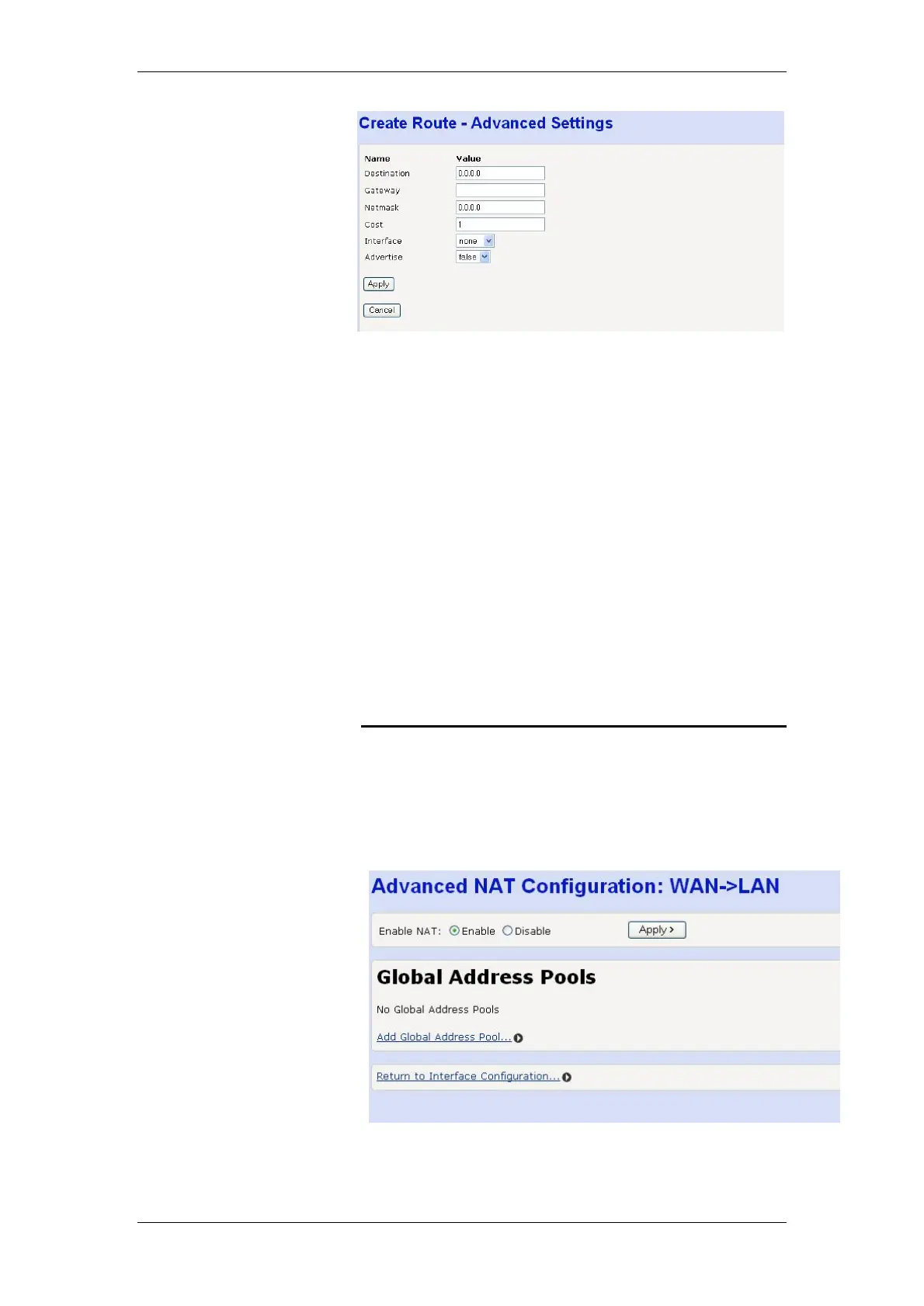BT Micro Owner’s Manual
94
Enter the following parameters:
- Destination IP address
- Gateway IP address
- Netmask
- Cost – this sets the number of hops counted as the cost of the
route.
- Interface – choose from the following:
ipwan
ipdmz
iplan
None
- Advertise – true or false
Select “Apply”
The list of routes is displayed again.
Configuring Multiple Static IP
You must have subscribed to the Multiple Static IP service from
BT. If the service is provided the following are the steps required
to configure the BT Micro.
1. Select the Global Address programming page in
Firewall/WAN->LAN/ Advanced NAT configuration.
Select ‘Add Global Address Pool’