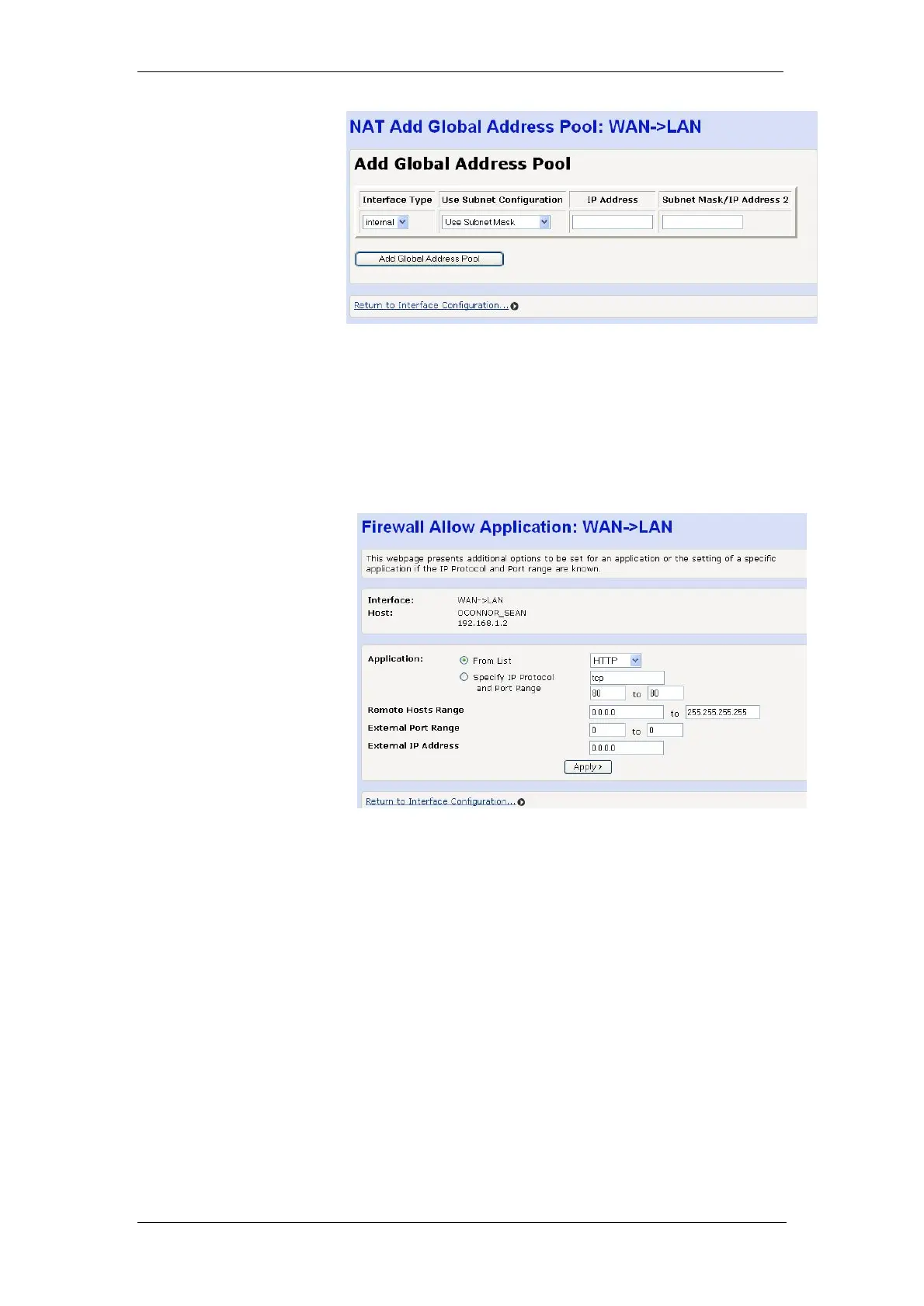BT Micro Owner’s Manual
95
In the IP Address Field enter the router (hub) address. This can
be found in the Welcome e-mails and letters from BT.
For subscribers to five public Network Static IP addresses the
subnet mask is 255.255.255.248. For thirteen public network
static addresses the subnet mask is 255.255.255.240.
Alternatively select ‘Use IP Address Range’ and enter the first
and last address in the IP address and IP Address 2 fields.
2. Associate the IP addresses with a host. Select Firewall/ Wan-
>LAN/Add Application/Advanced Settings
The External IP Address field is used to associate the
external.IP address with the host