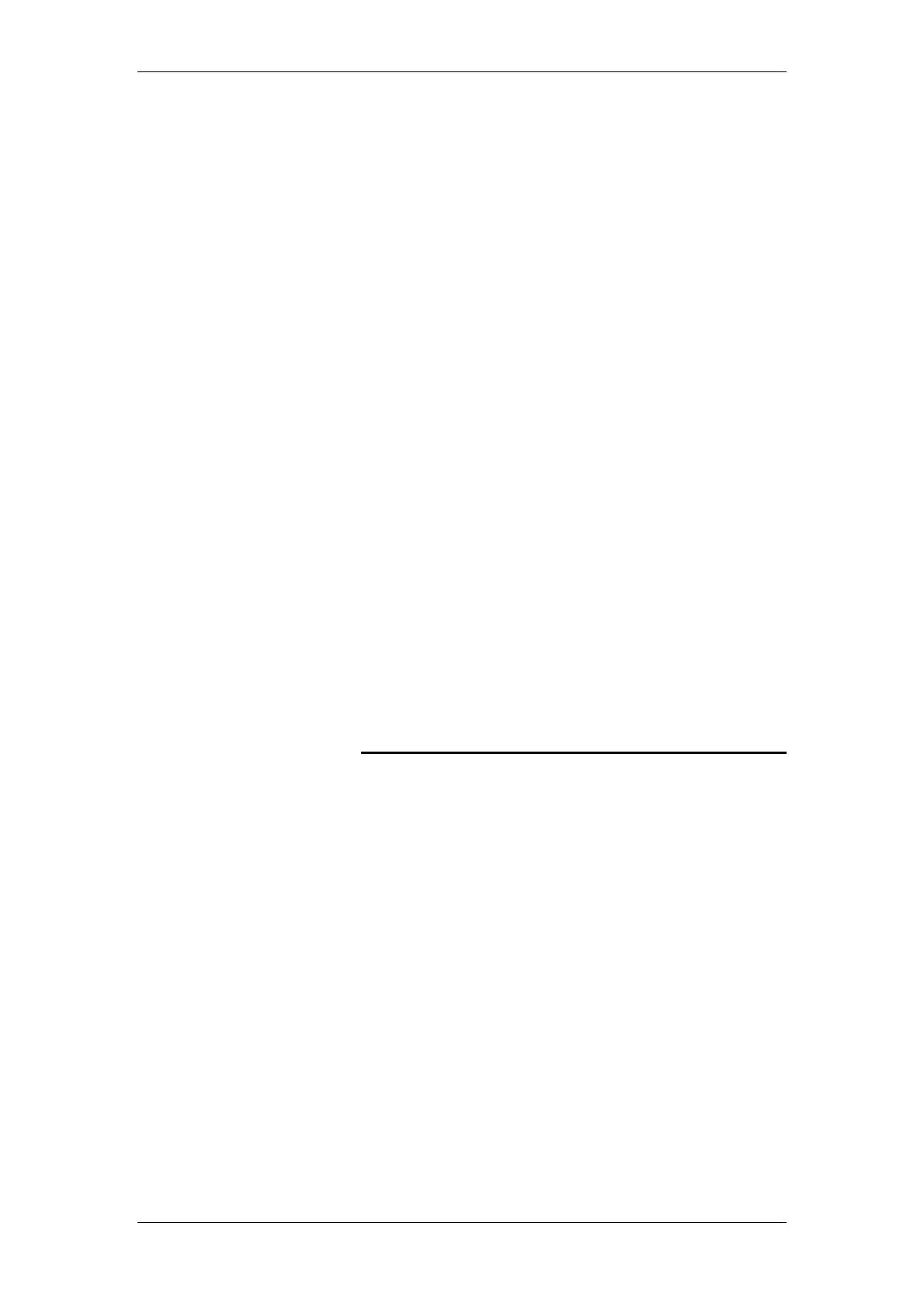BT Micro Owner’s Manual
172
Press the Scroll Down key () until “Intrude” is displayed.
Select “Intrusion Extensions”.
Select the extensions that are to be allowed to intrude. The
extensions you select will have a “” displayed beside them.
The default is that no extensions are allowed to intrude.
To Program extensions protected from intrusion
From the Programming extension, press the PROGRAM key.
Press the Scroll Down key () until “System Programming” is
displayed.
Select “System Programming”.
Enter the System Programming Password and select
“Extensions”.
Press the Scroll Down key () until “Intrude” is displayed.
Select “Intrusion Protection”.
Select the extensions that are to be protected from intrusion.
The extensions you select will have a “” displayed beside
them.
The default is that no extensions are protected.
To Program Intrusion with or without tone
From the Programming extension, press the PROGRAM key.
Press the Scroll Down key () until “System Programming” is
displayed.
Select “System Programming”.
Enter the System Programming Password and select
“Extensions”.
Press the Scroll Down key () until “Intrude” is displayed.
Select “Intrude Tone”.
Select Intrude tone on or off. The selection is indicated with a
“”.
In default tone is provided when intrusion is activated. This is a
single burst, which lasts for about a half a second.
Incoming Call Handling on your BT Micro System
This option is used to select the extensions that are to ring for
incoming calls.
Associating lines with extensions for Incoming Ringing
By associating lines with extensions you can have lines ringing
different extensions in Day and Night modes.
From the Programming Extension, press the PROGRAMME
Key
Press the Scroll Down Key () until ‘System programming’ is
displayed.
Select ‘System programming’.
Enter the System Programming Password and select ‘Lines’
Select ‘Incoming Ringing’.
Select Line 1 or an IP Line.
Select ‘Day’ or Night’.
The extension menu is presented. Select the extensions that
are to ring for calls on the line. These extensions are indicated
by a solid diamond .